-
JagtarTradersAsked on September 11, 2017 at 12:20 AM
HI
I am looking to have the details from the employees of their everyday start time and finish time for both the shifts AM and PM and the hrs calculated for each shift and then also the total of the HRS from Mon to Sat in one place and for Sunday separate. Hope this is bit more clear.
Thanks
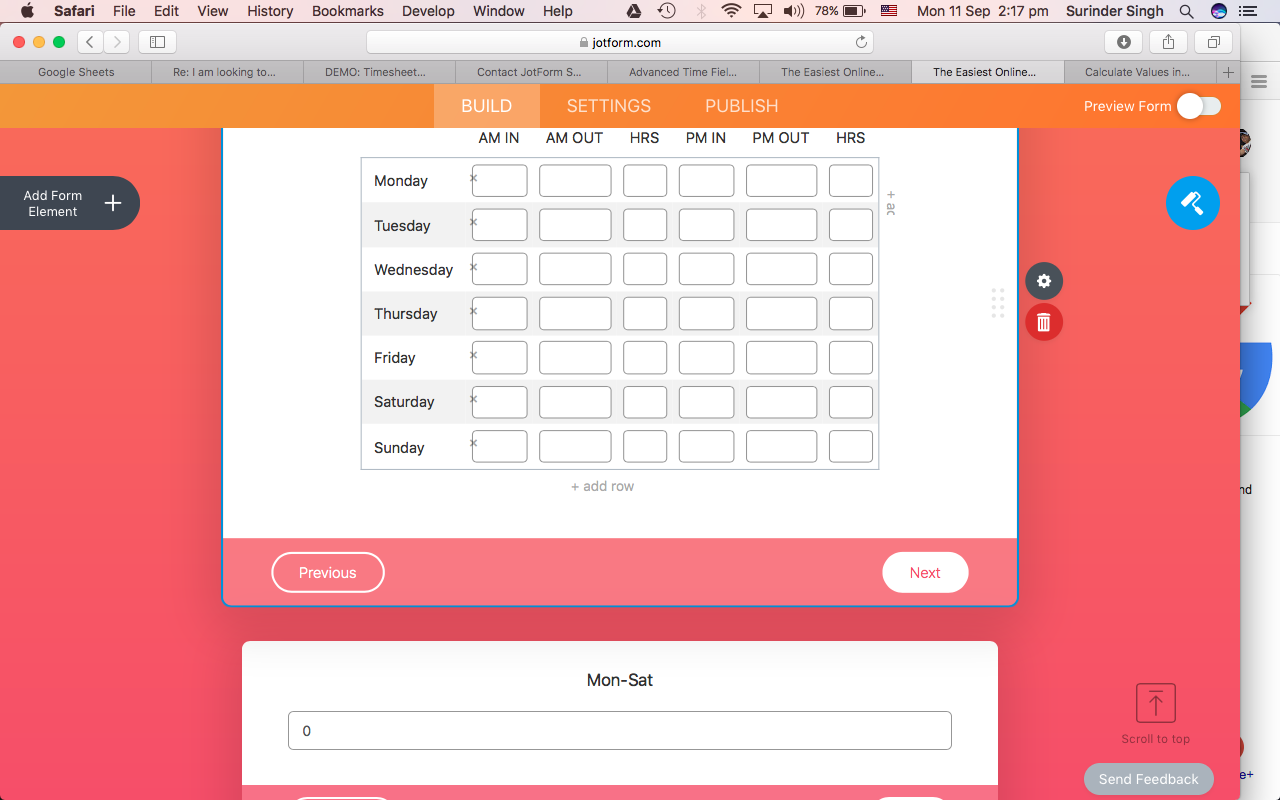
-
Nik_CReplied on September 11, 2017 at 2:58 AM
This is how you have to create conditions to make it work:

So for each pair of AM In and Am Out, PM In and PM Out you have to create the above condition. That will calculate like this:

If you need any further assistance please let us know.
Thank you!
-
JagtarTradersReplied on September 11, 2017 at 7:43 AMHI
please see the link below
https://www.jotform.com/build/72532815793867
everything is pretty much ok except that i need to put the time in actual
time formate (ex 9:30 till 10:00 result .50hrs worked) and get it
calculated to hrs worked with the output in decimal format.
Please help me out
*Thanks and Regards*
*Harwinder *
*Jagtar Traders*
... -
amyReplied on September 11, 2017 at 10:15 AM
While you are filling the time table would you please use dot "." instead of using colon ":"? By this way, the calculation functions can work properly. Please check my result:

- Mobile Forms
- My Forms
- Templates
- Integrations
- INTEGRATIONS
- See 100+ integrations
- FEATURED INTEGRATIONS
PayPal
Slack
Google Sheets
Mailchimp
Zoom
Dropbox
Google Calendar
Hubspot
Salesforce
- See more Integrations
- Products
- PRODUCTS
Form Builder
Jotform Enterprise
Jotform Apps
Store Builder
Jotform Tables
Jotform Inbox
Jotform Mobile App
Jotform Approvals
Report Builder
Smart PDF Forms
PDF Editor
Jotform Sign
Jotform for Salesforce Discover Now
- Support
- GET HELP
- Contact Support
- Help Center
- FAQ
- Dedicated Support
Get a dedicated support team with Jotform Enterprise.
Contact SalesDedicated Enterprise supportApply to Jotform Enterprise for a dedicated support team.
Apply Now - Professional ServicesExplore
- Enterprise
- Pricing




























































