-
ashyunan10Asked on September 11, 2017 at 5:51 AM
Dear Support,
Thank for answering my question before, Since I was a beginner to use a jot form, I want to ask a few question again.
Can I make this survey looks nice, look equal between one question to another question ? (ex : between "Berpandangan Jangka Panjang" and "kurang memiliki visi untuk organinasinya") both of them look disorganized, I want to make them look organized between each other.
Thanks,
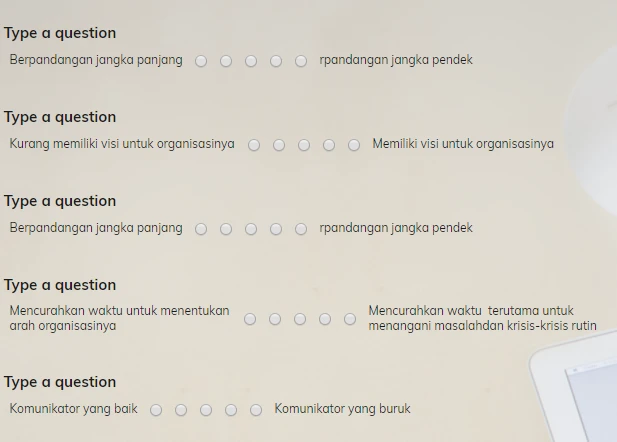 Page URL: https://form.jotform.me/72528357655466
Page URL: https://form.jotform.me/72528357655466 -
TREVONReplied on September 11, 2017 at 9:30 AM
If I get the question correctly you need to have the radio buttons aligned in the same position for all the questions you are asking in the questionnaire. To do so you need to change the alignment of the single choice element. To do so check the demo below:

Kindly do let us know if this works well for you.
- Mobile Forms
- My Forms
- Templates
- Integrations
- INTEGRATIONS
- See 100+ integrations
- FEATURED INTEGRATIONS
PayPal
Slack
Google Sheets
Mailchimp
Zoom
Dropbox
Google Calendar
Hubspot
Salesforce
- See more Integrations
- Products
- PRODUCTS
Form Builder
Jotform Enterprise
Jotform Apps
Store Builder
Jotform Tables
Jotform Inbox
Jotform Mobile App
Jotform Approvals
Report Builder
Smart PDF Forms
PDF Editor
Jotform Sign
Jotform for Salesforce Discover Now
- Support
- GET HELP
- Contact Support
- Help Center
- FAQ
- Dedicated Support
Get a dedicated support team with Jotform Enterprise.
Contact SalesDedicated Enterprise supportApply to Jotform Enterprise for a dedicated support team.
Apply Now - Professional ServicesExplore
- Enterprise
- Pricing



























































