-
JagtarTradersAsked on September 11, 2017 at 7:20 AM
HI
please see the link beloweverything is pretty much ok except that i need to put the time in actual time formate (ex 9:30 till 10:00 result .50hrs worked) and get it calculated to hrs worked with the output in decimal format.Please help me out -
Mike_G JotForm SupportReplied on September 11, 2017 at 11:09 AM
I have checked your form and I see that you are trying to put in all the time logs and time differences in an Input Table field. I would like to apologize, however, in order for you to get the correct time differences accurately, you need to use a Time field. In your case, since you would like to have it in an Input Table with Text Box set as the input type, I suggest you separate the hour and minute for the time in and the time out.
For example:
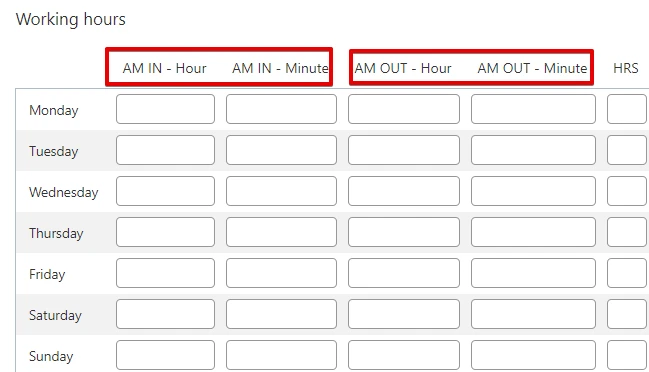
This will prevent the form from getting an hour difference of 70 when 9:30 is entered for the time in and 10:00 for the time out. This happens because 9:30 is being recognized as 930 and 10:00 as 1000 (1000 - 930 = 70).
Here's a sample form that I have created — https://form.jotformpro.com/72534186378970
Please check rows Monday to Wednesday and AM columns only.
I also suggest you create a clone version of it to your account so you can better inspect the conditions — How-to-Clone-an-Existing-Form-from-a-URL
If you have other questions or concerns, please feel free to contact us again anytime.
- Mobile Forms
- My Forms
- Templates
- Integrations
- INTEGRATIONS
- See 100+ integrations
- FEATURED INTEGRATIONS
PayPal
Slack
Google Sheets
Mailchimp
Zoom
Dropbox
Google Calendar
Hubspot
Salesforce
- See more Integrations
- Products
- PRODUCTS
Form Builder
Jotform Enterprise
Jotform Apps
Store Builder
Jotform Tables
Jotform Inbox
Jotform Mobile App
Jotform Approvals
Report Builder
Smart PDF Forms
PDF Editor
Jotform Sign
Jotform for Salesforce Discover Now
- Support
- GET HELP
- Contact Support
- Help Center
- FAQ
- Dedicated Support
Get a dedicated support team with Jotform Enterprise.
Contact SalesDedicated Enterprise supportApply to Jotform Enterprise for a dedicated support team.
Apply Now - Professional ServicesExplore
- Enterprise
- Pricing



























































