-
13thfloormusicllcAsked on September 11, 2017 at 12:43 PM
Hi there! I am curious to know if there is a way I can set up an email/ alert to notify me when a contract has been executed. If so, could you walk me through how to set this up?
Thank you,
Amanda
-
MarvihReplied on September 11, 2017 at 12:58 PM
This would be the best guide to follow https://www.jotform.com/help/25-Setting-up-Email-Notifications
If you have question/clarification don't hesitate to reply back.Thanks,
-
13thfloormusicllcReplied on September 11, 2017 at 2:43 PMThis is very helpful. Thank you! One super quick question- when it says
"reply-to email" with the option of "Terms & Conditions" or "Outstanding
Items", what does this mean?
Ideally, I would like to receive a notification when someone signs the
contract. Which do you advise I select?
I have included a screenshot attached to this email as well.
Thank you for your help!
Amanda
... -
MarvihReplied on September 11, 2017 at 3:09 PM
I advise you to add an email field into your form, so that when you receive a signed contract, you will also know the email address of the person who signed.

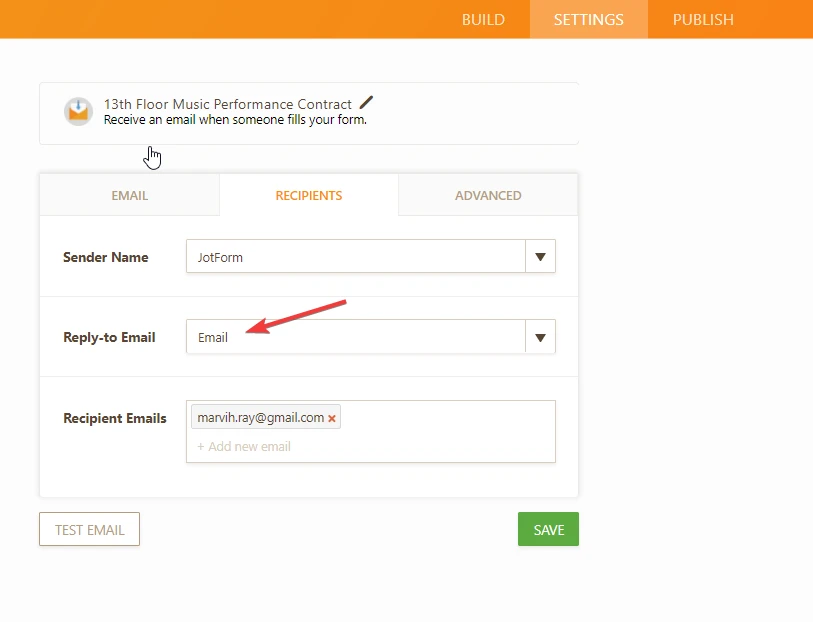
Select "Email" in your Reply-to Email, only if you considered adding an email field into your form or just use "Please select".
Benefit of adding an email field for the customer is, you can just click the reply button in your email if ever you wanted to communicate to the customer.
- Mobile Forms
- My Forms
- Templates
- Integrations
- INTEGRATIONS
- See 100+ integrations
- FEATURED INTEGRATIONS
PayPal
Slack
Google Sheets
Mailchimp
Zoom
Dropbox
Google Calendar
Hubspot
Salesforce
- See more Integrations
- Products
- PRODUCTS
Form Builder
Jotform Enterprise
Jotform Apps
Store Builder
Jotform Tables
Jotform Inbox
Jotform Mobile App
Jotform Approvals
Report Builder
Smart PDF Forms
PDF Editor
Jotform Sign
Jotform for Salesforce Discover Now
- Support
- GET HELP
- Contact Support
- Help Center
- FAQ
- Dedicated Support
Get a dedicated support team with Jotform Enterprise.
Contact SalesDedicated Enterprise supportApply to Jotform Enterprise for a dedicated support team.
Apply Now - Professional ServicesExplore
- Enterprise
- Pricing



























































