-
lizziesorkinAsked on September 11, 2017 at 1:30 PM
I created a survey that had the old links but I replaced them with new links. When I publish it, it shows the old youtube links. When I edit, the new links are there. In the screenshot, you'll see that the titles of the youtube videos match the question numbers above it. I try to edit it but it's already showing correctly. In published, it isn't.
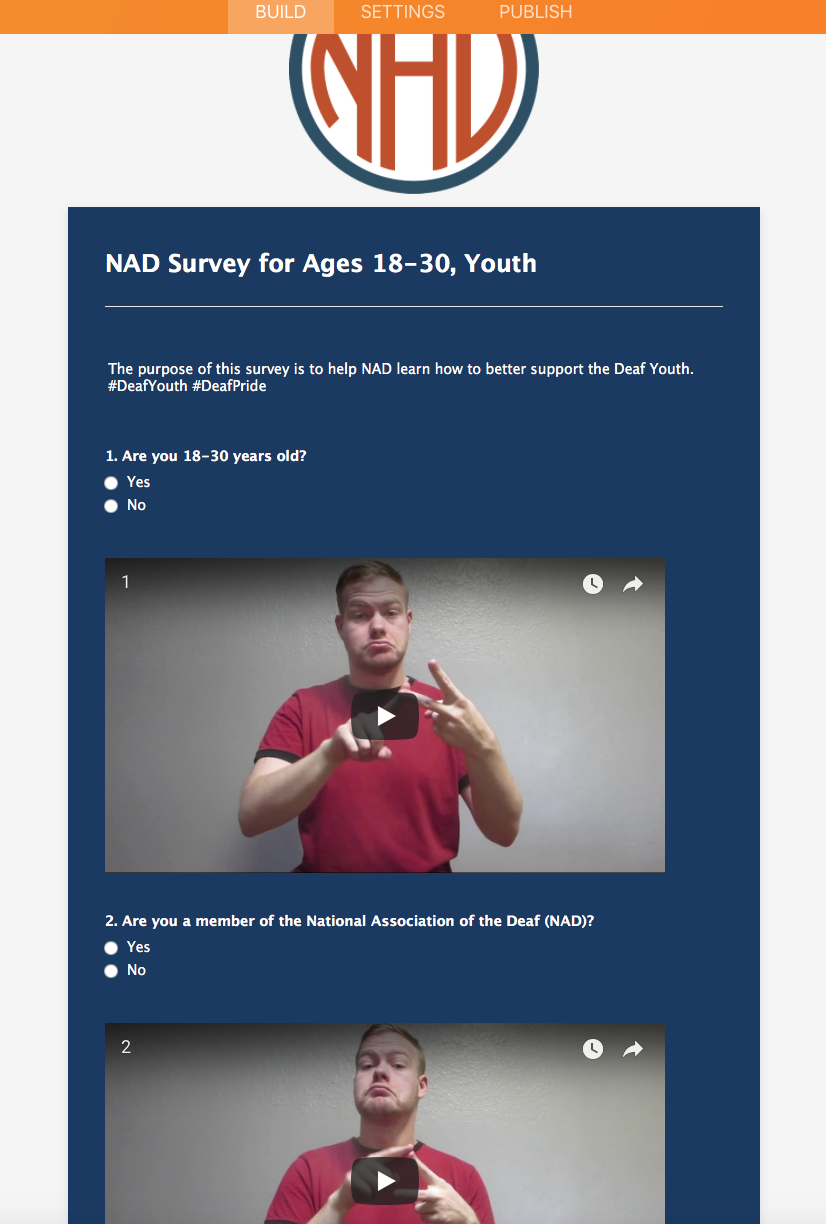
-
MarvihReplied on September 11, 2017 at 1:53 PM
Could you please try deleting one of your youtube widget and then add it again with the new link you updated. This is to update the build of the widget itself.

Tell me how it goes.
-
lizziesorkinReplied on September 11, 2017 at 2:27 PM
This was time consuming, I don't understand why I had to delete all the widgets and start over, especially when I had conditionals already in place. I have another follow up question, when I test the form and click on a answer -- the box goes to yellow, how do I avoid that?

-
MarvihReplied on September 11, 2017 at 3:10 PM
I apologize if my instructions were not clear, I meant to select just 1 widget from your form to delete and re-apply. Anyways, you can remove that yellow highlight by adding this code into your custom CSS.
.form-line-active{
background-color: transparent !important;
}
https://www.jotform.com/help/117-How-to-Inject-Custom-CSS-Codes

-
lizziesorkinReplied on September 11, 2017 at 3:13 PM
Thanks!
- Mobile Forms
- My Forms
- Templates
- Integrations
- INTEGRATIONS
- See 100+ integrations
- FEATURED INTEGRATIONS
PayPal
Slack
Google Sheets
Mailchimp
Zoom
Dropbox
Google Calendar
Hubspot
Salesforce
- See more Integrations
- Products
- PRODUCTS
Form Builder
Jotform Enterprise
Jotform Apps
Store Builder
Jotform Tables
Jotform Inbox
Jotform Mobile App
Jotform Approvals
Report Builder
Smart PDF Forms
PDF Editor
Jotform Sign
Jotform for Salesforce Discover Now
- Support
- GET HELP
- Contact Support
- Help Center
- FAQ
- Dedicated Support
Get a dedicated support team with Jotform Enterprise.
Contact SalesDedicated Enterprise supportApply to Jotform Enterprise for a dedicated support team.
Apply Now - Professional ServicesExplore
- Enterprise
- Pricing



























































