-
PNCOfficeAsked on September 11, 2017 at 6:04 PM
We had made a form for baptism. We cloned it a few times and then went in and made changes. Under settings, we changed the title to new things like: Action Groups, myTABLE, etc. But, when you bring it up, it still shows 'baptism' on the browser tab. How do you get that changed? I put a copy of weblink below.
Page URL: https://form.jotform.us/70927313804152 -
Support_Management Jotform SupportReplied on September 11, 2017 at 7:02 PM
You can change the Page Title (the title shown on the browser tab) by navigating to SETTINGS > FORM SETTINGS > SHOW MORE OPTIONS > scroll down and look for PAGE TITLE > then change it.
Complete guide: How-to-Change-the-Page-Title-of-the-Form
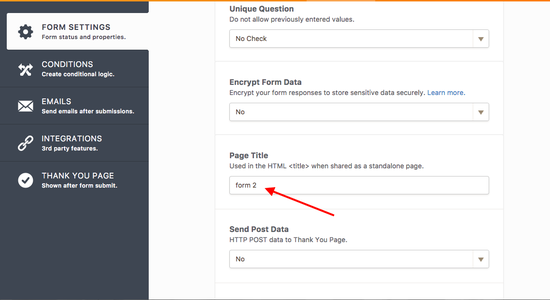
-
PNCOfficeReplied on September 11, 2017 at 7:43 PMThank you. I would have thought changing the title would accomplish the same thing.
Debe
Monday-Thursday 8:30am-5:00pm
...
- Mobile Forms
- My Forms
- Templates
- Integrations
- INTEGRATIONS
- See 100+ integrations
- FEATURED INTEGRATIONS
PayPal
Slack
Google Sheets
Mailchimp
Zoom
Dropbox
Google Calendar
Hubspot
Salesforce
- See more Integrations
- Products
- PRODUCTS
Form Builder
Jotform Enterprise
Jotform Apps
Store Builder
Jotform Tables
Jotform Inbox
Jotform Mobile App
Jotform Approvals
Report Builder
Smart PDF Forms
PDF Editor
Jotform Sign
Jotform for Salesforce Discover Now
- Support
- GET HELP
- Contact Support
- Help Center
- FAQ
- Dedicated Support
Get a dedicated support team with Jotform Enterprise.
Contact SalesDedicated Enterprise supportApply to Jotform Enterprise for a dedicated support team.
Apply Now - Professional ServicesExplore
- Enterprise
- Pricing



























































