-
ap1313Asked on September 11, 2017 at 9:16 PM
Hi,
my form named"equustek" disappeared from my site http://www.equustek.com/contact-2/, even though i deleted some submissions to stay under 500 , the form is not coming back on the page.
Page URL: http://www.equustek.com/contact-2/ -
Support_Management Jotform SupportReplied on September 11, 2017 at 9:55 PM
Your form doesn't show up on your website because the iframe width is set to 1px.
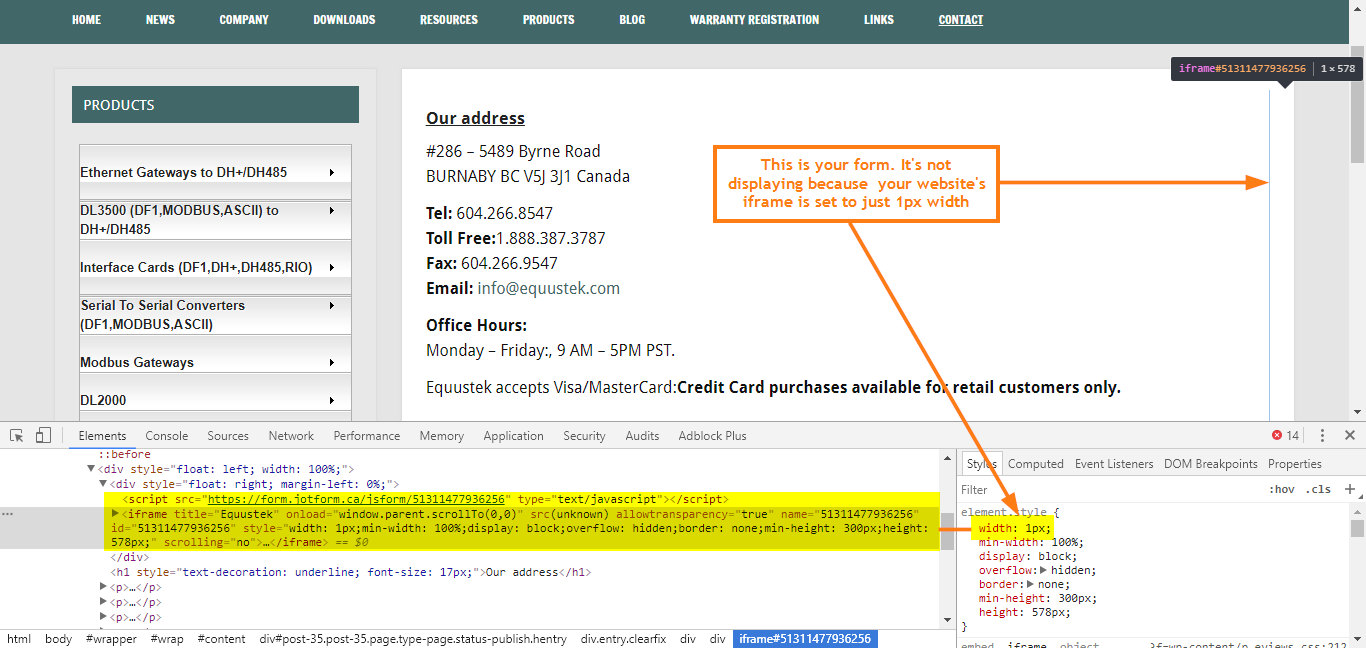
To fix this, you'd have to change the iframe width on your website directly (not in JotForm). Use the following codes:
iframe {
width: 100% !important;
}
Result:
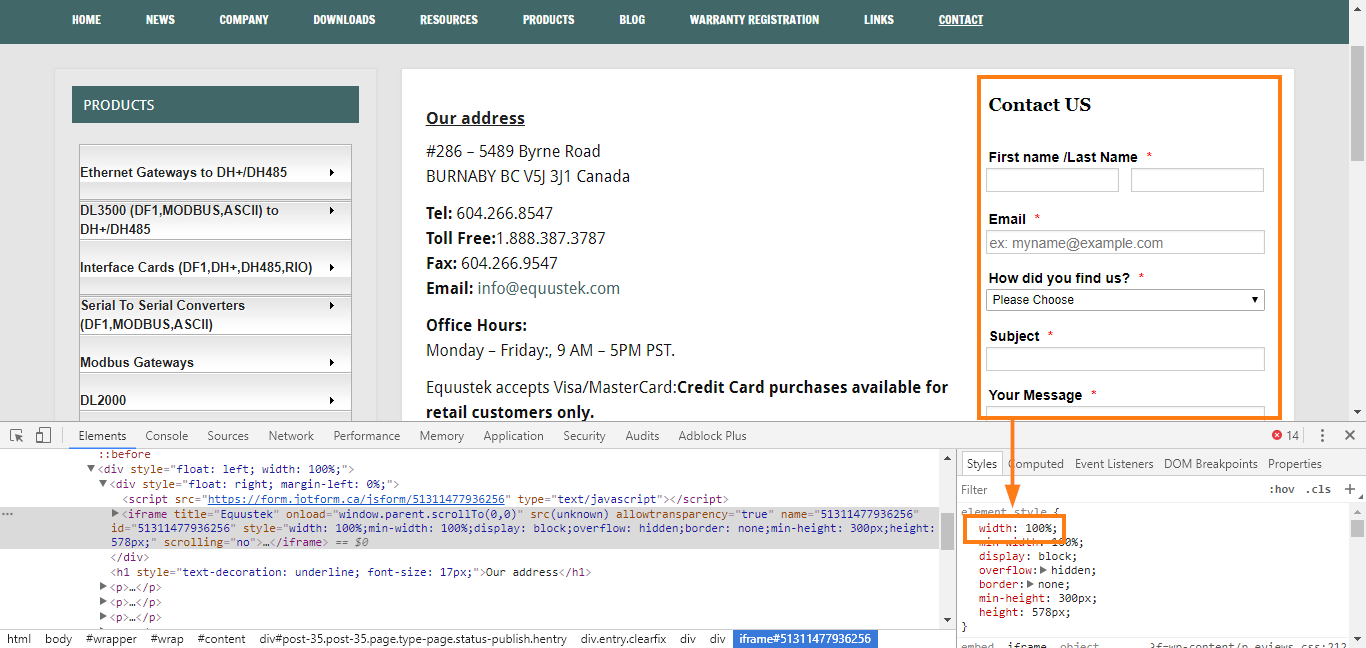
If you need help finding the style.css file you're using for your current theme, refer to this support page from Wordpress: https://codex.wordpress.org/Finding_Your_CSS_Styles
-
ap1313Replied on September 12, 2017 at 7:15 AM
i added the code and it fixed the problem, thanks
-
ap1313Replied on October 27, 2017 at 12:38 AM
Hi, the form disappeared again. Do not know why, there is no i frame in the code. Any idea why?
-
Support_Management Jotform SupportReplied on October 27, 2017 at 2:59 AM
I checked your website http://www.equustek.com/contact-2/ and can see the form though. Here's how it looked like from my perspective:
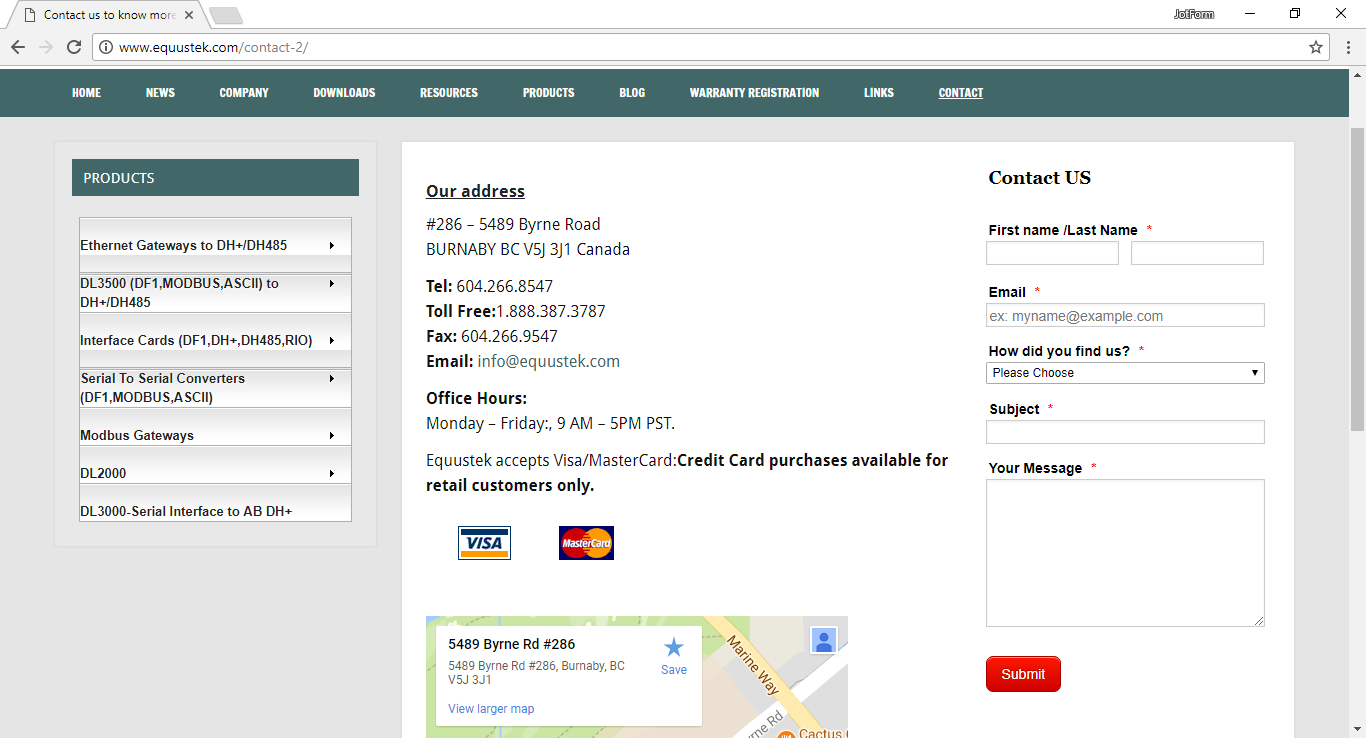
Are you still not seeing the same from your end? If so, can you please share a screenshot of how that page looks like from your end?
Related guide: How-to-Post-Screenshots-to-Our-Support-Forum
- Mobile Forms
- My Forms
- Templates
- Integrations
- INTEGRATIONS
- See 100+ integrations
- FEATURED INTEGRATIONS
PayPal
Slack
Google Sheets
Mailchimp
Zoom
Dropbox
Google Calendar
Hubspot
Salesforce
- See more Integrations
- Products
- PRODUCTS
Form Builder
Jotform Enterprise
Jotform Apps
Store Builder
Jotform Tables
Jotform Inbox
Jotform Mobile App
Jotform Approvals
Report Builder
Smart PDF Forms
PDF Editor
Jotform Sign
Jotform for Salesforce Discover Now
- Support
- GET HELP
- Contact Support
- Help Center
- FAQ
- Dedicated Support
Get a dedicated support team with Jotform Enterprise.
Contact SalesDedicated Enterprise supportApply to Jotform Enterprise for a dedicated support team.
Apply Now - Professional ServicesExplore
- Enterprise
- Pricing



























































