-
dkingsfoAsked on September 12, 2017 at 6:50 PM
I created a form - but I did not see where I can have the forms output sent to my email - how do I do this
https://form.jotform.us/72546894099171
Above is the form - it's output need to go to mkingsfo@live.com
I may need to change that in a few days - is that possible?
Page URL: https://form.jotform.us/72546894099171 -
JanReplied on September 12, 2017 at 10:31 PM
Your email address is not on the bounce list. The email history logs show that the emails are being sent successfully. Here's a screenshot:
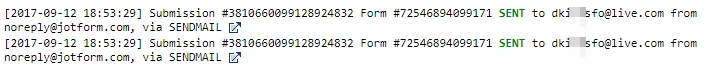
Please check your spam folder or junk mail. If the emails are in the spam folder, please mark all of them as "Not Spam".
I checked your form and I can verify that the email notification is configured correctly. I recommend you to add the default sender email to your contacts (noreply@jotform.com).
If the issue persists, please try using your own SMTP as the Sender Email. Here's how: hHow-to-Setup-SMTP-for-a-Form.
Please check this related guide as well: Why-I-am-not-Receiving-Email-Notifications.
Hope that helps. Thank you.
-
JanReplied on September 12, 2017 at 10:34 PM
If you are planning to change the email recipient of the email notification, please follow the steps below:
1. In the Form Builder, click the "Settings" in the top menu. Go to the "Emails" section. Select the Notification and then click the "Edit" button.
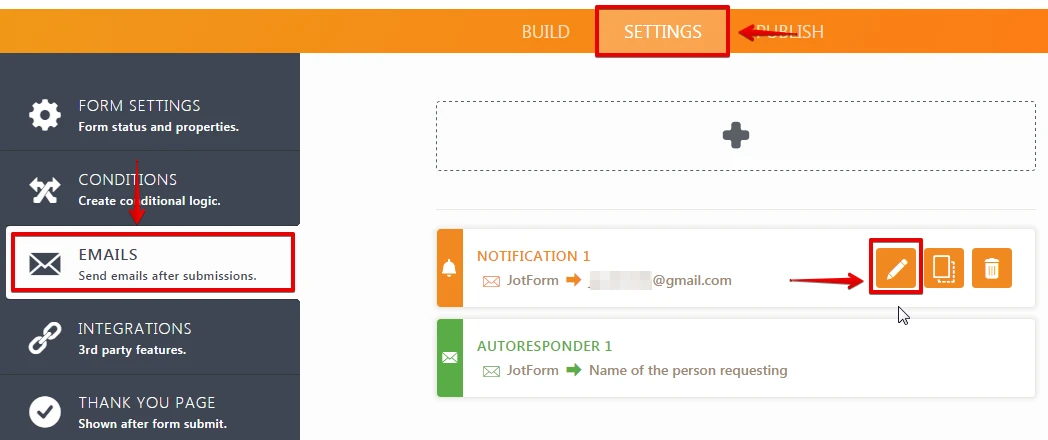
2. Go to the "Recipients" tab. Here you'll see the Recipient Emails where you can add or remove a recipient.
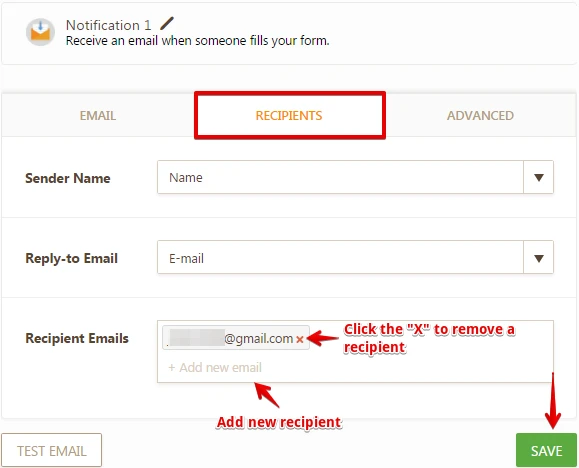
3. Click the "Save" button when you're done.
Related user guides:
Setting-Up-Email-Notifications
Send-Notifications-to-Multiple-RecipientsHope that helps. Let us know if you have any questions. Thank you.
- Mobile Forms
- My Forms
- Templates
- Integrations
- INTEGRATIONS
- See 100+ integrations
- FEATURED INTEGRATIONS
PayPal
Slack
Google Sheets
Mailchimp
Zoom
Dropbox
Google Calendar
Hubspot
Salesforce
- See more Integrations
- Products
- PRODUCTS
Form Builder
Jotform Enterprise
Jotform Apps
Store Builder
Jotform Tables
Jotform Inbox
Jotform Mobile App
Jotform Approvals
Report Builder
Smart PDF Forms
PDF Editor
Jotform Sign
Jotform for Salesforce Discover Now
- Support
- GET HELP
- Contact Support
- Help Center
- FAQ
- Dedicated Support
Get a dedicated support team with Jotform Enterprise.
Contact SalesDedicated Enterprise supportApply to Jotform Enterprise for a dedicated support team.
Apply Now - Professional ServicesExplore
- Enterprise
- Pricing



























































