-
jeffrychengAsked on September 13, 2017 at 4:05 AM
I tried using Embed Form Plugin in my Wordpress site. The Take Photo widget camera wont work. It wouldn't load. I also set the Default Camera as "Back" but when I use my Android phone, it uses the "Front" instead.
-
Chriistian Jotform SupportReplied on September 13, 2017 at 4:14 AM
Can you please provide us your site's link where your form is currently embedded so that we can investigate the issue further? If it seems using the Embed Form Plugin causes these issues, please try other embed methods when embedding your form in Wordpress as mentioned in this guide: Guide to Embed Forms for WordPress Users.
-
jeffrychengReplied on September 13, 2017 at 5:14 AM
I have included the link in my original post. You may notice, when I select NRIC - PC Webcam, which is the Take Photo widget, it wont load on Wordpress Embed Form Plugin.
-
jeffrychengReplied on September 13, 2017 at 5:22 AM
I tried with oembed plugin :
I dont like this, it creates a frame and its not nice.
I tried with form embed plugin :
This is good.
Both of the methods above when I select PC Webcam, the Take Photo widget will not load.
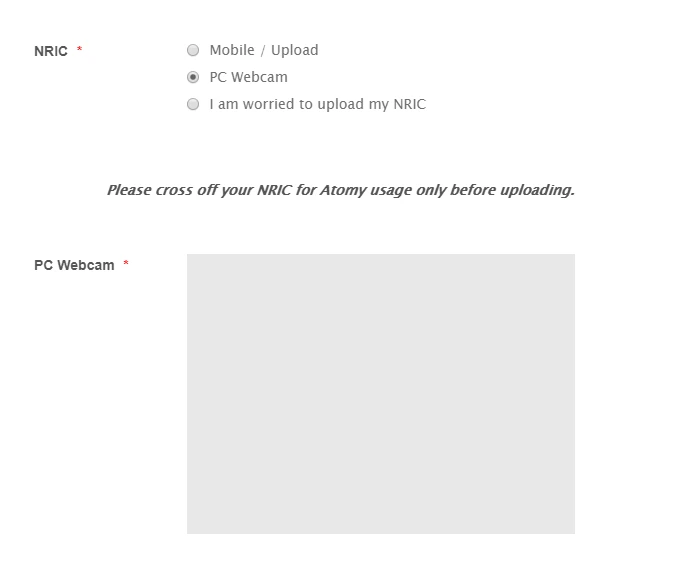
-
liyamReplied on September 13, 2017 at 7:38 AM
Can you try using the iframe embed code to see if this method works instead? The problem may be due to the use of javascript embed code which allows this method to have possible conflicts between the form and your parent web page.
You can refer to this guide to know more about the iframe embed code method: https://www.jotform.com/help/148-Getting-the-Form-iFrame-Code
-
jeffrychengReplied on September 13, 2017 at 7:54 AM
i used iframe plugin and insert iframe code as per instructed. still unable.
-
Chriistian Jotform SupportReplied on September 13, 2017 at 10:36 AM
I am currently checking your form. Please give me more time to further investigate the issue. Will get back to you as soon as I get a result.
-
Chriistian Jotform SupportReplied on September 13, 2017 at 10:55 AM
As per checking, the Take Photo Widget works on a secure URL (https://). When I access the direct link of the form using the secure URL, I was able to access the widget.
.jpg)
However, when accessing the form using an non-secure URL the widget is not displayed properly.
.jpg)
For the Take Photo widget to display on your site, you need to access your site using https:// URL (i.e https://www.atomybiz.ml/).
-
jeffrychengReplied on September 13, 2017 at 9:19 PM
Hi Chriistian, I understand your point. However, my site is not installed with SSL. There should be a workaround for this issue to call the Camera without secure site. Please check and let me know if there can be a workaround or enhancement on the matter.
-
Elton Support Team LeadReplied on September 13, 2017 at 11:06 PM
Most browsers like Google Chrome made it a strict requirement that in order for the website to access the camera, the website must be secure (HTTPS). Unfortunately, since this is a browser limit, I'm afraid there's no other workaround other than using your direct secure form URL.
Thanks
-
jeffrychengReplied on September 13, 2017 at 11:21 PM
understood, thanks, can close this ticket.
- Mobile Forms
- My Forms
- Templates
- Integrations
- INTEGRATIONS
- See 100+ integrations
- FEATURED INTEGRATIONS
PayPal
Slack
Google Sheets
Mailchimp
Zoom
Dropbox
Google Calendar
Hubspot
Salesforce
- See more Integrations
- Products
- PRODUCTS
Form Builder
Jotform Enterprise
Jotform Apps
Store Builder
Jotform Tables
Jotform Inbox
Jotform Mobile App
Jotform Approvals
Report Builder
Smart PDF Forms
PDF Editor
Jotform Sign
Jotform for Salesforce Discover Now
- Support
- GET HELP
- Contact Support
- Help Center
- FAQ
- Dedicated Support
Get a dedicated support team with Jotform Enterprise.
Contact SalesDedicated Enterprise supportApply to Jotform Enterprise for a dedicated support team.
Apply Now - Professional ServicesExplore
- Enterprise
- Pricing





























































