-
EsmariKochAsked on September 13, 2017 at 10:32 AM
My baby registry shows that all the options in the form list is still available, eventhough some people have already chosen a specific option and are therefore 'unavailable'.
Is there a setting that I could change to prevent this, so people don't double choose an option?
Thank you!
-
JanReplied on September 13, 2017 at 12:52 PM
I checked your form and I can verify that the Quantity Gift Registry widget is configured correctly. However, I noticed that some items do not have a limit assigned to them.
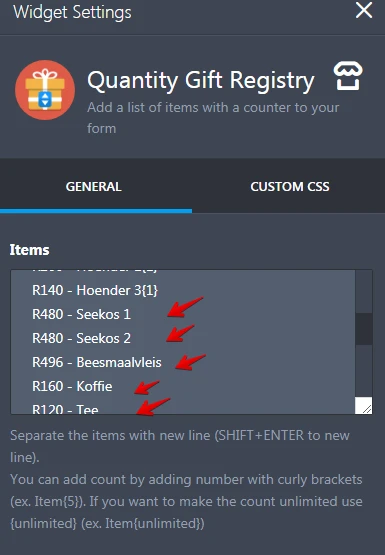
Upon checking the widget, I can verify that it is working correctly. You can change the "None" text in the Widget Settings. Look for "None Available" under the General tab.
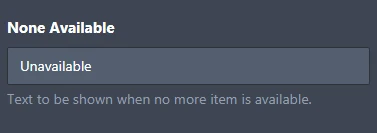
Here's the result:
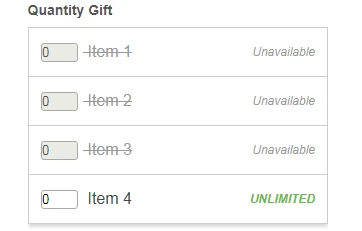
I also cleared your form cache so that your forms will be refreshed from our servers.
Hope that helps. If you have any questions, let us know. Thank you.
- Mobile Forms
- My Forms
- Templates
- Integrations
- INTEGRATIONS
- See 100+ integrations
- FEATURED INTEGRATIONS
PayPal
Slack
Google Sheets
Mailchimp
Zoom
Dropbox
Google Calendar
Hubspot
Salesforce
- See more Integrations
- Products
- PRODUCTS
Form Builder
Jotform Enterprise
Jotform Apps
Store Builder
Jotform Tables
Jotform Inbox
Jotform Mobile App
Jotform Approvals
Report Builder
Smart PDF Forms
PDF Editor
Jotform Sign
Jotform for Salesforce Discover Now
- Support
- GET HELP
- Contact Support
- Help Center
- FAQ
- Dedicated Support
Get a dedicated support team with Jotform Enterprise.
Contact SalesDedicated Enterprise supportApply to Jotform Enterprise for a dedicated support team.
Apply Now - Professional ServicesExplore
- Enterprise
- Pricing



























































