-
ericahallerAsked on September 13, 2017 at 2:48 PM
We have the appointment slots widget set to be required to submit and have already had two people pay and submit without the form. There are a lot of people who have been sent this link so we need to get this fixed pretty quickly.
-
ericahallerReplied on September 13, 2017 at 2:52 PM
Hello??
-
Elton Support Team LeadReplied on September 13, 2017 at 5:33 PM
I have replied your first thread https://www.jotform.com/answers/1246857. My colleague has also responded the other thread https://www.jotform.com/answers/1246828.
I think I got what you mean now. However, upon checking your last edited form (72264894640968), the appointment slot is not required.
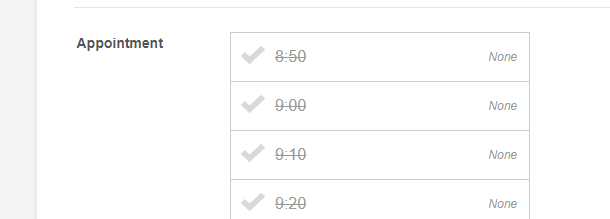
This makes it possible for the users to skip this question.
Or perhaps you are referring to a different form?
Please stick to this thread only if you have more questions. This makes it easier for us to provide you assistance without jumping to different threads.
Thanks for your understanding.
-
ericahallerReplied on September 14, 2017 at 12:32 PM
Hi, At first I had each date properties selected to be "Required: YES" and then used conditional logic to hide and show the forms. That ended up not working so I made more conditional logic that says if the date is picked, a time needs to be selected and it seems to be working now. I just wanted to confirm that this is an appropriate solution and isn't going to lead to any new problems. Thanks.
-
Elton Support Team LeadReplied on September 14, 2017 at 1:43 PM
That's actually a good solution.
We are also glad that it is working now.
Cheers!
- Mobile Forms
- My Forms
- Templates
- Integrations
- INTEGRATIONS
- See 100+ integrations
- FEATURED INTEGRATIONS
PayPal
Slack
Google Sheets
Mailchimp
Zoom
Dropbox
Google Calendar
Hubspot
Salesforce
- See more Integrations
- Products
- PRODUCTS
Form Builder
Jotform Enterprise
Jotform Apps
Store Builder
Jotform Tables
Jotform Inbox
Jotform Mobile App
Jotform Approvals
Report Builder
Smart PDF Forms
PDF Editor
Jotform Sign
Jotform for Salesforce Discover Now
- Support
- GET HELP
- Contact Support
- Help Center
- FAQ
- Dedicated Support
Get a dedicated support team with Jotform Enterprise.
Contact SalesDedicated Enterprise supportApply to Jotform Enterprise for a dedicated support team.
Apply Now - Professional ServicesExplore
- Enterprise
- Pricing



























































