-
carssaraAsked on September 13, 2017 at 3:41 PM
Hi, I'm creating a basketball registration form and it is not displaying correctly. The slides only 'slide' to the edge of the screen so that the majority of it ends up being cut off making it impossible to fill out the information. If there is a simple 'scroll through' option or a solution please let me know as that would be greatly appreciated. The site also won't allow me to attach a screenshot of the issue.. Thank you
Page URL: https://form.jotform.ca/72520680134247 -
Welvin Support Team LeadReplied on September 13, 2017 at 6:30 PM
It's the hidden box that's causing the form to shift to the right side.
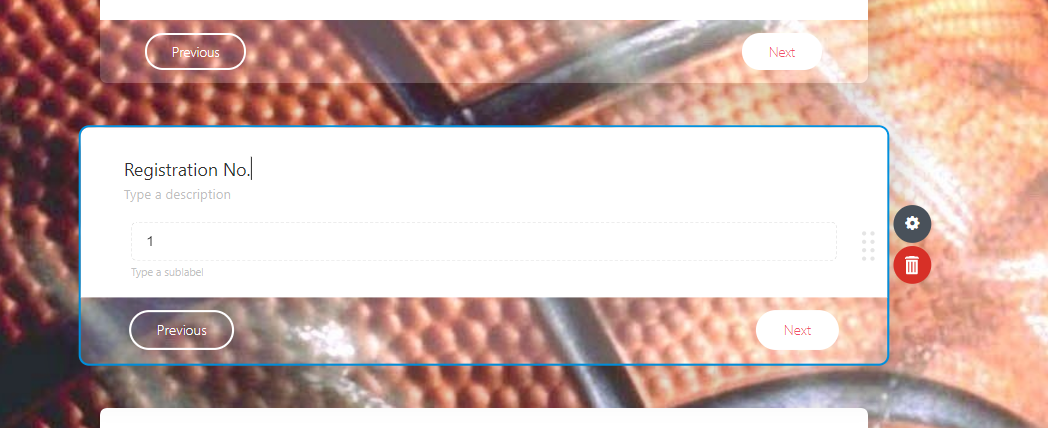
I'm submitting a ticket about it. A workaround would be to remove it for now or go back to the legacy form layout.
In the form settings. Just navigate to Settings > Show More Options > Form Layout to Legacy Layout:
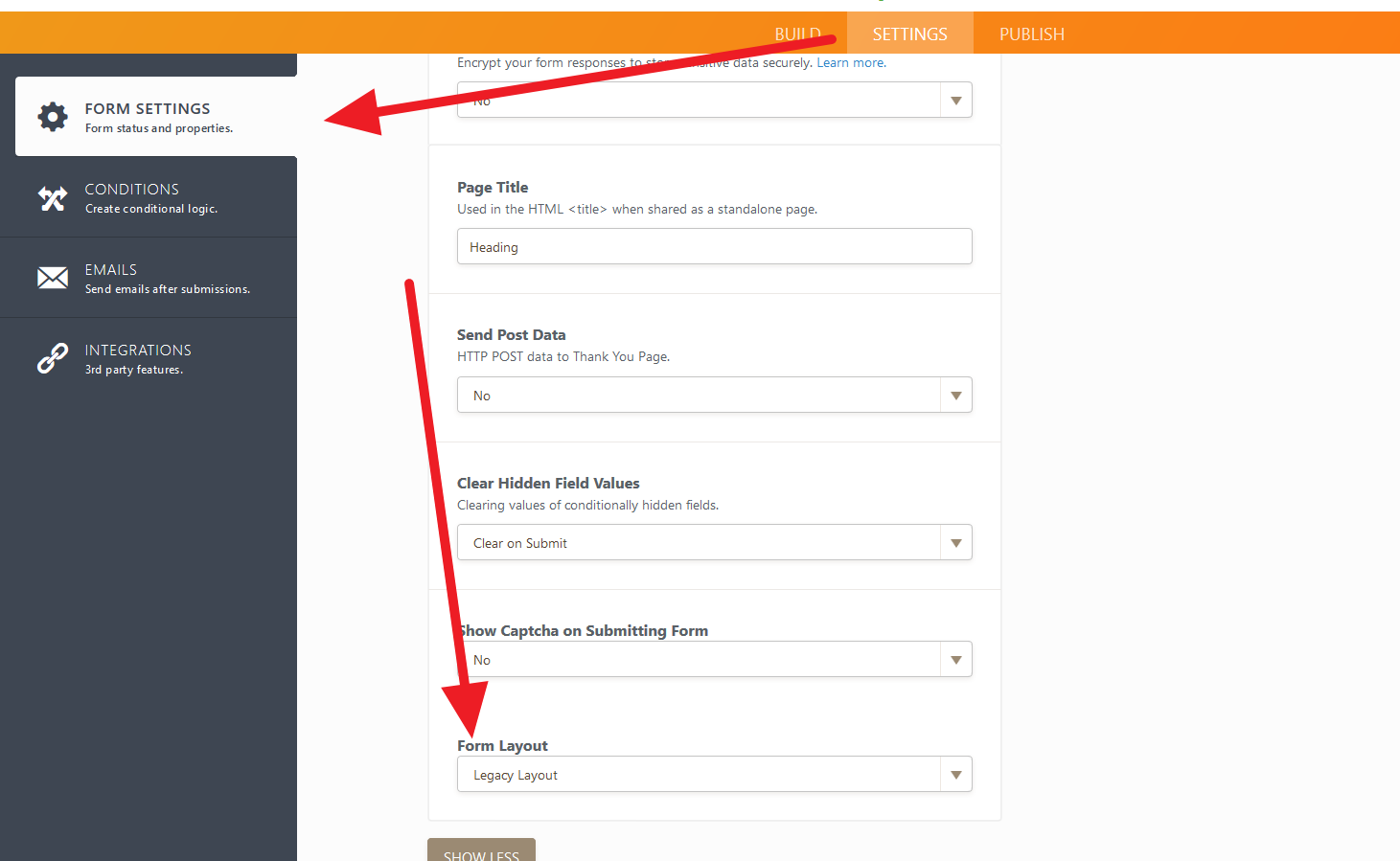
-
İrem JotForm DeveloperReplied on September 22, 2017 at 6:23 AM
Hello,
We are sorry for the inconvenience caused.
The problem should be fixed. Now, your form should work as expected. Please check your form and let me know if you'll need anything further.
Thank you for contacting us!
- Mobile Forms
- My Forms
- Templates
- Integrations
- INTEGRATIONS
- See 100+ integrations
- FEATURED INTEGRATIONS
PayPal
Slack
Google Sheets
Mailchimp
Zoom
Dropbox
Google Calendar
Hubspot
Salesforce
- See more Integrations
- Products
- PRODUCTS
Form Builder
Jotform Enterprise
Jotform Apps
Store Builder
Jotform Tables
Jotform Inbox
Jotform Mobile App
Jotform Approvals
Report Builder
Smart PDF Forms
PDF Editor
Jotform Sign
Jotform for Salesforce Discover Now
- Support
- GET HELP
- Contact Support
- Help Center
- FAQ
- Dedicated Support
Get a dedicated support team with Jotform Enterprise.
Contact SalesDedicated Enterprise supportApply to Jotform Enterprise for a dedicated support team.
Apply Now - Professional ServicesExplore
- Enterprise
- Pricing




























































