-
PKSmithAsked on September 13, 2017 at 4:55 PM
We love this product! Our submitters using the form, are finding when added text to the long form, the text does not automatically wrap, making it hard to read and edit. They are submitting syllabi and course descriptions. Is there a way to make the text wrap automatically, like it does in this entry box?
Thanks so much
-
Support_Management Jotform SupportReplied on September 13, 2017 at 7:32 PM
When you enable the RICH TEXT format of the Long Text Entry's EDITOR MODE, there will be no word wrapping.
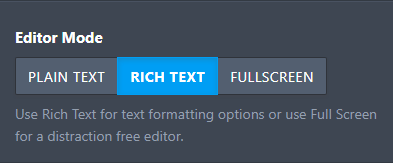
Setting it to PLAIN TEXT format should automatically wrap it within the field's width as they type in it.
Also, I'm noticing you have your Sublabels as "This field has a 60 word limit per facilitator" but you haven't imposed any limits to the Long Text Entry field.
I recommend you turn ON the ENTRY LIMITS option and set the maximum WORDS to 60.
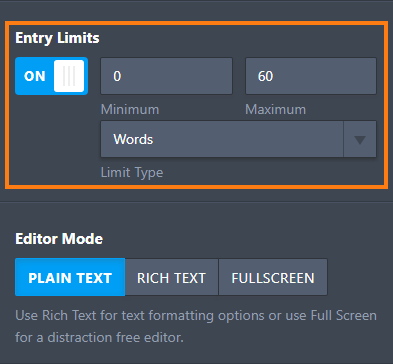
If it's important for you to use the RICH TEXT format, your users would have to press enter to create a new line whenever needed. The formatting toolbar at the top should help them make further changes to the layout of what they typed in.
Alternatively, you may want to consider using a Widget that does the same.
1. CKEditor - https://widgets.jotform.com/widget/ckeditor
2. TinyMCE - https://widgets.jotform.com/widget/tinymce
Both widgets above behave like the Long Text Entry with RICH TEXT toolbars. But these widgets have word wrapping.
Related guide: How-to-Add-a-Widget-to-your-Form
- Mobile Forms
- My Forms
- Templates
- Integrations
- INTEGRATIONS
- See 100+ integrations
- FEATURED INTEGRATIONS
PayPal
Slack
Google Sheets
Mailchimp
Zoom
Dropbox
Google Calendar
Hubspot
Salesforce
- See more Integrations
- Products
- PRODUCTS
Form Builder
Jotform Enterprise
Jotform Apps
Store Builder
Jotform Tables
Jotform Inbox
Jotform Mobile App
Jotform Approvals
Report Builder
Smart PDF Forms
PDF Editor
Jotform Sign
Jotform for Salesforce Discover Now
- Support
- GET HELP
- Contact Support
- Help Center
- FAQ
- Dedicated Support
Get a dedicated support team with Jotform Enterprise.
Contact SalesDedicated Enterprise supportApply to Jotform Enterprise for a dedicated support team.
Apply Now - Professional ServicesExplore
- Enterprise
- Pricing



























































