-
reloadmediaAsked on September 13, 2017 at 9:01 PM
Regarding the new layout; it is pretty cool looking I am curious though can we group some of the fields together on one screen. Some of my fields are connected to others so I need them to appear on the same screen.
Thank you
Just curious!
Page URL: https://form.jotform.co/72533926046862 -
JanReplied on September 13, 2017 at 10:58 PM
You can use the Multiple Text Fields widget. Here's a guide on How-to-Add-a-Widget-to-your-Form.

The New Form Layout is designed to separate each question or each form field by default. Are you referring to a way where you can combine different fields in one page just like the old layout?

We can escalate this to our developers if you want. We just need your confirmation that this is what you are referring to.
Hope that helps. Thank you.
-
reloadmediaReplied on September 14, 2017 at 8:31 AM
Good morning,
The New Form Layout is designed to separate each question or each form field by default. Are you referring to a way where you can combine different fields in one page just like the old layout?
Yes, that's what I am referring to but I don't want you guys to do that. I wanted to present my boss with the two options. I was hoping for a simple method, like turning the option on and off.
It is not necessary to escalate. Whenever you guys have the functionality built into your system. Please let me know.
Thank you and have a blessed day
-
JanReplied on September 14, 2017 at 10:03 AM
I understand. I will forward this thread to our developers as a feature request. We will let you know via this thread once an update is available.
Thank you for your feedback.
-
milieDelattreReplied on September 14, 2017 at 3:14 PM
I have the same frustration. I was surprised when I encouraged people to use JotForm only to have a submit-after-each-question limit. The 'insert Page Break' option is gone. So limiting.
And why must I choose a colour? White is perfect.
-
aubreybourkeReplied on September 14, 2017 at 4:24 PM
You can disable the new form layout and use the legacy form layout instead if you like? In your form settings scroll down and turn on the legacy form layout.

-
unworkReplied on September 16, 2017 at 5:25 PMI second this request, it'll be ideal if we could display more than one widget per screen.
For example, I'm creating a Book Print Order Form, in which I ask the client to specify the width & height of the book. From a UX perspective, It doesn't make sense to have the width of the book on one screen and the height on the next.
This is just one example of how this feature could be very useful, but there's many other situations I can list in which grouping widgets on one screen will be a significant advantage.
Thank you
Mariano -
MikeReplied on September 16, 2017 at 6:29 PM
@Mariano, thank you for your feedback. Your post has been moved into a separate thread, so we will be able to escalate an additional ticket to our developers.
-
Elton Support Team LeadReplied on November 23, 2017 at 3:51 AM
Update: It is now possible to add multiple fields on the new form layout by using the Multi-line Question. Please give it a try and let us know if you see any issues.
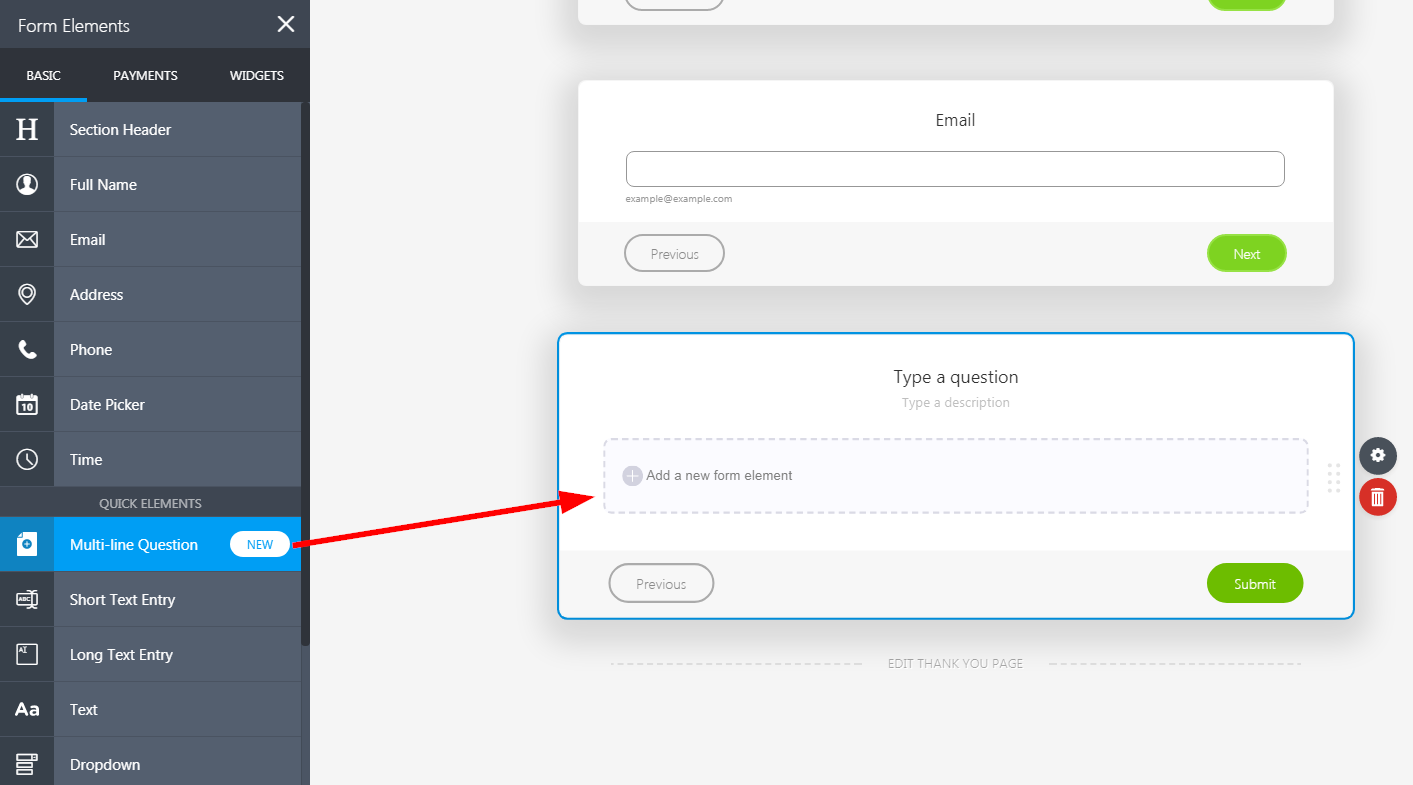
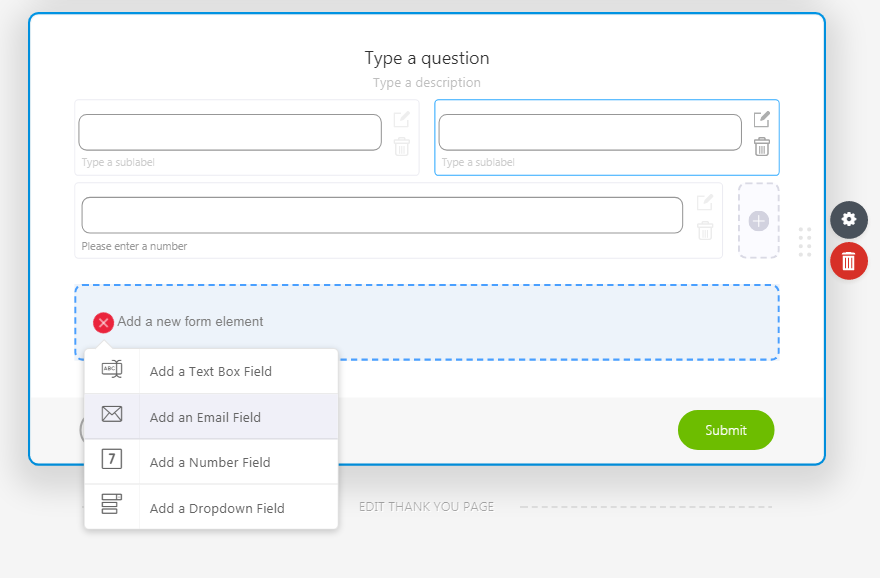
- Mobile Forms
- My Forms
- Templates
- Integrations
- INTEGRATIONS
- See 100+ integrations
- FEATURED INTEGRATIONS
PayPal
Slack
Google Sheets
Mailchimp
Zoom
Dropbox
Google Calendar
Hubspot
Salesforce
- See more Integrations
- Products
- PRODUCTS
Form Builder
Jotform Enterprise
Jotform Apps
Store Builder
Jotform Tables
Jotform Inbox
Jotform Mobile App
Jotform Approvals
Report Builder
Smart PDF Forms
PDF Editor
Jotform Sign
Jotform for Salesforce Discover Now
- Support
- GET HELP
- Contact Support
- Help Center
- FAQ
- Dedicated Support
Get a dedicated support team with Jotform Enterprise.
Contact SalesDedicated Enterprise supportApply to Jotform Enterprise for a dedicated support team.
Apply Now - Professional ServicesExplore
- Enterprise
- Pricing
































































