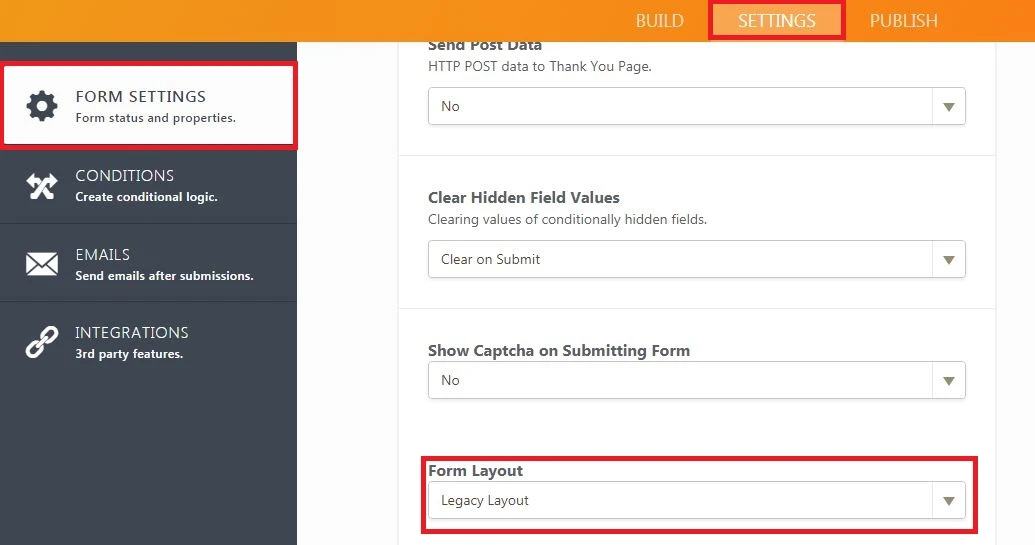-
newlifechurch1Asked on September 14, 2017 at 1:55 AM
-
BJoannaReplied on September 14, 2017 at 2:16 AM
The thank you page is blank because the text and the image are white.
To resolve this issue you have to change the Palettes.
To remove the JotForm footer, you have to uncheck the JotForm Branding option on the settings page of your account.
Hope this will help.
-
BJoannaReplied on September 14, 2017 at 3:44 AM
Your reply is not shown here on the forum, so I will quote it from the email that I received.
'how do you change the text color of the thank you page to black?'
Based on your reply from this thread https://www.jotform.com/answers/1247367 I now understand why the Thank You message is white.
If you change the 'Welcome page' Title color the color of the Thank You page will also be changed. It is not possible to change only the color of the Thank You page.
If you want to have more possibilities to customize each section of your form, I would suggest you to switch your form to the 'Legacy Layout'. This can be done on the settings page of your form.
- Mobile Forms
- My Forms
- Templates
- Integrations
- INTEGRATIONS
- See 100+ integrations
- FEATURED INTEGRATIONS
PayPal
Slack
Google Sheets
Mailchimp
Zoom
Dropbox
Google Calendar
Hubspot
Salesforce
- See more Integrations
- Products
- PRODUCTS
Form Builder
Jotform Enterprise
Jotform Apps
Store Builder
Jotform Tables
Jotform Inbox
Jotform Mobile App
Jotform Approvals
Report Builder
Smart PDF Forms
PDF Editor
Jotform Sign
Jotform for Salesforce Discover Now
- Support
- GET HELP
- Contact Support
- Help Center
- FAQ
- Dedicated Support
Get a dedicated support team with Jotform Enterprise.
Contact SalesDedicated Enterprise supportApply to Jotform Enterprise for a dedicated support team.
Apply Now - Professional ServicesExplore
- Enterprise
- Pricing