-
nathangoldAsked on September 14, 2017 at 11:17 AM
Hello,
I love your product and use it a lot. Thank you for keeping it so simple and powerful.
Question: I very often have the need to work with 10-20-or even 50 people at a time. I always use a Jotform to evaluate their presentations and your product is perfect for this.
How can I use a file that has the company name and email address in a dropdown list so that when I choose the company name from the list, Jotform automagically fills in the email address associated with that company?
I need to do this very often and for many companies at a time. I would prefer to NOT hard code this if possible.
What do you suggest?
-
Elton Support Team LeadReplied on September 14, 2017 at 12:36 PM
Thank you for using JotForm and for your kind remarks. We greatly appreciate it. :)
There are 3 ways to achieve that but here's the easiest one to start with.
1. Add a dropdown field to your form.
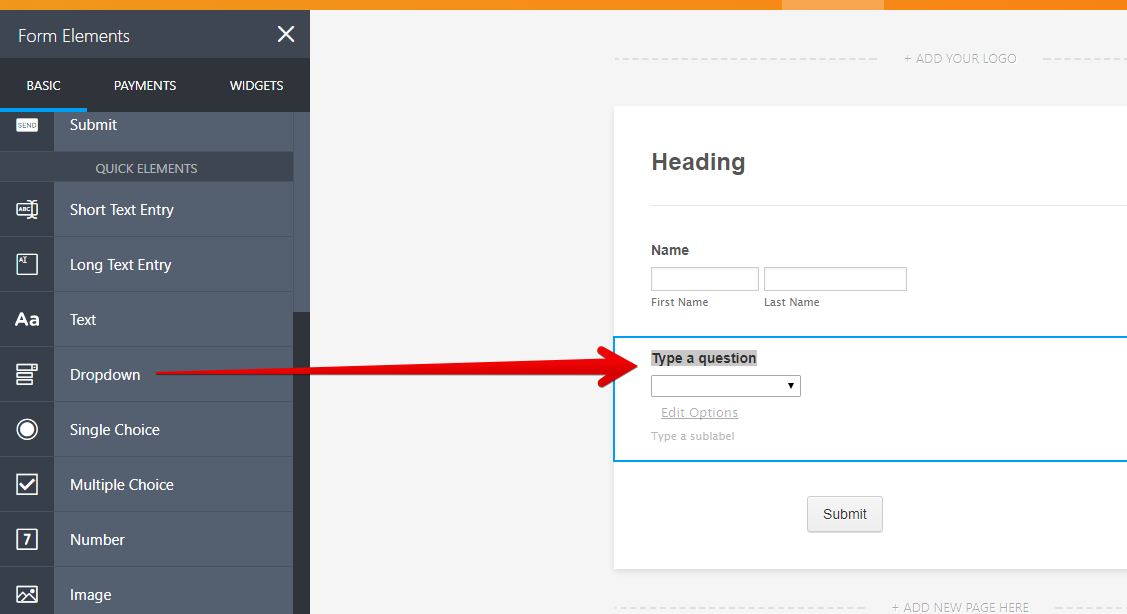
2. In the dropdown settings, add your companies into options.
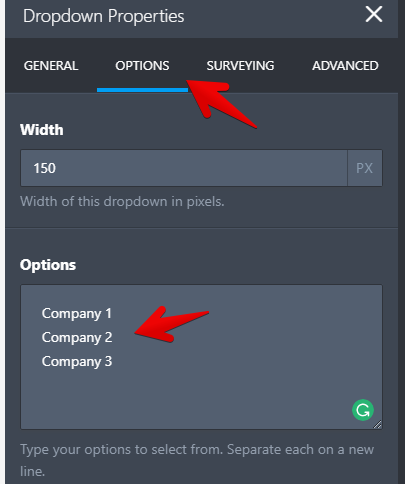
Then under it, enable the calculation value and assign the email address on each of the company.
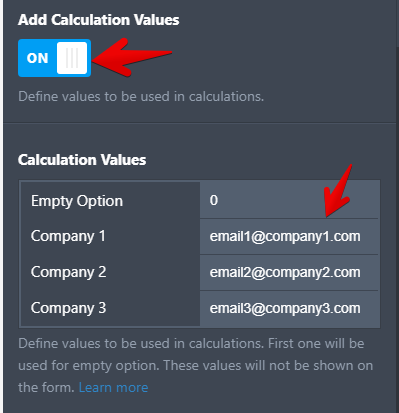
You can leave the empty option blank.
You can also paste the values in the calculation value if you want to.3. Add Form Calculation widget to your form and label it email address.
Then in the calculation wizard, add the company field and switch states to A-Z. This will capture the value into string format. See screenshot below:
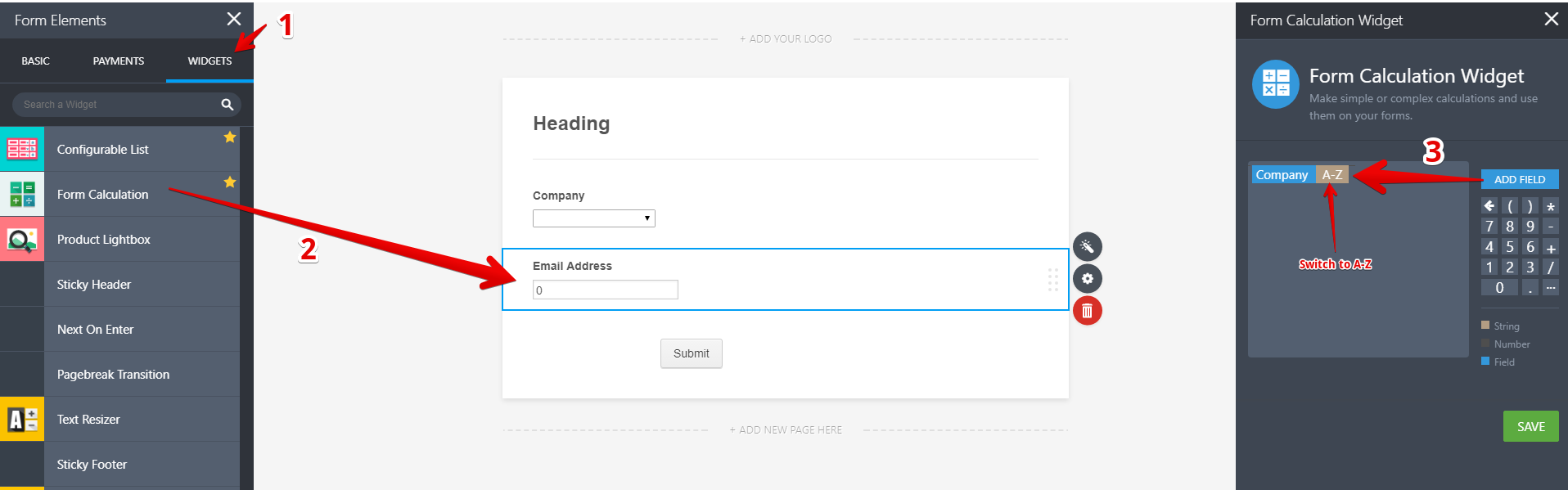
Here's a demo: https://form.jotformpro.com/72565086152963
If you need further help, let us know.
- Mobile Forms
- My Forms
- Templates
- Integrations
- INTEGRATIONS
- See 100+ integrations
- FEATURED INTEGRATIONS
PayPal
Slack
Google Sheets
Mailchimp
Zoom
Dropbox
Google Calendar
Hubspot
Salesforce
- See more Integrations
- Products
- PRODUCTS
Form Builder
Jotform Enterprise
Jotform Apps
Store Builder
Jotform Tables
Jotform Inbox
Jotform Mobile App
Jotform Approvals
Report Builder
Smart PDF Forms
PDF Editor
Jotform Sign
Jotform for Salesforce Discover Now
- Support
- GET HELP
- Contact Support
- Help Center
- FAQ
- Dedicated Support
Get a dedicated support team with Jotform Enterprise.
Contact SalesDedicated Enterprise supportApply to Jotform Enterprise for a dedicated support team.
Apply Now - Professional ServicesExplore
- Enterprise
- Pricing



























































