-
yousufpAsked on September 14, 2017 at 11:28 AM
First of all, Jotforms is AWESOME! well done to the developers for such an awesome platform/webapp.
Slight issue - steps are:
1. A hidden date field is inserted and is showing as UK format dd/MM/YYYY on the "BUILD" form.
2. The form is then Published
3. User completes form
4. Emailed completed form - now the Hidden Date field is showing in a US format? MM/dd/YYYY
How do we get it to show UK format in the email sent? If possible if not its ok - I dont mind :) Keep up the awesome work!
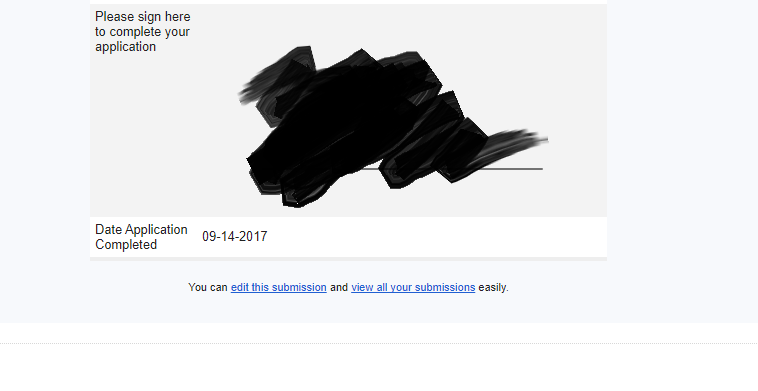
-
aubreybourkeReplied on September 14, 2017 at 12:43 PM
Unfortunately it is not possible to adjust the date format of a standard date picker in the new form layout.
However, you can use the "DateTime Single" widget instead. Just search for it on the widgets tab (left hand side). And drag it onto your form.

Then you can configure it to get the date/time format you want:

- Mobile Forms
- My Forms
- Templates
- Integrations
- INTEGRATIONS
- See 100+ integrations
- FEATURED INTEGRATIONS
PayPal
Slack
Google Sheets
Mailchimp
Zoom
Dropbox
Google Calendar
Hubspot
Salesforce
- See more Integrations
- Products
- PRODUCTS
Form Builder
Jotform Enterprise
Jotform Apps
Store Builder
Jotform Tables
Jotform Inbox
Jotform Mobile App
Jotform Approvals
Report Builder
Smart PDF Forms
PDF Editor
Jotform Sign
Jotform for Salesforce Discover Now
- Support
- GET HELP
- Contact Support
- Help Center
- FAQ
- Dedicated Support
Get a dedicated support team with Jotform Enterprise.
Contact SalesDedicated Enterprise supportApply to Jotform Enterprise for a dedicated support team.
Apply Now - Professional ServicesExplore
- Enterprise
- Pricing



























































