-
chadrleeAsked on September 14, 2017 at 1:15 PM
My instant online quote form shows properly on computers. But when I or anyone views on mobile phone screen the numbers don't show. Is there a way to have my form mobile optimized so it shows properly?
I see on my phone if I touch the screen and move to the right the missing form shows as long as I hold the screen but disappears if I lift my finger.
Now I see if I stay on the url for a few minutes it will stay even after I remove my finger. Alls these things and time will not happen with customers. Is there anything I can do?
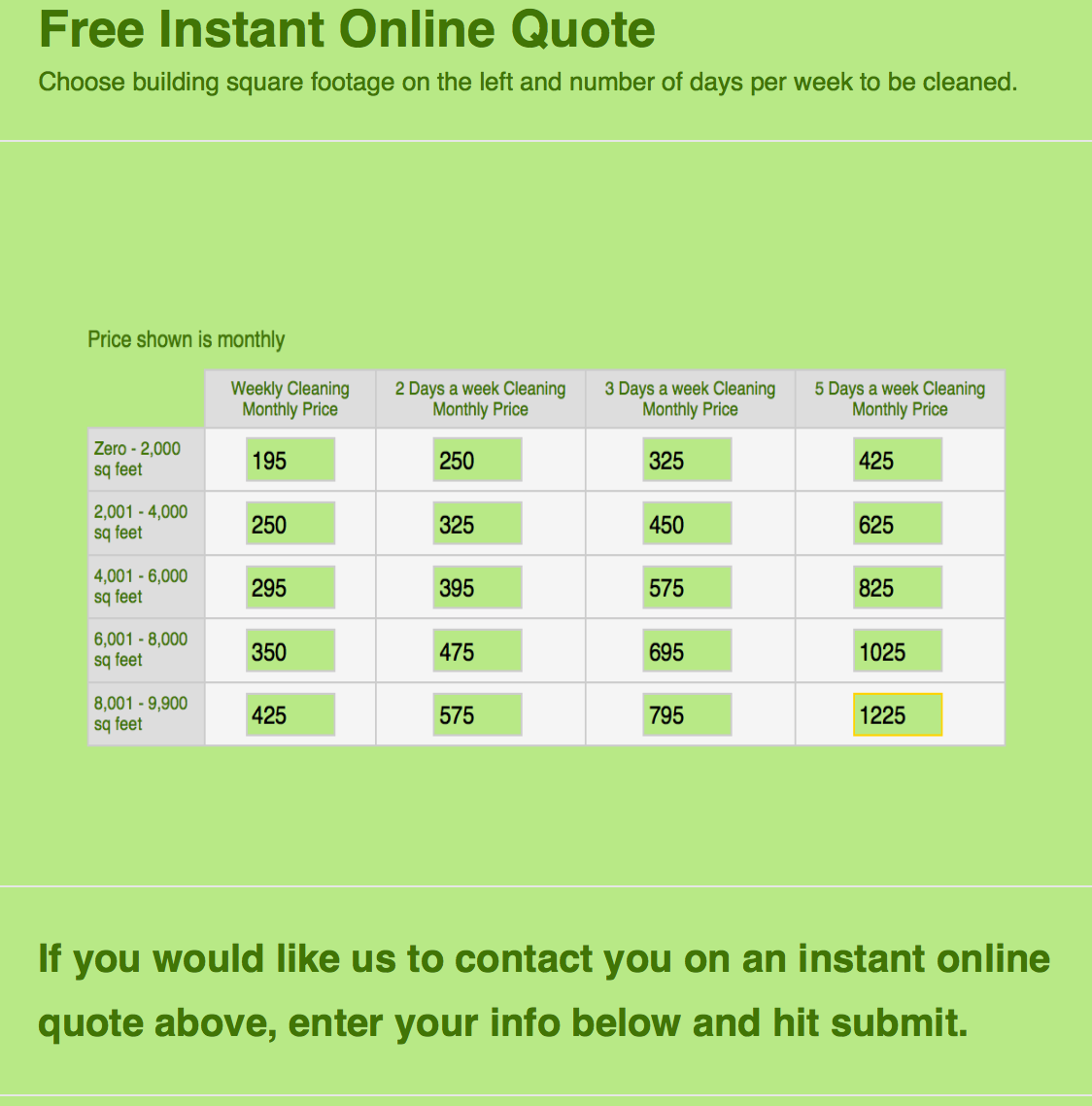
-
Kevin Support Team LeadReplied on September 14, 2017 at 2:31 PM
I have just checked your form and did not find any input table, as I can understand, you would need to increase the fields size so the typed numbers can be seen while filling the form on mobile devices.
I would recommend you to please provide us with a form where the element is still present on the form, we will be glad to work on the needed CSS code to display the element properly on mobile devices.
We will wait for your response.
-
chadrleeReplied on September 16, 2017 at 11:36 AM
I’m not sure what you are asking. Let me answer some questions I think from your response in case it helps.
The input table is below where they enter name, address, etc. That shows on the mobile web. It is the picture I have above those input fields that does’t show. The picture I have above the fields are the numbers my customer looks at to get prices. But that picture of the numbers only shows when you touch the screen and swipe left or right.I don’t know what increasing the field size means or how to do that, but that might be the simple answer. Something needs to be increased in size so you don’t have to scroll. I would like to try that in case it works but don’t know how to do that.I’m also not sure what "provide us with a form where the element is still present on the form” means. The element is present already on the form if you mean the picture of the numbers my customer needs to see. It shows on computers. Just not on mobile phones. So if you look at the form on a computer it is there and you can see it. If you look on a mobile phone it is not there. https://form.jotform.us/71897209431159Does any of this help? I don’t really know much technical stuff. -
Kiran Support Team LeadReplied on September 16, 2017 at 2:31 PM
I am able to see what you mean by displaying the Input table when the screen is touched. Let me check the issue further and get back to you with relevant information.
Thank you for your patience.
-
Kiran Support Team LeadReplied on September 16, 2017 at 2:57 PM
I have cloned your JotForm and see that there is only an image of input table which is used in the Image slider widget and so you are seeing the image sliding.

If you want to enable the user to enter any information to the table, you'll be required to add an Input table field on the form and configure it as per your requirement.

Please try adding the field to the form and let us know if you need any further assistance. We will be happy to assist.
-
chadrleeReplied on September 16, 2017 at 3:04 PM
I only want the image of the input table there. I have put the numbers in that I want my customers to see. I don't need them to input anything in that table. Just see the image. If that is the case what do I need to do so the image shows?
-
chadrleeReplied on September 16, 2017 at 5:25 PM
I just deleted the image and put it back in and it works now.
-
jonathanReplied on September 16, 2017 at 6:26 PM
If I understand correctly, the issue was resolved already at this time. I reviewed your form using mobile browser and I see it like this.

Let us know if you require further assistance.
-
chadrleeReplied on September 16, 2017 at 6:27 PM
Yes, thanks
- Mobile Forms
- My Forms
- Templates
- Integrations
- INTEGRATIONS
- See 100+ integrations
- FEATURED INTEGRATIONS
PayPal
Slack
Google Sheets
Mailchimp
Zoom
Dropbox
Google Calendar
Hubspot
Salesforce
- See more Integrations
- Products
- PRODUCTS
Form Builder
Jotform Enterprise
Jotform Apps
Store Builder
Jotform Tables
Jotform Inbox
Jotform Mobile App
Jotform Approvals
Report Builder
Smart PDF Forms
PDF Editor
Jotform Sign
Jotform for Salesforce Discover Now
- Support
- GET HELP
- Contact Support
- Help Center
- FAQ
- Dedicated Support
Get a dedicated support team with Jotform Enterprise.
Contact SalesDedicated Enterprise supportApply to Jotform Enterprise for a dedicated support team.
Apply Now - Professional ServicesExplore
- Enterprise
- Pricing





























































