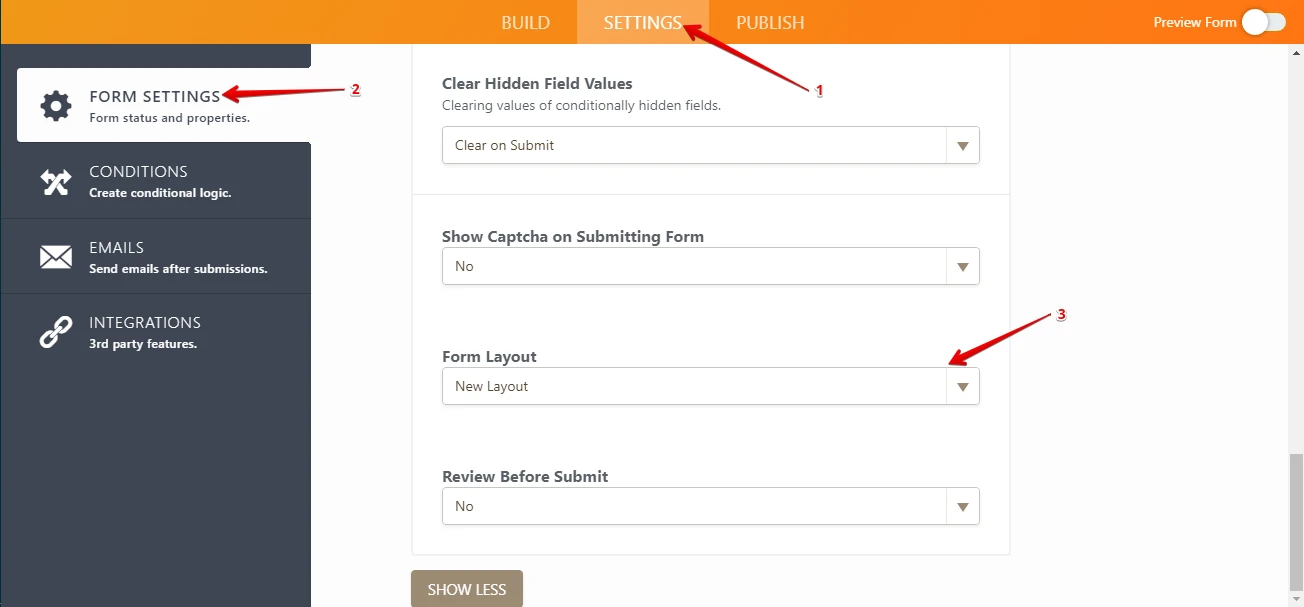-
wirsingAsked on September 14, 2017 at 5:12 PM
Hi,
I was trying to follow this tutorial:
https://www.jotform.com/help/117-How-to-Inject-Custom-CSS-Codes
to inject some custom css but I can't see the CSS button on my form designer. Any leads? Do I have to upgrade? Did you guys remove that option?
thanks!
Wilm
-
Kevin Support Team LeadReplied on September 14, 2017 at 7:55 PM
This is because you are using the new forms layout and it does not allow to customize forms with CSS codes.
I would recommend you to disable such option on your form so you can apply the steps explained on the guide.
You can disable the option by going to your account settings, un-check the form layout option: https://www.jotform.com/myaccount/settings
I hope this helps.
-
wirsingReplied on September 15, 2017 at 1:19 PM
Thanks! I disabled the new form layout but the CSS tab still does not show up. Can you confirm this is working?
thanks
-
Kevin Support Team LeadReplied on September 15, 2017 at 2:27 PM
I have just checked your forms and noticed what you're reporting, seems like disabling the new form layout option does not affect previously created forms. You may however disable such option on the form settings section, please select the legacy layout under the form layout drop down:
This only with the already created forms, new forms will be created with the legacy layout by default.
I hope this helps.
- Mobile Forms
- My Forms
- Templates
- Integrations
- INTEGRATIONS
- See 100+ integrations
- FEATURED INTEGRATIONS
PayPal
Slack
Google Sheets
Mailchimp
Zoom
Dropbox
Google Calendar
Hubspot
Salesforce
- See more Integrations
- Products
- PRODUCTS
Form Builder
Jotform Enterprise
Jotform Apps
Store Builder
Jotform Tables
Jotform Inbox
Jotform Mobile App
Jotform Approvals
Report Builder
Smart PDF Forms
PDF Editor
Jotform Sign
Jotform for Salesforce Discover Now
- Support
- GET HELP
- Contact Support
- Help Center
- FAQ
- Dedicated Support
Get a dedicated support team with Jotform Enterprise.
Contact SalesDedicated Enterprise supportApply to Jotform Enterprise for a dedicated support team.
Apply Now - Professional ServicesExplore
- Enterprise
- Pricing