-
boydacklandAsked on September 14, 2017 at 9:56 PM
Although I have created several forms, cancelling most because of mistakes in my typing, Your appropriate page for my forms to list
keeps telling me I have no forms. Having followed all your instructions to the latter as a non technocrat, what do I need to do now to have my forms get to this file for future usage please?
-
Kevin Support Team LeadReplied on September 15, 2017 at 12:18 AM
I found two accounts related to your email address:
boydackland
boydackland1icloudcom
Both accounts have forms on them, could you please log in using incognito mode?
http://www.wikihow.com/Activate-Incognito-Mode
You should be able to see your forms there, please let us know if you're still unable to view your forms.
-
boydacklandReplied on September 15, 2017 at 3:43 AMHi guys, I have tried several methods of getting to my two accounts. NO JOY.
Both these accounts are mine, and your system should not have opened 2 accounts which are the same. Could you please merge the two and give me some peace of mind.
Your old system was easy to understand and use, this new system is surely designed for computer experts, which I am not. Please help a dumb old fool like me to get moving on the important matters, rather than messing around with minor details like incorrectly opening 2 new accounts.
Cheers
Boyd
... -
Support_Management Jotform SupportReplied on September 15, 2017 at 4:44 AM
Here's a breakdown of both accounts to avoid confusion altogether:
1. boydackland
Associated email: boyd.ackland1@icloud.com
Number of forms: 9
2. boydackland1icloudcom
Associated email: boyd.ackland1@icloud.com
Number of forms: 1
When logging in, don't use your email. Use your username instead.
...and your system should not have opened 2 accounts which are the same
Our system never creates accounts. Accounts are created by users (either with intention or accidentally). To avoid confusion with your login, kindly follow my suggestion above of using your username instead of your email when logging in (e.g. type in your username and password).
1. Log out of JotForm (important)
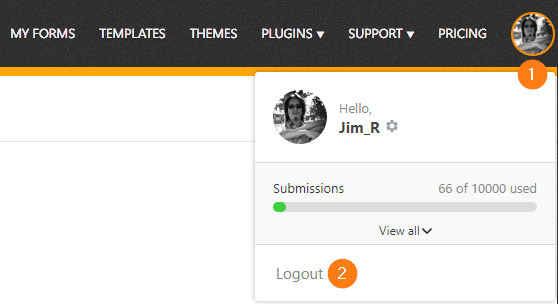
2. Click this link to log in https://www.jotform.com/login
3. Type in your username (not your email) and your password.
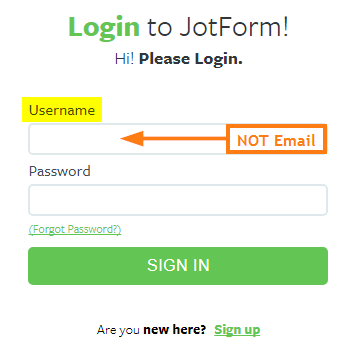
If you need to move that 1 form from boydackland1icloudcom to boydackland, let us know and we'll move it.
-
boydacklandReplied on September 15, 2017 at 5:43 AMThank you for your assistance. Please do away with the 1 and I’ll always log in using my username. Hopefully, this will end the issues
And make for once again having a successful career with Jotform. Thank you so much.
Cheers
Boyd
...
- Mobile Forms
- My Forms
- Templates
- Integrations
- INTEGRATIONS
- See 100+ integrations
- FEATURED INTEGRATIONS
PayPal
Slack
Google Sheets
Mailchimp
Zoom
Dropbox
Google Calendar
Hubspot
Salesforce
- See more Integrations
- Products
- PRODUCTS
Form Builder
Jotform Enterprise
Jotform Apps
Store Builder
Jotform Tables
Jotform Inbox
Jotform Mobile App
Jotform Approvals
Report Builder
Smart PDF Forms
PDF Editor
Jotform Sign
Jotform for Salesforce Discover Now
- Support
- GET HELP
- Contact Support
- Help Center
- FAQ
- Dedicated Support
Get a dedicated support team with Jotform Enterprise.
Contact SalesDedicated Enterprise supportApply to Jotform Enterprise for a dedicated support team.
Apply Now - Professional ServicesExplore
- Enterprise
- Pricing





























































