-
mbreyAsked on September 15, 2017 at 2:22 PM
Hello,
We have been testing the free version JotForm with the intention of moving all of our forms over here. So far we really love it! The #1 reason for trying JotForm is the print button. We have a couple of forms that need to be printed for the Customer's records.
Unfortunately, we have been unable to get the Print button to work.
As you can see from the attached screenshot, it prints the JotForm advertisement at the footer, but not any of the form data. This problem occurs in the current versions of Chrome and Firefox for Windows.
Choose "Pick Up In-Store" from the first drop down, and you will be allowed to complete most fields with garbage data to test.
Thanks,
Mike
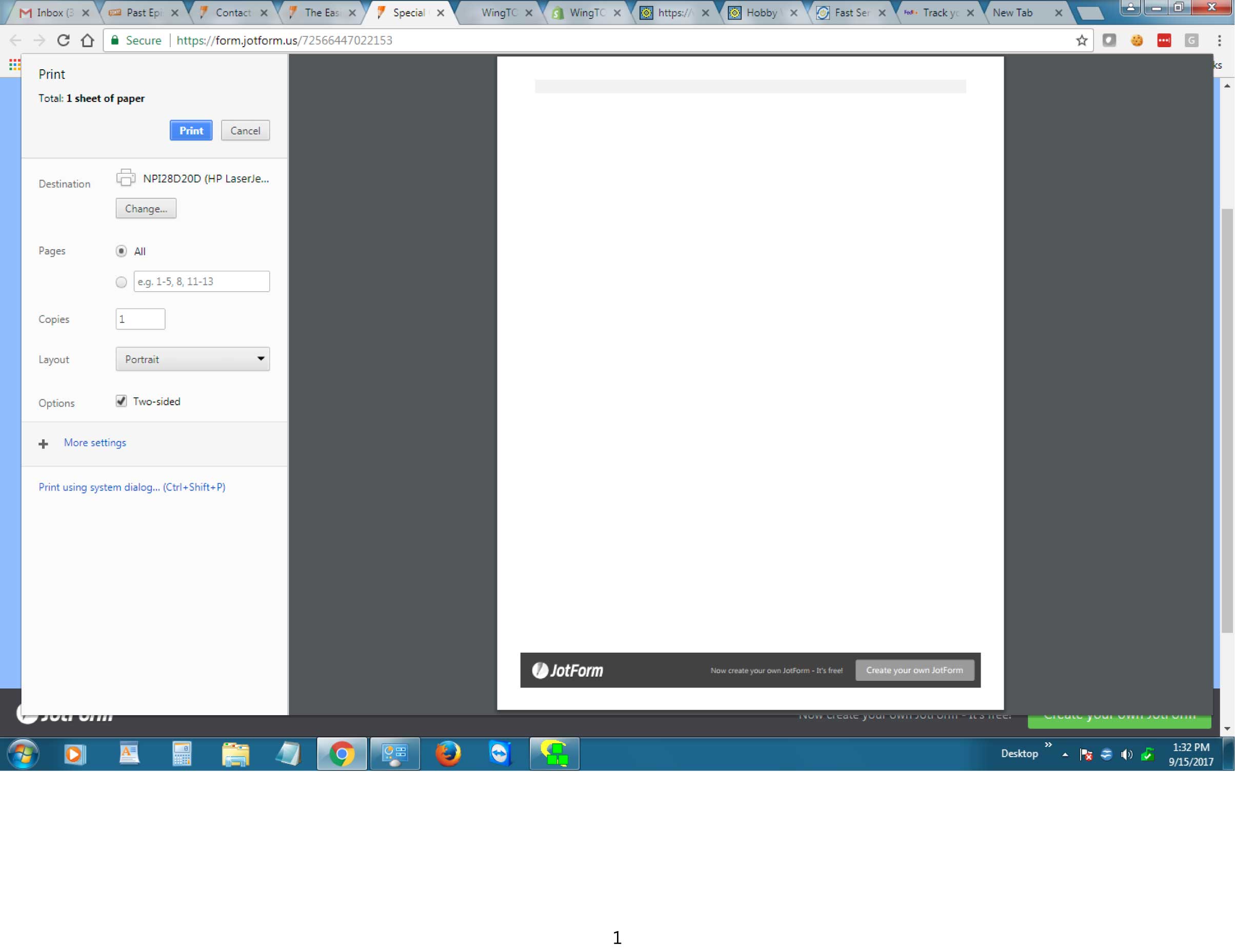 Page URL: https://form.jotform.us/72566447022153
Page URL: https://form.jotform.us/72566447022153 -
aubreybourkeReplied on September 15, 2017 at 4:41 PM
The reason this is not working is because there is a conflict between the print button and the preview before submit widget.
What I suggest is to remove the print button, as the preview before submit button has a print option.
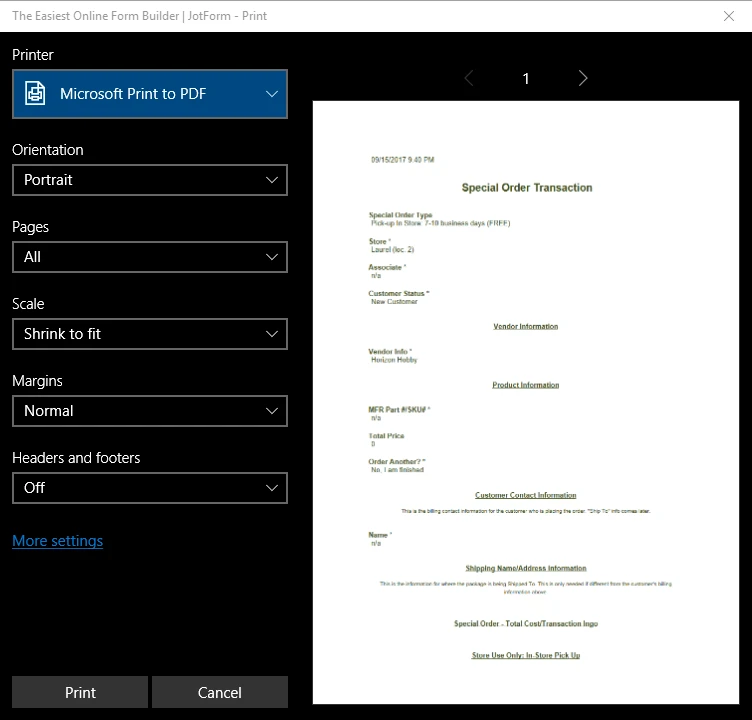
-
mbreyReplied on September 15, 2017 at 5:14 PM
Hello Aubrey,
Thank you for your fast response!
However, if the standard JotForm Print Button is removed, then the Preview Before Print button disappears.
Mike
Edit: Nevermind. You just need the Submit button turned on, with the Print option turned off. Thanks!
-
Welvin Support Team LeadReplied on September 15, 2017 at 10:37 PM
It's great to know that you have figured it out. Please contact us again if there are any problems.
- Mobile Forms
- My Forms
- Templates
- Integrations
- INTEGRATIONS
- See 100+ integrations
- FEATURED INTEGRATIONS
PayPal
Slack
Google Sheets
Mailchimp
Zoom
Dropbox
Google Calendar
Hubspot
Salesforce
- See more Integrations
- Products
- PRODUCTS
Form Builder
Jotform Enterprise
Jotform Apps
Store Builder
Jotform Tables
Jotform Inbox
Jotform Mobile App
Jotform Approvals
Report Builder
Smart PDF Forms
PDF Editor
Jotform Sign
Jotform for Salesforce Discover Now
- Support
- GET HELP
- Contact Support
- Help Center
- FAQ
- Dedicated Support
Get a dedicated support team with Jotform Enterprise.
Contact SalesDedicated Enterprise supportApply to Jotform Enterprise for a dedicated support team.
Apply Now - Professional ServicesExplore
- Enterprise
- Pricing




























































