-
developmenplanAsked on September 18, 2017 at 12:30 AM
Dear Jot form team
need your help , can we customize with css for background color transparent in dynamic drop down
thanks for help ^_^
rgds
-
Support_Management Jotform SupportReplied on September 18, 2017 at 3:37 AM
I will work under the assumption that this is the form you're currently working on:
https://www.jotform.com/72599266635471
Inject the following CSS codes to your Dynamic Dropdown Widget:
#dropdownsContainer select {
background: #3e3c39;
box-shadow: none;
}
Complete guide: How-to-Inject-CSS-Codes-to-Widgets
Transparency doesn't work on select and option DOM elements so I used the color of your form background to give the impression that it's transparent.
Result:
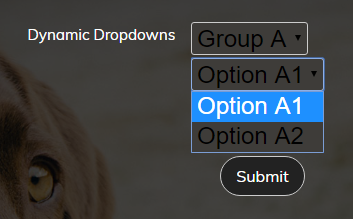
- Mobile Forms
- My Forms
- Templates
- Integrations
- INTEGRATIONS
- See 100+ integrations
- FEATURED INTEGRATIONS
PayPal
Slack
Google Sheets
Mailchimp
Zoom
Dropbox
Google Calendar
Hubspot
Salesforce
- See more Integrations
- Products
- PRODUCTS
Form Builder
Jotform Enterprise
Jotform Apps
Store Builder
Jotform Tables
Jotform Inbox
Jotform Mobile App
Jotform Approvals
Report Builder
Smart PDF Forms
PDF Editor
Jotform Sign
Jotform for Salesforce Discover Now
- Support
- GET HELP
- Contact Support
- Help Center
- FAQ
- Dedicated Support
Get a dedicated support team with Jotform Enterprise.
Contact SalesDedicated Enterprise supportApply to Jotform Enterprise for a dedicated support team.
Apply Now - Professional ServicesExplore
- Enterprise
- Pricing



























































