-
WuppeeAsked on September 18, 2017 at 5:27 AM
Cant seem to find how to inject css in the new form style.
http://take.ms/vaHGS
-
SabbirReplied on September 18, 2017 at 6:06 AM
You can inject custom css in your from style using the Form Designer icon on the right side of your panel(The round blue one). Then click on ths CSS tab.

Let us know if it works for you.
-
WuppeeReplied on September 18, 2017 at 6:08 AM
There is no option for that in the new layout forms
-
WuppeeReplied on September 18, 2017 at 6:09 AM
http://take.ms/KsaSYl
-
SabbirReplied on September 18, 2017 at 7:22 AM
Unfortunately, the custom CSS function is not yet available in the New Layout. You can change Form Layout in the Form Settings.

Look for 'Form Layout' and change it to 'Legacy Layout'
Let us know if it helps.
-
WuppeeReplied on September 18, 2017 at 8:02 AM
really.. Can i do it from my sites end? Is there any way i can do it.. I just wanna make the text larger and logo larger.
Pleaseee say there is... lol
-
Kevin Support Team LeadReplied on September 18, 2017 at 10:11 AM
Yes, to change your form to the old layout you will need to follow the instructions given by my colleague above:
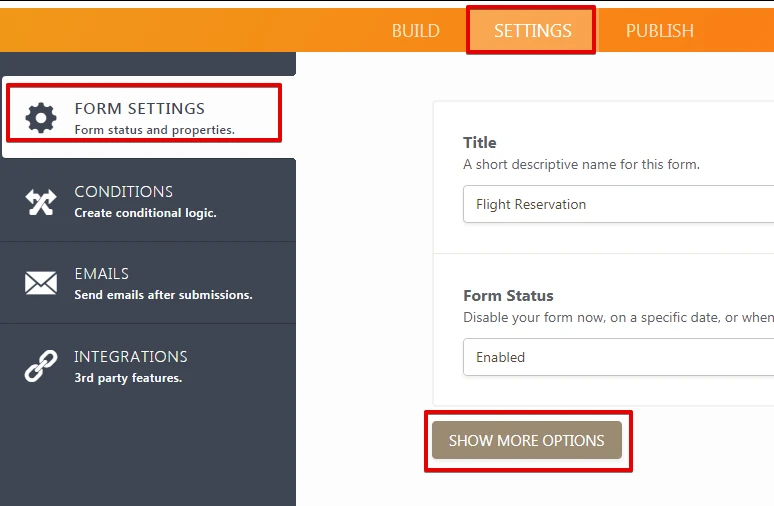
Once you have clicked on the "show more options" button you will need to scroll a bit down in order to find the "Form Layout" option, select "Legacy Layout":
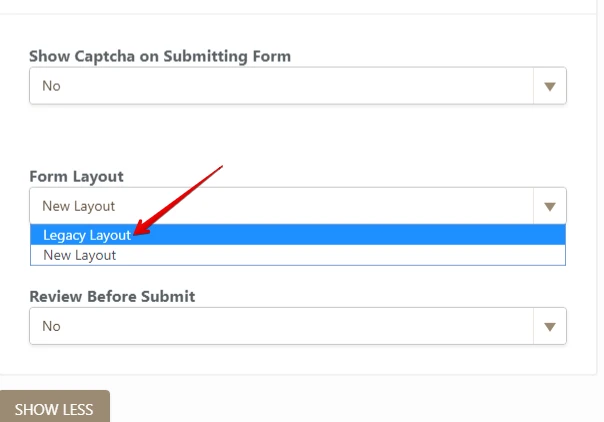
I hope this helps.
-
WuppeeReplied on September 18, 2017 at 4:35 PM
Yeah but i dont want to change the form layout.. I like the one i have.. I like the flow, animation etc.
So is there a way i can edit the new layout. All i want to do is make the logo bigger and remove some of the padding..
Can i do the CSS from my end or something? Surely there is a way i can acheive the following http://take.ms/tvO6t
-
Kevin Support Team LeadReplied on September 18, 2017 at 4:53 PM
Unfortunately, there is not any way to inject custom CSS codes while using the new form layout. But I'm forwarding this to our second level as feature request, although we cannot provide an ETA or ensure this can be implemented, we will let you know as soon as we get any updates about it.
-
nstockerReplied on October 6, 2017 at 12:07 AMI see this back and forth on just about every question that pertains to the new form layout. You can't provide a basic form with the ability to css the hell out of it -then offer this incredible animated form style with so little customization that you can't afford to use it? Pretty sure you could have a css field in the admin in 5 sec? Am I missing something? That would shut half of us up for a while.
-
BJoannaReplied on October 6, 2017 at 3:34 AM
@nstocker
I have moved your question to a separate thread and we will provide you an answer there shortly.
-
RoseReplied on January 19, 2018 at 11:05 AM
Please note that we decide to investigate why our users need CSS option on JotForm Cards. That’s why, we would like to know more about why you need CSS option for the JotForm Card? Which styles you want to change and how? We respect our users concerns and try to serve them in a better way. If you inform us as much information a you can, we will try to find a way to accomplish your needs.
-
RoseReplied on January 22, 2018 at 3:07 AM
As we did not hear from your side, we want to send a second notice you regarding your CSS request. We would be pleased if you can tell us why you need this feature, to change which styles and how?
-
WuppeeReplied on January 29, 2018 at 8:38 PM
so i would like to be able to use CSS on the
Welcome page
-logo/image sizes/positions
-more text lines -bullet point options for why to complete form
-text sizes/postions
Form questions
Text sizes/ppostions
button sizes/posistions
So this is my form -http://take.ms/anec9
as you can see it isnt very convincing to fill in. I am unable to add any copy to the welcome page.. This first screen should be full of reasons to fill in the form.. But i cant add anything else... or change sizes of image/logo or anything
-
Kevin Support Team LeadReplied on January 29, 2018 at 9:48 PM
Thank you, your comments will be passed over to our second level.
-
WuppeeReplied on January 29, 2018 at 10:19 PM
Any estimate of when the CSS injection will be available ??
-
BJoannaReplied on January 30, 2018 at 3:15 AM
Unfortunately, we cannot provide an ETA. If there is any update we will inform you via this thread.
- Mobile Forms
- My Forms
- Templates
- Integrations
- INTEGRATIONS
- See 100+ integrations
- FEATURED INTEGRATIONS
PayPal
Slack
Google Sheets
Mailchimp
Zoom
Dropbox
Google Calendar
Hubspot
Salesforce
- See more Integrations
- Products
- PRODUCTS
Form Builder
Jotform Enterprise
Jotform Apps
Store Builder
Jotform Tables
Jotform Inbox
Jotform Mobile App
Jotform Approvals
Report Builder
Smart PDF Forms
PDF Editor
Jotform Sign
Jotform for Salesforce Discover Now
- Support
- GET HELP
- Contact Support
- Help Center
- FAQ
- Dedicated Support
Get a dedicated support team with Jotform Enterprise.
Contact SalesDedicated Enterprise supportApply to Jotform Enterprise for a dedicated support team.
Apply Now - Professional ServicesExplore
- Enterprise
- Pricing































































