-
laurenberryhillAsked on September 18, 2017 at 4:51 PM
Hello,
My form is displayed in English by default. However, when respondents choose "Spanish" as their language, it creates some difficultly. On my "Thank You" page, I originally display a unique ID (under the sentence: PRESENT THE FOLLOWING FAMILY ID# WHEN PICKING UP YOUR GIFTS AT THE WAREHOUSE. ) for the respondents to reference. When the form is translated to Spanish, it no longer displays their Unique ID. I don't see Unique ID anywhere on the translations - I also don't see how to translate the Thank You page anywhere. Please help!
Thanks!
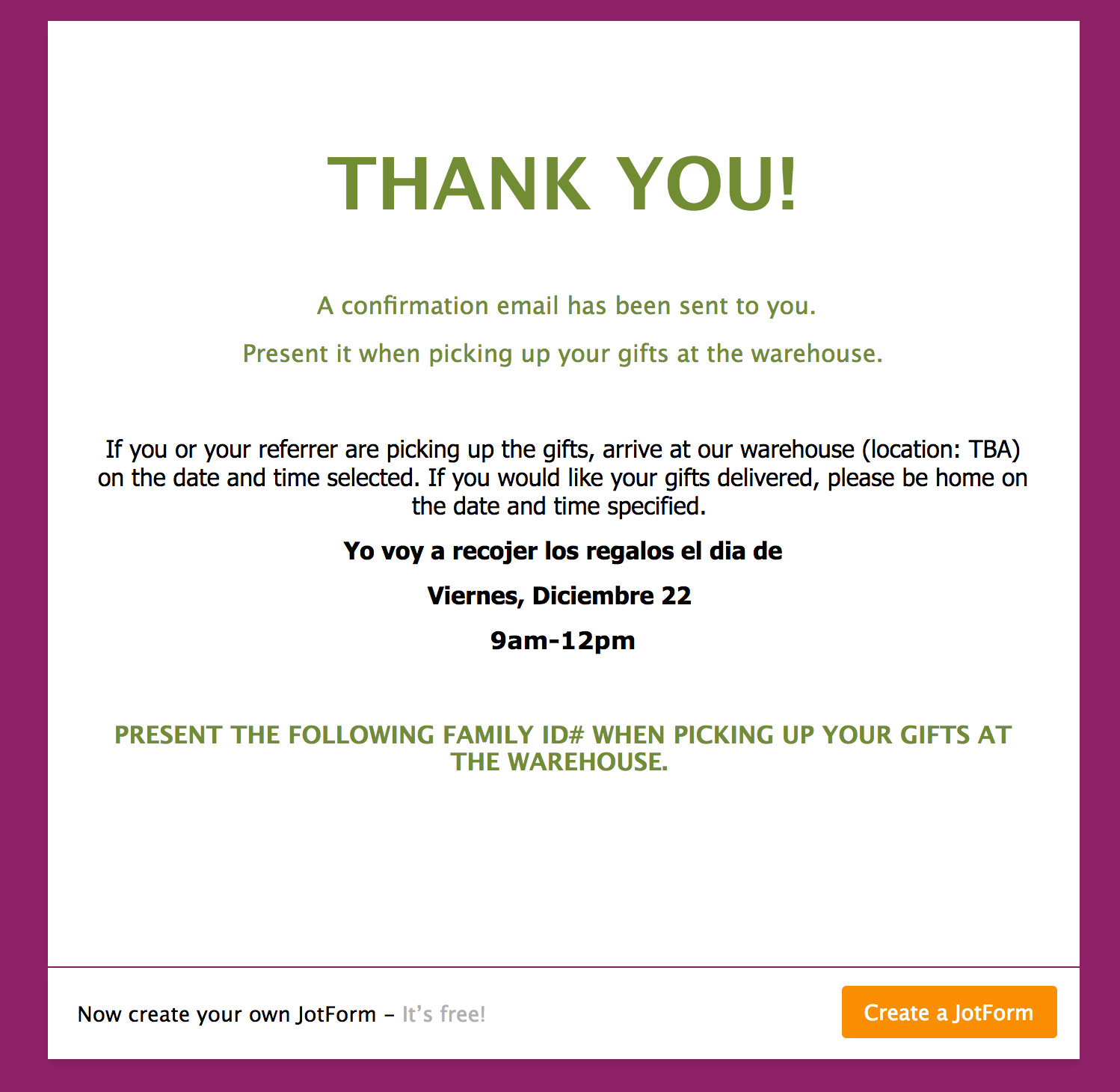
-
Kevin Support Team LeadReplied on September 18, 2017 at 5:26 PM
Apologies for the inconveniences this may have caused to you.
I have been testing your form and noticed that the field displays properly on your thank you page when I selected Spanish as language.
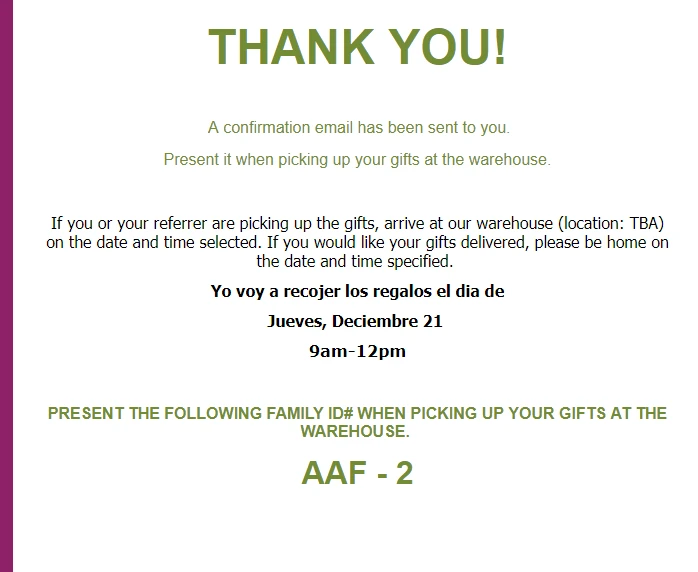
May you please test again and let us know if the issue persists?
Also, I have tested the form with ID "72565156281156", if the issue is with a different form, please provide us the form ID.
Regarding the question about changing the thank you message based on the language, please check this guide that will help you to do that: https://www.jotform.com/help/333-How-to-Change-Thank-You-Message-Depending-on-the-Language-Used
I hope this helps.
-
laurenberryhillReplied on September 18, 2017 at 5:44 PMHello,
Thank you! This helped quite a bit.
... -
laurenberryhillReplied on September 19, 2017 at 1:43 PMThe unique ID's work properly when the respondent completes the form in the
"original" language (English). If someone with the same email completes the
form twice, it still gives them the same unique ID. However, if someone
completes it in Spanish multiple times, it gives them a different Unique ID
every time.Also, is there a way to translate the autoresponder email into Spanish
based off of their completion of the form in English or Spanish?
... -
Kevin Support Team LeadReplied on September 19, 2017 at 2:15 PM
I have opened different threads since your questions are not related to the original topic on this thread, we will assist you as soon as possible on the following threads:
https://www.jotform.com/answers/1251903
https://www.jotform.com/answers/1251905
-
laurenberryhillReplied on September 19, 2017 at 2:44 PMIt is not displaying the Unique ID again on the Thank You page again...
It's also not displaying on the confirmation email to either the respondent
or the sender
It does assign one because it has it on the PDF they receive.
... -
Kevin Support Team LeadReplied on September 19, 2017 at 3:05 PM
I have just tested this form https://www.jotform.com/form/72565156281156 and it seems to be working so far, I have selected Spanish as language, it change the thank you message and the unique ID was properly displayed too:

I have cleared your forms cache, may you please also test using incognito mode, just to make sure this is not a cache issue.
This link will help you using incognito mode: http://www.wikihow.com/Activate-Incognito-Mode
Also, if you are experiencing the issue with a different form, please provide us the link to it, this guide will help you getting the form's link: https://www.jotform.com/help/401-Where-to-Find-My-Form-URL
We will wait for your response.
-
laurenberryhillReplied on September 19, 2017 at 3:43 PMIncognito word seemed to work as well. I deleted the unique ID box a little
bit ago, and then put it back; that seemed to help. I just don't want to
run into this problem once people are actually using it.
Any reason it may have happened?
... -
Kevin Support Team LeadReplied on September 19, 2017 at 4:11 PM
This may have happened due to a temporary issue; however, your widget should work as long as the widget settings are not changed, this should properly change the widget's value.
Please if this happens again, let us know, I would also recommend you to keep those submissions where the unique ID was repeated, that will help us to track what may have caused the issue.
- Mobile Forms
- My Forms
- Templates
- Integrations
- INTEGRATIONS
- See 100+ integrations
- FEATURED INTEGRATIONS
PayPal
Slack
Google Sheets
Mailchimp
Zoom
Dropbox
Google Calendar
Hubspot
Salesforce
- See more Integrations
- Products
- PRODUCTS
Form Builder
Jotform Enterprise
Jotform Apps
Store Builder
Jotform Tables
Jotform Inbox
Jotform Mobile App
Jotform Approvals
Report Builder
Smart PDF Forms
PDF Editor
Jotform Sign
Jotform for Salesforce Discover Now
- Support
- GET HELP
- Contact Support
- Help Center
- FAQ
- Dedicated Support
Get a dedicated support team with Jotform Enterprise.
Contact SalesDedicated Enterprise supportApply to Jotform Enterprise for a dedicated support team.
Apply Now - Professional ServicesExplore
- Enterprise
- Pricing



























































