-
TullerdAsked on September 18, 2017 at 5:19 PM
Hello
I would like to know if I can make it so when I click on a color, the photo of the seat cover can change to that color. Is there any way I can do that?
Thank you!
Daniel T.
-
David JotForm SupportReplied on September 18, 2017 at 5:25 PM
The only way to do this would be to have an image of the seat with each color added to the form. You can then conditionally show each image based on which color is selected:
https://www.jotform.com/help/316-How-to-Show-or-Hide-Fields-Base-on-User-s-Answer
-
TullerdReplied on September 18, 2017 at 6:43 PMThank you I do have the images on the form in a slide show although How
can you make it change for every specfic color chosen?
Best Regards,
Daniel T.
*Daniel T. *
*Owner-Designer-Operator Phone: 1-800-393-2169*
*Website: www.rvdashcovers.com Business
Hours: 8 am to 5 pm Mon thru Fri*
... -
David JotForm SupportReplied on September 18, 2017 at 7:03 PM
Rather than using the slider, use an individual image field for each image:

Once you have all the images added, set up conditions to show those images.
https://www.jotform.com/help/316-How-to-Show-or-Hide-Fields-Base-on-User-s-Answer
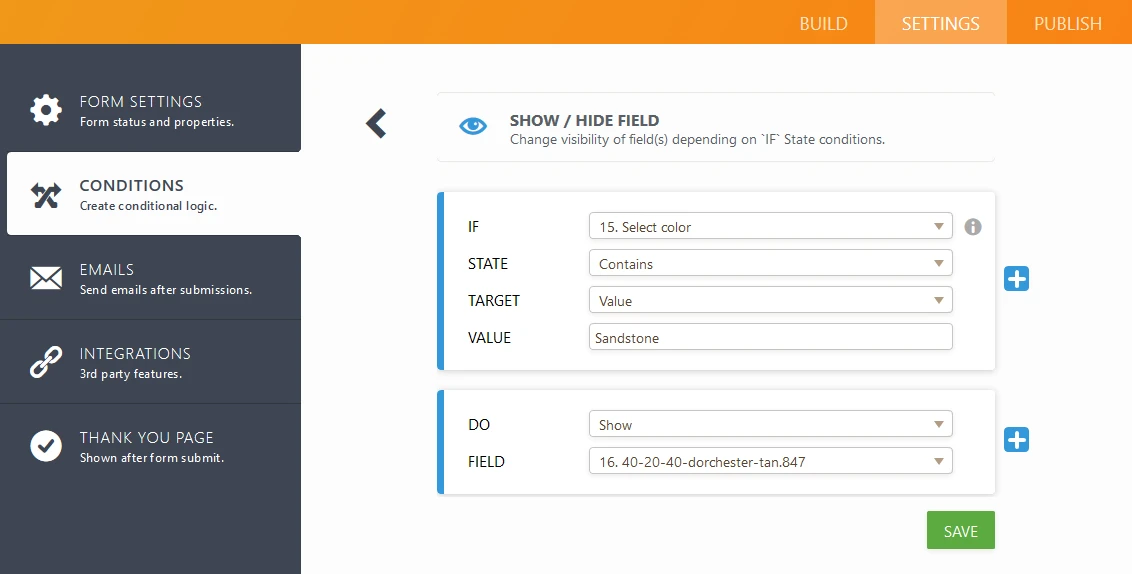
One condition for each option to show the appropriate image, similar to the one above.
-
TullerdReplied on September 18, 2017 at 8:43 PMI attempted to so although the options are not high lighted at a choice
for example I am tring to get dorchester black to show image of the black
seat cover please let me know what i'm doing wrong?
Thanks!
Here is the link to the form
https://form.jotform.co/Tullerd/azmp--order-a-custom-made-seat-cove
Best Regards,
Daniel T.
*Daniel T. *
*Owner-Designer-Operator Phone: 1-800-393-2169*
*Website: www.rvdashcovers.com Business
Hours: 8 am to 5 pm Mon thru Fri*
... -
jonathanReplied on September 18, 2017 at 9:47 PM
Please test my demo form https://form.jotformpro.com/72608291853967
I created the conditions like this

Let us know if this is how you wanted it to work.
You can also copy/clone my demo form. Follow the steps on the user guide: How to Clone an Existing Form from a URL
You should be able to review it better on your Form Builder.
-
TullerdReplied on September 19, 2017 at 10:43 AMHello
I understand although I would like my customer to be abe to choose a color
for example dorchester black is chosen and the dorchester black seat cover
appears if you can do one for me as an example I can figure out how it is
done thank you
Best Regards,
Daniel T.
*Daniel T. *
*Owner-Designer-Operator Phone: 1-800-393-2169*
*Website: www.rvdashcovers.com Business
Hours: 8 am to 5 pm Mon thru Fri*
... -
David JotForm SupportReplied on September 19, 2017 at 11:27 AM
What you are looking for is exactly what I set up in my example.
Rather than using the slider, use an individual image field for each image:

Once you have all the images added, set up conditions to show those images.
https://www.jotform.com/help/316-How-to-Show-or-Hide-Fields-Base-on-User-s-Answer
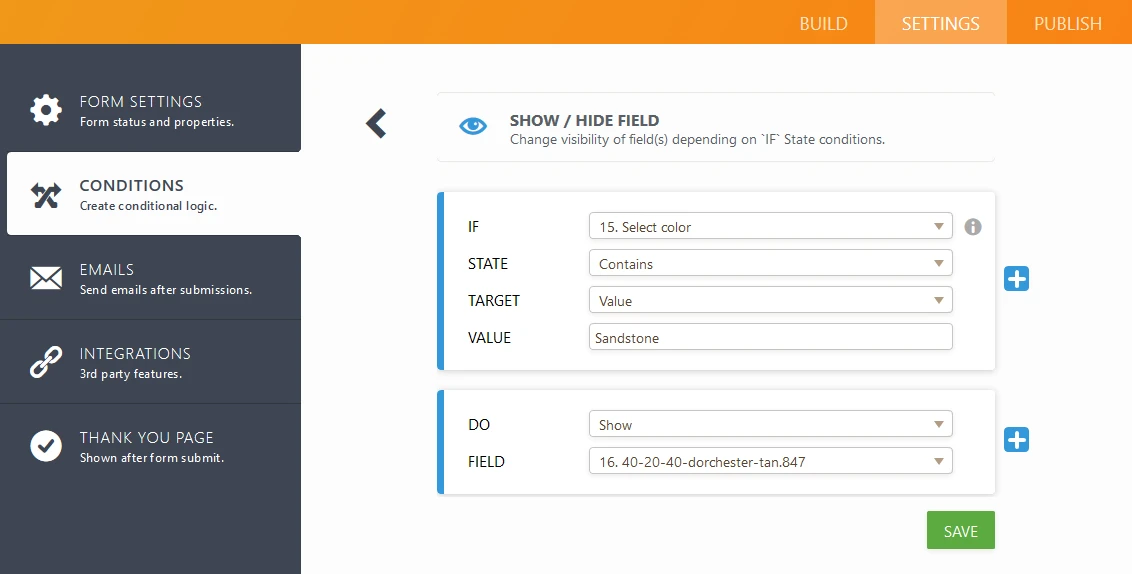
One condition for each option to show the appropriate image, similar to the one above.
Here is a test form to show how it works:
https://form.jotformpro.com/72606808052960
Under the "Dorchester" section, if you select "Sandstone" the correct collect seat will be shown.
There was no image for the black seat in the slider for that section so I used the sandstone one as an example instead.
- Mobile Forms
- My Forms
- Templates
- Integrations
- INTEGRATIONS
- See 100+ integrations
- FEATURED INTEGRATIONS
PayPal
Slack
Google Sheets
Mailchimp
Zoom
Dropbox
Google Calendar
Hubspot
Salesforce
- See more Integrations
- Products
- PRODUCTS
Form Builder
Jotform Enterprise
Jotform Apps
Store Builder
Jotform Tables
Jotform Inbox
Jotform Mobile App
Jotform Approvals
Report Builder
Smart PDF Forms
PDF Editor
Jotform Sign
Jotform for Salesforce Discover Now
- Support
- GET HELP
- Contact Support
- Help Center
- FAQ
- Dedicated Support
Get a dedicated support team with Jotform Enterprise.
Contact SalesDedicated Enterprise supportApply to Jotform Enterprise for a dedicated support team.
Apply Now - Professional ServicesExplore
- Enterprise
- Pricing




























































