-
charonjamesAsked on September 19, 2017 at 7:54 PM
-
Kevin Support Team LeadReplied on September 19, 2017 at 7:57 PM
Please inject the following CSS code to your form in order to display the fields wider on mobile devices:
@media screen and (max-device-width: 480px){
#id_79 .form-matrix-row-headers {
width: 25px;
min-width: initial;
}
}
This guide will help you injecting the code: https://www.jotform.com/help/117-How-to-Inject-Custom-CSS-Codes
I hope this helps.
-
charonjamesReplied on September 19, 2017 at 8:04 PM
Thank you for your reply however I injected the code and it is still displaying the same way in mobile view.
-
Kevin Support Team LeadReplied on September 19, 2017 at 8:42 PM
I have just checked on a cloned form of yours and the code worked: https://form.jotformpro.com/72618094437967
I can see you have already deleted your form, may you please provide us a new form where you injected the code?
We will be glad o inspect it.
-
charonjamesReplied on September 19, 2017 at 8:52 PM
The web address to the form I'm using is https://form.jotform.com/62695200624150. The total that should be showing is $205 however the last number is cut off due to the column not being wide enough.
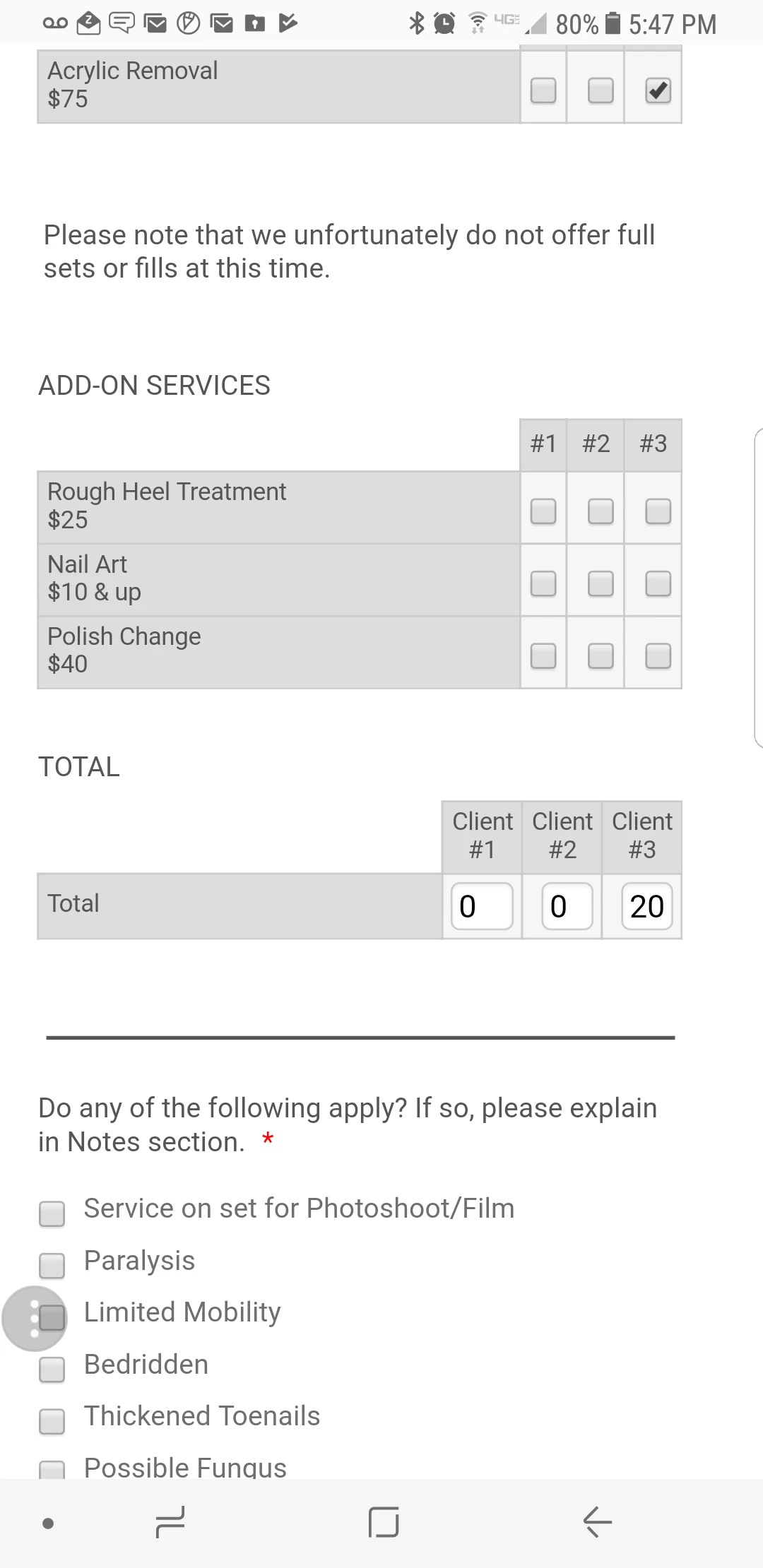
-
Kevin Support Team LeadReplied on September 19, 2017 at 10:09 PM
I have just cleared your forms cache and also removed the code and added it again to your form, it seems to be working now, may you please check now?
This is how the form should be showing up on your end:

I hope this helps.
-
charonjamesReplied on September 19, 2017 at 10:30 PM
It is displaying properly now. Thanks!
- Mobile Forms
- My Forms
- Templates
- Integrations
- INTEGRATIONS
- See 100+ integrations
- FEATURED INTEGRATIONS
PayPal
Slack
Google Sheets
Mailchimp
Zoom
Dropbox
Google Calendar
Hubspot
Salesforce
- See more Integrations
- Products
- PRODUCTS
Form Builder
Jotform Enterprise
Jotform Apps
Store Builder
Jotform Tables
Jotform Inbox
Jotform Mobile App
Jotform Approvals
Report Builder
Smart PDF Forms
PDF Editor
Jotform Sign
Jotform for Salesforce Discover Now
- Support
- GET HELP
- Contact Support
- Help Center
- FAQ
- Dedicated Support
Get a dedicated support team with Jotform Enterprise.
Contact SalesDedicated Enterprise supportApply to Jotform Enterprise for a dedicated support team.
Apply Now - Professional ServicesExplore
- Enterprise
- Pricing



























































