-
sarahkl2000Asked on September 19, 2017 at 8:20 PM
Hi,
I created a form, which I want to use to generate business on Facebook. The only way I could find to add it to Facebook was via a Facebook tab. Is there a way to do it as a post so that people can complete the form right on my main page without having to click through to another site? Or is the only way to do it to share the link?
And if I have to do it via sharing the link, how do I change the title from "Homes List Form?" (see screenshot)
Thanks!
Sarah
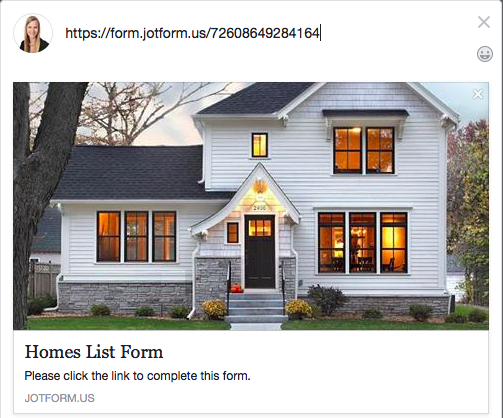 Page URL: https://form.jotform.us/72608649284164
Page URL: https://form.jotform.us/72608649284164 -
liyamReplied on September 19, 2017 at 11:01 PM
The main page of a facebook page is designed to be a newsfeed page so, the option that you have is only by sharing a link via the page and pin it to the top so it will not be lost due to more recent posts.
Now the concern about replacing the text that appears when the link is shared, it is caused by facebook's share cache. Facebook scrapes stores basic information about the link such as the page title, the first image that appears, and body of text.
Now, if you have made changes on your form such as the title of the page, you may scrape fresh information from the facebook debugger tool. You can visit this link:
https://developers.facebook.com/tools/debug/
What you need to do is enter the URL of the form that you wish to debug. Then click the Scrape button.

For your form's case, I have done this already so you don't have to do it anymore. You can just share the link to your page and it should show now the updated page title.
If you have questions, please let us know.
- Mobile Forms
- My Forms
- Templates
- Integrations
- INTEGRATIONS
- See 100+ integrations
- FEATURED INTEGRATIONS
PayPal
Slack
Google Sheets
Mailchimp
Zoom
Dropbox
Google Calendar
Hubspot
Salesforce
- See more Integrations
- Products
- PRODUCTS
Form Builder
Jotform Enterprise
Jotform Apps
Store Builder
Jotform Tables
Jotform Inbox
Jotform Mobile App
Jotform Approvals
Report Builder
Smart PDF Forms
PDF Editor
Jotform Sign
Jotform for Salesforce Discover Now
- Support
- GET HELP
- Contact Support
- Help Center
- FAQ
- Dedicated Support
Get a dedicated support team with Jotform Enterprise.
Contact SalesDedicated Enterprise supportApply to Jotform Enterprise for a dedicated support team.
Apply Now - Professional ServicesExplore
- Enterprise
- Pricing



























































