-
VenicesimpsonportraitsAsked on September 20, 2017 at 1:56 AM
Hello,
I am unable to scroll form despite trying embed, source code and iframe. I've tried different browsers as well- Explorer, Chrome and Iphone browser.
Is there something else I could try?
Thank you
Page URL: http://wp.me/P8DYBr-8H -
BJoannaReplied on September 20, 2017 at 2:37 AM
Which scroll bar is not working on the webpage you provided? I tested your embedded form and all scrollbars are working properly.

Is this issue related to a specific device? Please provide us more details about your issue and if possible provide us a screenshot of the scrollbar that is not working.
-
VenicesimpsonportraitsReplied on September 20, 2017 at 8:16 AM
Thank you. That link from my website works great on explorer. The last page where clients need to sign won't show though.
-
aubreybourkeReplied on September 20, 2017 at 10:30 AM
I checked your stand alone form and it seems to be working correctly:

I also tried to test your embedded form but it looks like you have taken down your form right?
It looks like the problem must be on your embedded form.
So, please try the iframe embed method again:
-
VenicesimpsonportraitsReplied on September 20, 2017 at 3:07 PM
I used the tab key and was able to see the rest of the pages on all browsers except when using iPhone. Thank you.
-
Nik_CReplied on September 20, 2017 at 3:48 PM
I was able to replicate this issue on iPhone.
Could you please try re-embedding your form by using the below iFrame code:
<iframe id="JotFormIFrame-72616662326155" onDISABLEDload="window.parent.scrollTo(0,0)" allowtransparency="true" src="https://form.jotform.us/72616662326155" frameborder="0" style="width: 1px; min-width: 100%; height:600px; border:none;" scrolling="yes"> </iframe>
I increased the height a bit.
Please let us know if this worked.
Thank you!
-
VenicesimpsonportraitsReplied on September 20, 2017 at 4:00 PM
Hi. This did not work on either of 3 browsers.
-
aubreybourkeReplied on September 20, 2017 at 4:13 PM
Can you please tell us where are you embedding your form? Is it on a 3rd party platform like WordPress?
If so you use any of the following, you will need to embed your form in a specific manner:
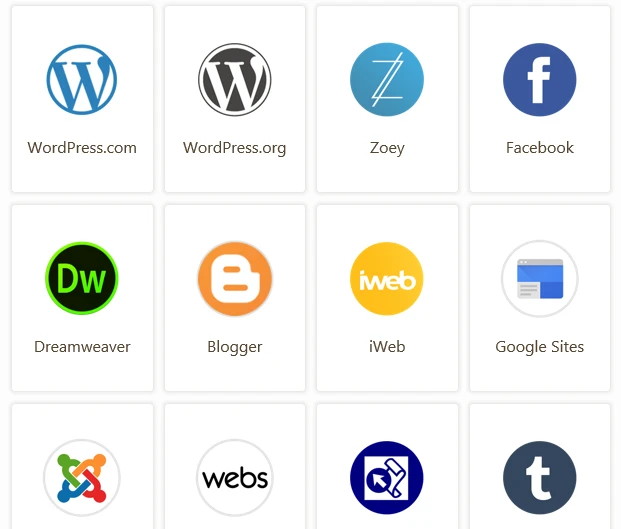
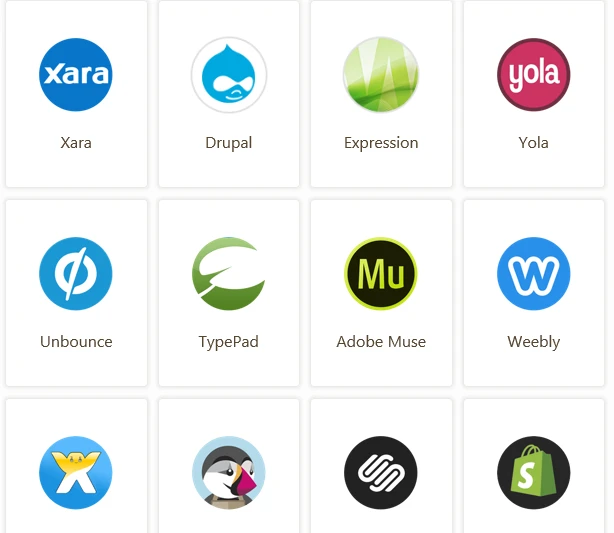
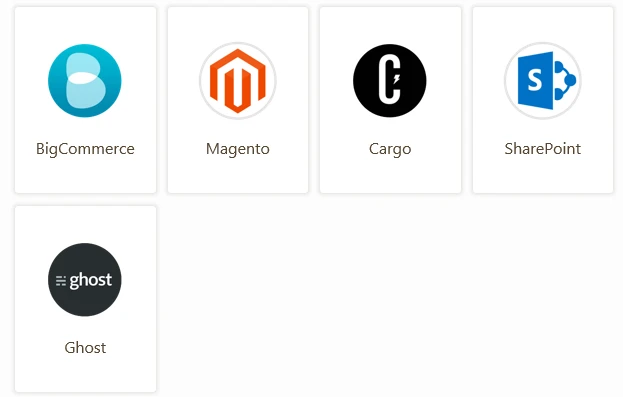
So please get back to us. And let us know if your form is hosted on any of these (or some other) platform?
- Mobile Forms
- My Forms
- Templates
- Integrations
- INTEGRATIONS
- See 100+ integrations
- FEATURED INTEGRATIONS
PayPal
Slack
Google Sheets
Mailchimp
Zoom
Dropbox
Google Calendar
Hubspot
Salesforce
- See more Integrations
- Products
- PRODUCTS
Form Builder
Jotform Enterprise
Jotform Apps
Store Builder
Jotform Tables
Jotform Inbox
Jotform Mobile App
Jotform Approvals
Report Builder
Smart PDF Forms
PDF Editor
Jotform Sign
Jotform for Salesforce Discover Now
- Support
- GET HELP
- Contact Support
- Help Center
- FAQ
- Dedicated Support
Get a dedicated support team with Jotform Enterprise.
Contact SalesDedicated Enterprise supportApply to Jotform Enterprise for a dedicated support team.
Apply Now - Professional ServicesExplore
- Enterprise
- Pricing





























































