-
davidgiustiAsked on September 20, 2017 at 11:52 AM
Hello,
I am trying to change A,B,C inside the spreadsheet to have a different title. So I want like A to say Measures, B to say Description, and C to say cost. How do I change in from A,B,C to above. I also wish to be able to use $ signs on column C and then add the total to the bottom, right now it just is totaling the numbers together without the $ sign. If anyone could help that would be greatly appreciated. I have attached a screen show of the changes
How do I change the numbers in column C to a currency like $ sign?
-
Chriistian Jotform SupportReplied on September 20, 2017 at 12:42 PM
To change the text on the Spreadsheet widget header, please add/inject this custom CSS code to the widget:
tbody > tr:first-child {
background-color: #333;
}
#col_A, #col_B, #col_C {
color: transparent;
font-size: 1px;
}
#col_A:before, #col_B:before,#col_C:before{
color: #FFF;
font-size: 14px;
}
#col_A:before {
content: "Measures";
}
#col_B:before {
content: "Description";
}
#col_C:before {
content: "Cost";
}
Add the custom CSS code in the custom CSS tab on the widget wizard.
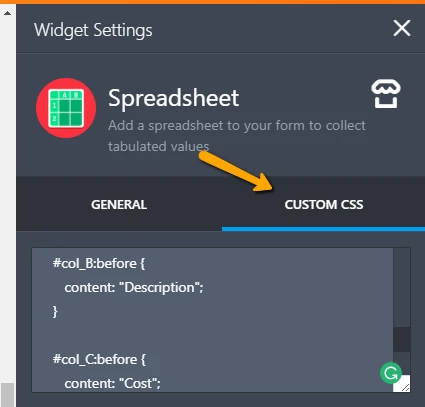
- Mobile Forms
- My Forms
- Templates
- Integrations
- INTEGRATIONS
- See 100+ integrations
- FEATURED INTEGRATIONS
PayPal
Slack
Google Sheets
Mailchimp
Zoom
Dropbox
Google Calendar
Hubspot
Salesforce
- See more Integrations
- Products
- PRODUCTS
Form Builder
Jotform Enterprise
Jotform Apps
Store Builder
Jotform Tables
Jotform Inbox
Jotform Mobile App
Jotform Approvals
Report Builder
Smart PDF Forms
PDF Editor
Jotform Sign
Jotform for Salesforce Discover Now
- Support
- GET HELP
- Contact Support
- Help Center
- FAQ
- Dedicated Support
Get a dedicated support team with Jotform Enterprise.
Contact SalesDedicated Enterprise supportApply to Jotform Enterprise for a dedicated support team.
Apply Now - Professional ServicesExplore
- Enterprise
- Pricing



























































