-
MadSpiderAsked on September 20, 2017 at 5:42 PM
Dear Sir, Madam,
This is the third time that I state my problem: Older forms suddenly have a right and top grey border. Newer forms don't have that problem.
The two answers that I got from Mike_G and aubreybourke both state that it must have something to do with applied CSS to a div that holds the form. So I created a test page, with no parent DIV on a transparant background showing older forms WITH the problem of the borders and two newer forms who don't show the problem. Again I got the respons that it must have something to do with Muse ('please contact Muse Support').
Because I know it's not a Muse problem, I fiddled around with the forms in Jotforms. Changed the background, page color etc. all to transparant. The problem is gone and the form adapts the background color (white) in muse. When I then put white background, page color etc. (back to what it was) The problem is still gone! That's weird.
Anyhow, my problem is solved, but please take note of this weird behaviour b/c it really has something to do with Jotforms.
With kind regards,
Robin
-
Elton Support Team LeadReplied on September 20, 2017 at 6:19 PM
Thanks for your cooperation and we are glad that the problem has now been resolved.
Although I am not the first one to check the problem you've reported, I can definitely tell that it is an issue with the background of your form and not on Muse by just looking at the screenshot in your first thread. I can even reproduce the problem if I have too.
Anyway, your solution is correct. You just have to change the page background to white and the form background to white as well. Or you can have both as transparent. You can do this in the form designer.
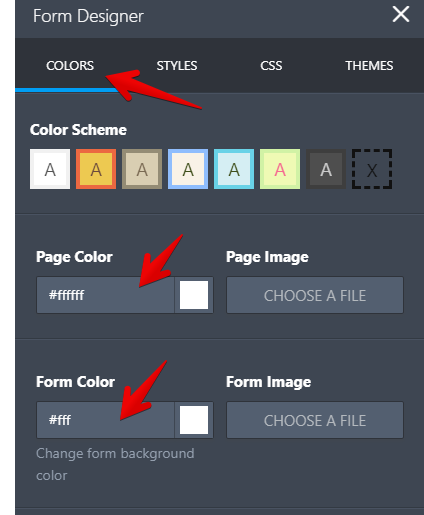
Thanks
- Mobile Forms
- My Forms
- Templates
- Integrations
- INTEGRATIONS
- See 100+ integrations
- FEATURED INTEGRATIONS
PayPal
Slack
Google Sheets
Mailchimp
Zoom
Dropbox
Google Calendar
Hubspot
Salesforce
- See more Integrations
- Products
- PRODUCTS
Form Builder
Jotform Enterprise
Jotform Apps
Store Builder
Jotform Tables
Jotform Inbox
Jotform Mobile App
Jotform Approvals
Report Builder
Smart PDF Forms
PDF Editor
Jotform Sign
Jotform for Salesforce Discover Now
- Support
- GET HELP
- Contact Support
- Help Center
- FAQ
- Dedicated Support
Get a dedicated support team with Jotform Enterprise.
Contact SalesDedicated Enterprise supportApply to Jotform Enterprise for a dedicated support team.
Apply Now - Professional ServicesExplore
- Enterprise
- Pricing



























































