-
andersonharveyAsked on September 20, 2017 at 10:32 PM
Hi there,
How do i get my from mobile friendly? Is there a setting? Please help urgently. Just started running a campaign on FB, however when people click on the link it's not mobile friendly?
Page URL: https://goo.gl/Ntrci4 -
jonathanReplied on September 20, 2017 at 11:48 PM
JotForm already have support by default to mobile browsers. There is no need to set anything on the settings for mobile options.
I preview your published form on your website using mobile browser and I was able to see the issue you described. The form was cut-off and navigation button cannot be seen or used.
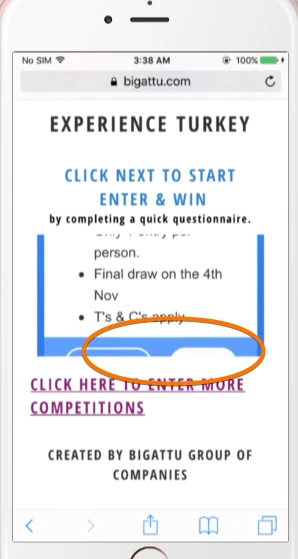
But it seems the issue only happens to the form when on your website.
Because using the form URL did not exhibit the same issue.
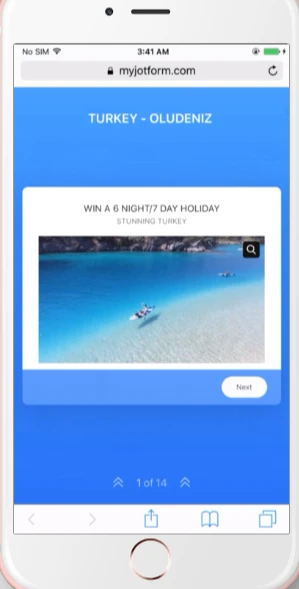
What I suggest you try first for resolution is to re-embed the form on your website using the form default embed code.
User guide: Adding a Form to a Web Page
After re-embedding the form, you can test the website again on your mobile browser.
Let us know if this did not resolve the issue.
- Mobile Forms
- My Forms
- Templates
- Integrations
- INTEGRATIONS
- See 100+ integrations
- FEATURED INTEGRATIONS
PayPal
Slack
Google Sheets
Mailchimp
Zoom
Dropbox
Google Calendar
Hubspot
Salesforce
- See more Integrations
- Products
- PRODUCTS
Form Builder
Jotform Enterprise
Jotform Apps
Store Builder
Jotform Tables
Jotform Inbox
Jotform Mobile App
Jotform Approvals
Report Builder
Smart PDF Forms
PDF Editor
Jotform Sign
Jotform for Salesforce Discover Now
- Support
- GET HELP
- Contact Support
- Help Center
- FAQ
- Dedicated Support
Get a dedicated support team with Jotform Enterprise.
Contact SalesDedicated Enterprise supportApply to Jotform Enterprise for a dedicated support team.
Apply Now - Professional ServicesExplore
- Enterprise
- Pricing



























































