-
rwaldenjrAsked on September 21, 2017 at 1:01 AM
I've been struggling with CSS trying to evenly space my Page ID, Copyright and Page Number text elements into three columns to simulate a page footer at the bottom of my two column form. (See my "Contractor Questionnaire" form.)
This is the original code I used (below), which worked perfectly until I set the page layout to 2 columns by checking the "Enable Form Columns: 2" checkbox in Form Designer:
#id_216 {
width : 20%;
}#id_217 {
width : 60%;
}#id_218 {
width : 20%;
}Unfortunately, the column setting aligns the "footer" elements into 2 columns too. Now, I can't seem to override the 2-column layout for this one line on the page. I even tried adjusting the column widths for each of these 3 elements (Left and Right elements at 25%, and Middle element at 50%, which is what you see now.) That got all three "footer" elements on the same line, but it pushed them off-center to the left.
Any idea how to correct my code to accomplish my objective? Is there a better way to go about this using only CSS?
Thanks!
-
Mike_G JotForm SupportReplied on September 21, 2017 at 1:58 AM
We will be glad to help you with your concern. I have already inspected your form through a clone version. But, just to make sure we understand what you are trying to accomplish exactly, can you send us a screenshot of how you would like the supposed footer in your form to look like, please? — How-to-Post-Screenshots-to-Our-Support-Forum
Would you like all three texts to be placed at the center of the form but should still have enough space that separates each?
We will wait for your response.
-
rwaldenjrReplied on September 21, 2017 at 3:37 PM
Thanks for your response Mike. A perfect example of what I'm trying to achieve on pg.1 of my "Contractor Questionnaire" is the way the 3 "footer" elements float on pgs.2-6 of that same form; flush left, center and flush right, respectively (as seen in screenshot, attached).
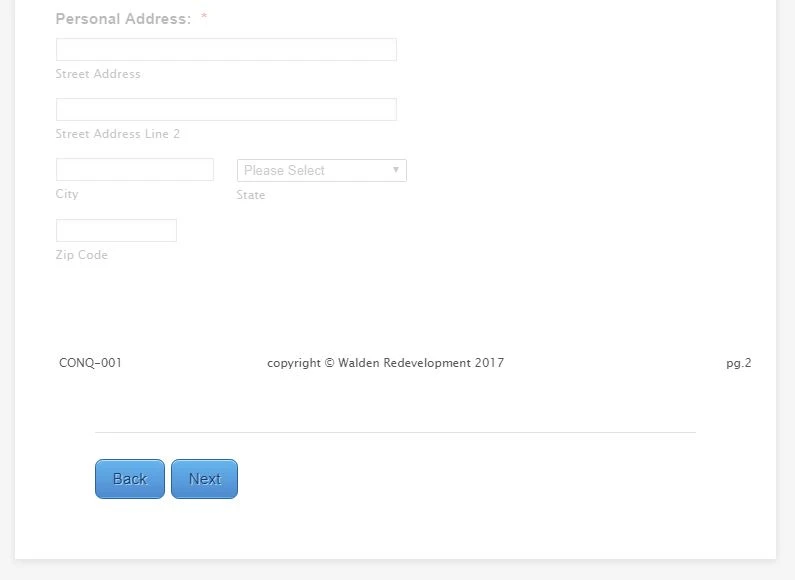
-
David JotForm SupportReplied on September 21, 2017 at 5:20 PM
The easiest thing to do would be to adjust the margins for those elements. The following CSS would do so:
#id_110 {
margin-left : -20px;
}
#id_112 {
margin-right : -20px;
}
#text_111 {
margin-left : 40px;
}Here is my test for with the changes made:
- Mobile Forms
- My Forms
- Templates
- Integrations
- INTEGRATIONS
- See 100+ integrations
- FEATURED INTEGRATIONS
PayPal
Slack
Google Sheets
Mailchimp
Zoom
Dropbox
Google Calendar
Hubspot
Salesforce
- See more Integrations
- Products
- PRODUCTS
Form Builder
Jotform Enterprise
Jotform Apps
Store Builder
Jotform Tables
Jotform Inbox
Jotform Mobile App
Jotform Approvals
Report Builder
Smart PDF Forms
PDF Editor
Jotform Sign
Jotform for Salesforce Discover Now
- Support
- GET HELP
- Contact Support
- Help Center
- FAQ
- Dedicated Support
Get a dedicated support team with Jotform Enterprise.
Contact SalesDedicated Enterprise supportApply to Jotform Enterprise for a dedicated support team.
Apply Now - Professional ServicesExplore
- Enterprise
- Pricing




























































