-
chad001Asked on September 21, 2017 at 5:00 AM
Hello,
I would like to disable JotForm to access my yahoo account. How?
I have to verify an email address, but I cannot do this because of JotForm.
Please advise.
Thanks,
Richard
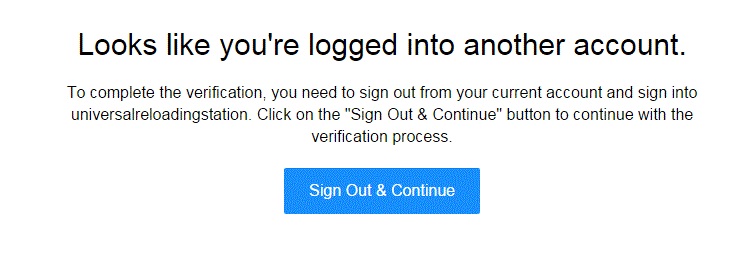
-
Ashwin JotForm SupportReplied on September 21, 2017 at 5:27 AM
I am not sure if I have understood your question correctly. Please note that we do not access your yahoo account.
Please explain your question a bit more in detail and we will surely try to help you. If you are logged in to some other yahoo account, please sign out and then sign in again with your new yahoo email address.
We will wait for your response.
-
chad001Replied on September 21, 2017 at 6:02 AM
I'm sorry if my query makes you confuse.
It goes like this, I am creating a new yahoo account for my website (Weebly) and all queries from my visitors will be sent to this email. What I did is, I set up the settings of the new account to auto forward any messages received from this account to my main account.
My problem is, I cannot verify the email due to JotForm is the one who manage my account. Please find attached images.
-
Ashwin JotForm SupportReplied on September 21, 2017 at 7:57 AM
"My problem is, I cannot verify the email due to JotForm is the one who manage my account. "
I am not sure if I have understood your statement correctly. It seems you have added a new email address in your yahoo account and you need to verify your newly added email address is that correct?
Here are the steps I would suggest you to follow:
#1. Copy the link address of the text "Click here" from the email you have received from yahoo.
#2. Paste the link URL in a notepad
#3. Logout from your yahoo account and login to the other yahoo account you have.
#4. Then copy the link from the notepad, paste it in the browser address bar and click on enter button.
Hope this helps.
Do get back to us if you have any questions.
- Mobile Forms
- My Forms
- Templates
- Integrations
- INTEGRATIONS
- See 100+ integrations
- FEATURED INTEGRATIONS
PayPal
Slack
Google Sheets
Mailchimp
Zoom
Dropbox
Google Calendar
Hubspot
Salesforce
- See more Integrations
- Products
- PRODUCTS
Form Builder
Jotform Enterprise
Jotform Apps
Store Builder
Jotform Tables
Jotform Inbox
Jotform Mobile App
Jotform Approvals
Report Builder
Smart PDF Forms
PDF Editor
Jotform Sign
Jotform for Salesforce Discover Now
- Support
- GET HELP
- Contact Support
- Help Center
- FAQ
- Dedicated Support
Get a dedicated support team with Jotform Enterprise.
Contact SalesDedicated Enterprise supportApply to Jotform Enterprise for a dedicated support team.
Apply Now - Professional ServicesExplore
- Enterprise
- Pricing



























































