-
plottAsked on September 21, 2017 at 2:02 PM
I am trying to add some days (from another field) to a date (from a datepicker) based on this:
https://www.jotform.com/answers/986233-Date-calculation-Adding-63-days-on-the-selected-date
However, my example doesn't work.
I'd like calc2 to contain the addition of grunt + calc3
Could you have a look?
Page URL: https://form.jotform.us/72624051670148 -
aubreybourkeReplied on September 21, 2017 at 3:31 PM
Yes its possible. I cloned your form and have it working here:
https://form.jotformpro.com/72636038757970
You were nearly right. But the calculation field needs to look like this:

Note: If you click on a field here in the calculation it changes colour. Brown indicates a String of text. While black indicates a number. So you first add the numbers in brackets and the result is fed to the dateString function, which returns a textual representation of the date.
-
plottReplied on September 21, 2017 at 6:27 PM
OK, I've now added another calculated field to my form (Week #1). From my eye it appears to be identical to Payroll date, but using a hard-coded number rather than a field.
What am I doing wrong?
-
jonathanReplied on September 21, 2017 at 9:35 PM
I reviewed your form on my browser and I can see the field Week#1 do have the correct calculated value base on the formula.
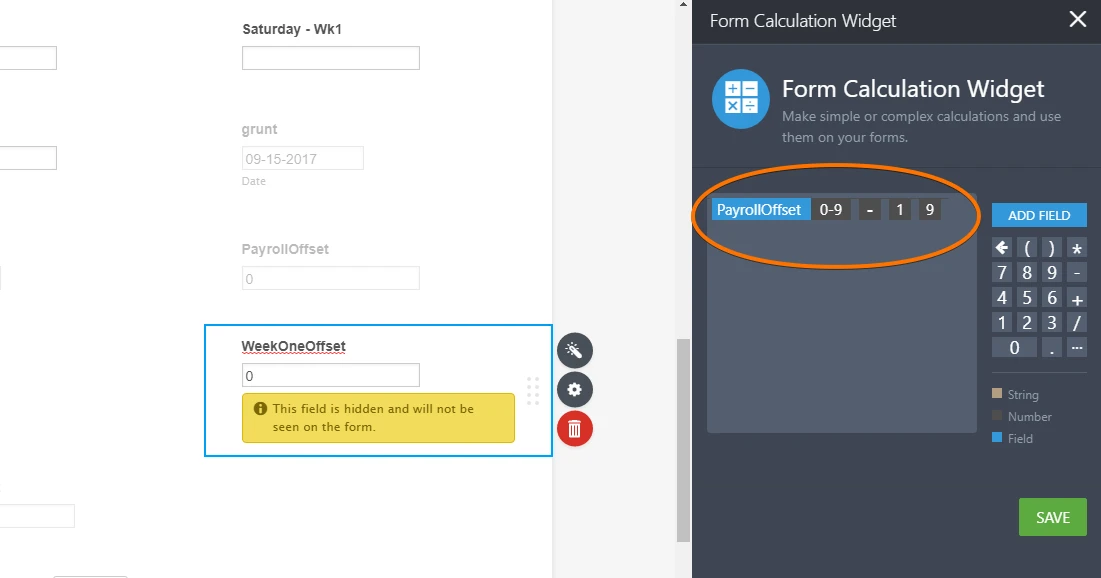
and
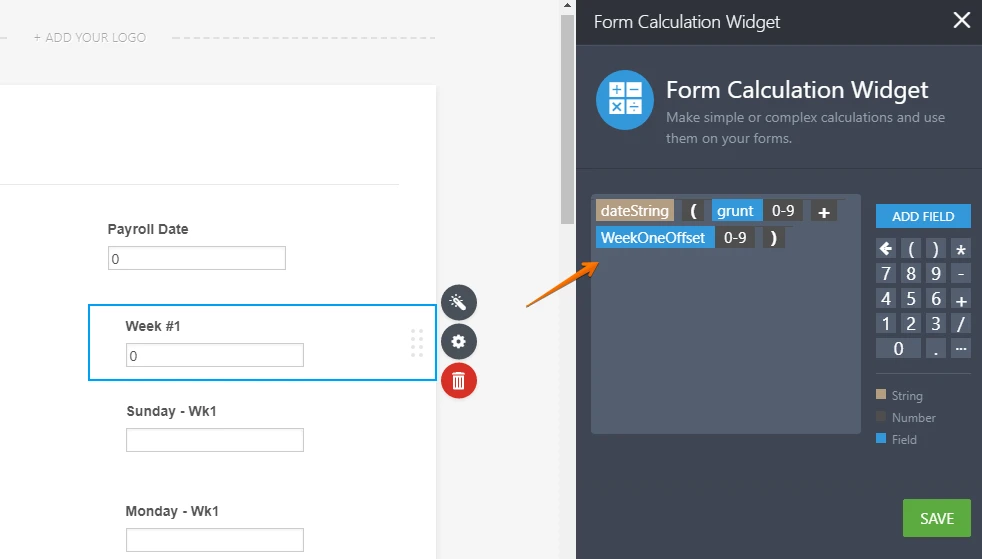
output:
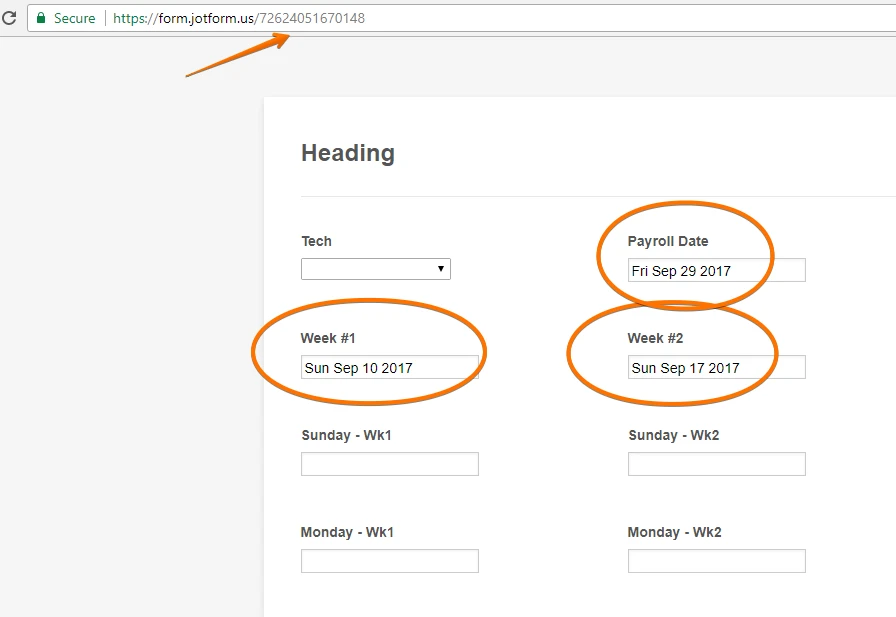
Can you please confirm this is resolved already? Let us know if still not.
Thanks.
-
plottReplied on September 22, 2017 at 7:07 AM
Yes, I was able to resolve it, but only by adding another field and adding two fields, rather than adding a field and a number. Should I be able to add a date + a number?
Thanks for your help!
-
candyReplied on September 22, 2017 at 10:42 AM
I have also cloned your form on my side in order to find another workaround.
I have seen that first, you have to calculate "Week One Off Set" and then, you should calculate the "Week #1" depends on it, so that's why you need to have double fields for this kind of calculation. So, I couldn't find any possible workaround to calculate those values only with a single field.
For detailed information, please check the following guide: https://www.jotform.com/help/443-Mastering-Date-and-Time-Calculation
If you need any assistance, do not hesitate to contact us.
Thank you.
- Mobile Forms
- My Forms
- Templates
- Integrations
- INTEGRATIONS
- See 100+ integrations
- FEATURED INTEGRATIONS
PayPal
Slack
Google Sheets
Mailchimp
Zoom
Dropbox
Google Calendar
Hubspot
Salesforce
- See more Integrations
- Products
- PRODUCTS
Form Builder
Jotform Enterprise
Jotform Apps
Store Builder
Jotform Tables
Jotform Inbox
Jotform Mobile App
Jotform Approvals
Report Builder
Smart PDF Forms
PDF Editor
Jotform Sign
Jotform for Salesforce Discover Now
- Support
- GET HELP
- Contact Support
- Help Center
- FAQ
- Dedicated Support
Get a dedicated support team with Jotform Enterprise.
Contact SalesDedicated Enterprise supportApply to Jotform Enterprise for a dedicated support team.
Apply Now - Professional ServicesExplore
- Enterprise
- Pricing





























































