-
mike_stewartAsked on September 21, 2017 at 4:38 PM
Hi,
Please see this page: https://www.staging.mikestewart.ca/condo/1807-1155-hornby-street-addition-downtown-vancouver-condo-vancouver-west/. There are 2 Jotforms on this page. One when you click the blue "INQUIRE ABOUT THIS PROPERTY" button and the other when you click the orange "REALTORS INQUIRE HERE" button.
The blue button is bringing in the Jotform via source code embed method. The orange button is using an iframe embed for its Jotform.
In Chrome you can click the buttons and the forms show under them. But in FireFox and Edge the blue button form works but the orange button form doesn't display.
This is what Firebug shows is in the source code for the orange button form:
<iframe id="JotFormIFrame-62016422738250" onload="window.parent.scrollTo(0,0)" allowtransparency="true" src="https://form.jotform.ca/62016422738250?building=1807-1155 Hornby Street" style="width: 100%; height: 0px; border: medium none;" scrolling="no" frameborder="0">
Note that the height is set to 0px instead of a proper value, which is why the form is not showing. There seems to be a bug in how the height is set in FF and Edge.
I need to have the main form, the blue button come in via source code in order for the marketing people to be able to track the form. They can't track iframed content.
Is it possible to get this height bug fixed? Or do you have any other suggestions on how to have the 2 forms on the page with the blue button one coming via source code embed?
I used to have this as the blue button form using the JS embed and and orange button form using the iframe embed and that worked in all the browsers. But the marketing people can't track the blue button form then.
I was previously told that as long as second, third, etc. forms used iframes things should work properly. But that isn't the case here.
Thank you for your help.
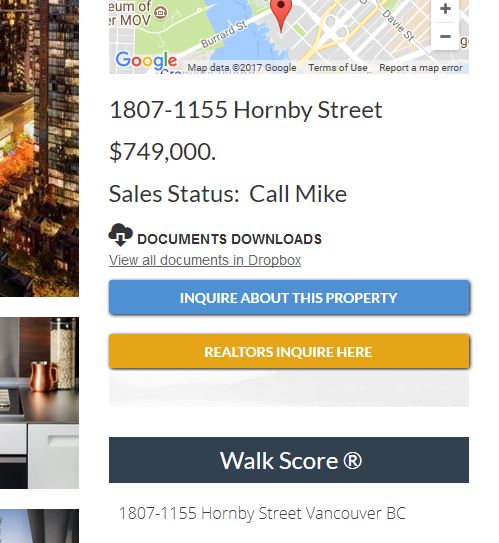
-
David JotForm SupportReplied on September 21, 2017 at 6:32 PM
Try using the iframe embed code for both forms, instead of one using source and one using an iframe. You can also try using the iframe code for the second form without the resize script:
<iframe id="JotFormIFrame-62016422738250" onDISABLEDload="window.parent.scrollTo(0,0)" allowtransparency="true" src="https://form.jotform.ca/62016422738250?building=1807-1155 Hornby Street" frameborder="0" style="width:100%; height:605px; border:none;" scrolling="no">
If neither of those solutions work, let us know and we will take another look.
- Mobile Forms
- My Forms
- Templates
- Integrations
- INTEGRATIONS
- See 100+ integrations
- FEATURED INTEGRATIONS
PayPal
Slack
Google Sheets
Mailchimp
Zoom
Dropbox
Google Calendar
Hubspot
Salesforce
- See more Integrations
- Products
- PRODUCTS
Form Builder
Jotform Enterprise
Jotform Apps
Store Builder
Jotform Tables
Jotform Inbox
Jotform Mobile App
Jotform Approvals
Report Builder
Smart PDF Forms
PDF Editor
Jotform Sign
Jotform for Salesforce Discover Now
- Support
- GET HELP
- Contact Support
- Help Center
- FAQ
- Dedicated Support
Get a dedicated support team with Jotform Enterprise.
Contact SalesDedicated Enterprise supportApply to Jotform Enterprise for a dedicated support team.
Apply Now - Professional ServicesExplore
- Enterprise
- Pricing



























































