-
suzannekennedyAsked on September 22, 2017 at 12:14 PM
As per the above, we use the form for 3rd parties to provide data. Once they submit the form, is there a way to make it locked?
-
Nik_CReplied on September 22, 2017 at 1:19 PM
If you are allowing your submitters to edit the form (which I assume) you could use Get Form URL widget and then create a condition that will make the fields read-only if the form is in edit mode:

And you can choose which fields will be read-only.
Could that work for you?
Please let us know.
Thank you!
-
suzannekennedyReplied on September 25, 2017 at 8:59 AM
Hi,
I'm not sure if that will, the following steps are:
- We send out a link to the relevant person to add in their relevant details
- Person edits all the field to provide info and then submits
- Once submitted, we want to ensure the fields edited become locked and no longer editable.
Thanks
Patrick
-
JanReplied on September 25, 2017 at 10:32 AM
Just like what my colleague Nik_C mentioned, this is possible by using the Get Form Page URL widget. Please check this demo form: https://form.jotformpro.com/72673884047972. You can clone it if you like to.
Here's a guide on how I created that demo form:
1. I added the Get Form Page URL widget. Here's a guide on How-to-Add-a-Widget-to-your-Form.
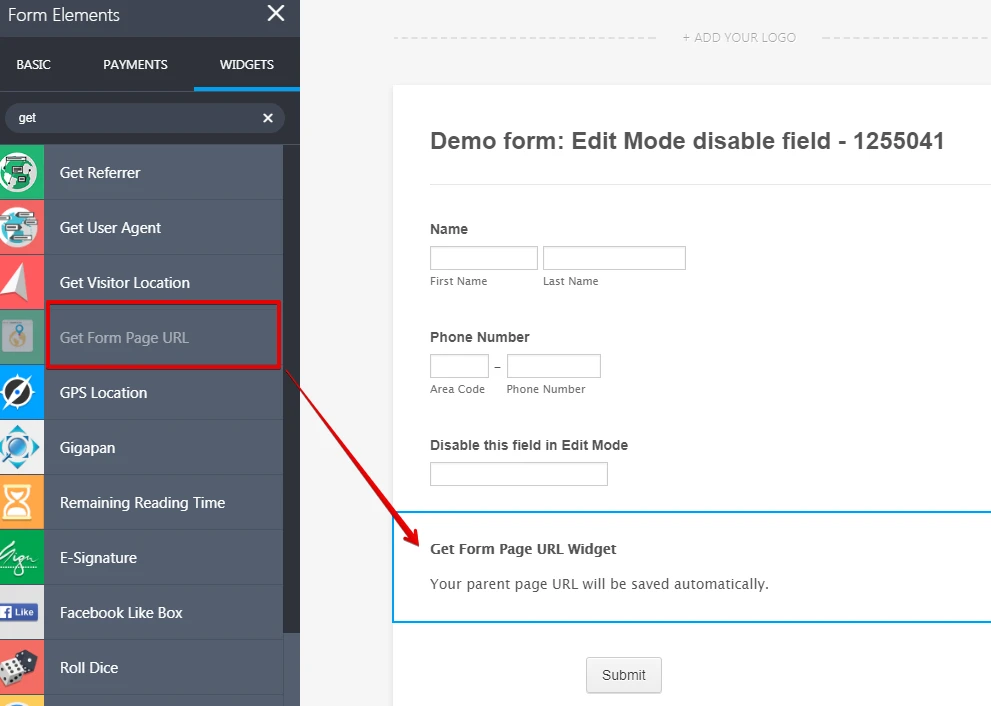
2. After that, I created a condition wherein if the Get Form Page URL widget contains a string or text "edit", then a specific field will be disabled. You will need to use the Enable/Require Field condition.
Condition: Get Page URL > Contains > Value > "edit"
Action: Disable > Selected field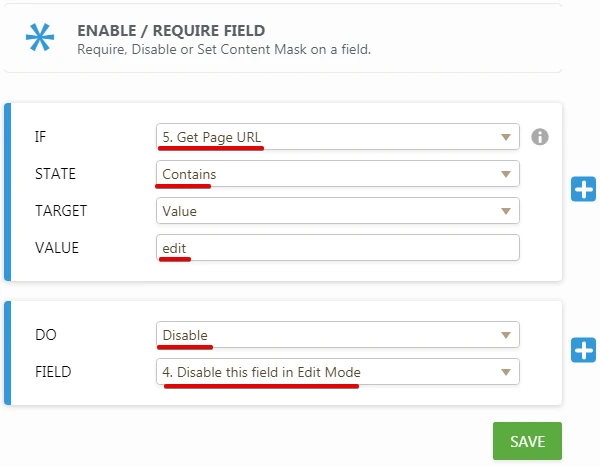
Here's a screen capture of the test submission and opening the edit link:

As you can see in the screen capture above, the "Disable this field in Edit Mode" field cannot be edited in the Edit Mode.
Here's an example edit link: https://www.jotform.com/edit/3821584802527168786.
Related guides:
How-to-Enable-Disable-Fields-Using-Conditional-Logic
Smart-Forms-Using-Conditional-Logic
How-to-Let-Users-Update-Their-Form-Submissions-at-a-Later-DateHope that helps. Thank you.
- Mobile Forms
- My Forms
- Templates
- Integrations
- INTEGRATIONS
- See 100+ integrations
- FEATURED INTEGRATIONS
PayPal
Slack
Google Sheets
Mailchimp
Zoom
Dropbox
Google Calendar
Hubspot
Salesforce
- See more Integrations
- Products
- PRODUCTS
Form Builder
Jotform Enterprise
Jotform Apps
Store Builder
Jotform Tables
Jotform Inbox
Jotform Mobile App
Jotform Approvals
Report Builder
Smart PDF Forms
PDF Editor
Jotform Sign
Jotform for Salesforce Discover Now
- Support
- GET HELP
- Contact Support
- Help Center
- FAQ
- Dedicated Support
Get a dedicated support team with Jotform Enterprise.
Contact SalesDedicated Enterprise supportApply to Jotform Enterprise for a dedicated support team.
Apply Now - Professional ServicesExplore
- Enterprise
- Pricing




























































