-
allendejongAsked on September 22, 2017 at 3:15 PM
Hi there!
I'm building a form right now, and for some reason the font keeps coming out as a dark greyish/black when I try to do a sample of filling it in. This wouldn't be a problem if my form background was white, but I want it to be a nice dark, transparent black. Any help would be great thanks! To check out my form, see https://form.jotform.ca/72645195797271. Thanks!
allen de Jong
Page URL: https://form.jotform.ca/72645195797271. -
Chriistian Jotform SupportReplied on September 22, 2017 at 3:31 PM
I'm sorry, I am not quite sure what you mean by the color "nice dark, transparent black" but I see that you are referring to this.

If you want your font-color for the textboxes to be white and more visible, you can inject the following CSS to your form.
.form-input input {
color: #FFF
}
-
allendejongReplied on September 22, 2017 at 3:40 PM
Thanks! Yes, I'm just looking to make the text responses white.
I just inputted the CSS code in, however, it is still showing up as the same...:/ Maybe I'm inputting it wrong? this is what I've done:
-on line 1, I've put in .form-input input {color: #FFF}
-then hit save
-I've then gone to the publish page, and opened it in a new tab so that I can text it all out. It still comes up as a dark font...
Any ideas?
-
Support_Management Jotform SupportReplied on September 22, 2017 at 4:57 PM
Kindly update the CSS codes given by my colleague to:
.form-input input {
color: white !important;
}
Result:
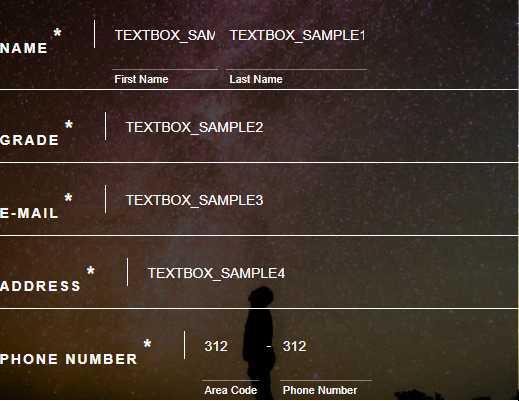
- Mobile Forms
- My Forms
- Templates
- Integrations
- INTEGRATIONS
- See 100+ integrations
- FEATURED INTEGRATIONS
PayPal
Slack
Google Sheets
Mailchimp
Zoom
Dropbox
Google Calendar
Hubspot
Salesforce
- See more Integrations
- Products
- PRODUCTS
Form Builder
Jotform Enterprise
Jotform Apps
Store Builder
Jotform Tables
Jotform Inbox
Jotform Mobile App
Jotform Approvals
Report Builder
Smart PDF Forms
PDF Editor
Jotform Sign
Jotform for Salesforce Discover Now
- Support
- GET HELP
- Contact Support
- Help Center
- FAQ
- Dedicated Support
Get a dedicated support team with Jotform Enterprise.
Contact SalesDedicated Enterprise supportApply to Jotform Enterprise for a dedicated support team.
Apply Now - Professional ServicesExplore
- Enterprise
- Pricing




























































