-
tshaverAsked on September 22, 2017 at 3:39 PM
Hi there;
Our integration just stopped.. I wish there was an error message that was generated as soon as this happens. We have had to track back a month already.
The integration just stopped integrating a few lines such as address etc. https://form.jotform.com/tshaver/bacd-client-information-form
-
tshaverReplied on September 22, 2017 at 3:39 PM
This was a our salesforce integration stopped working.. I have removed it and and re-integrated to no success
-
David JotForm Support ManagerReplied on September 22, 2017 at 4:59 PM
I just tested the integration and it is working. Could you take a screenshot of the way you have mapped the form fields with your Salesforce fields, and share it with us? https://www.jotform.com/help/438-How-to-Post-Screenshots-to-Our-Support-Forum
It seems like you have split your address field into separate Short Entry fields, make sure to create a custom field in Salesforce for each field that involves the address, or simply use the native address field:

-
tshaverReplied on September 25, 2017 at 8:49 AM
Hi we have been using this integration for a year, it just stopped the address fields are in salesforce

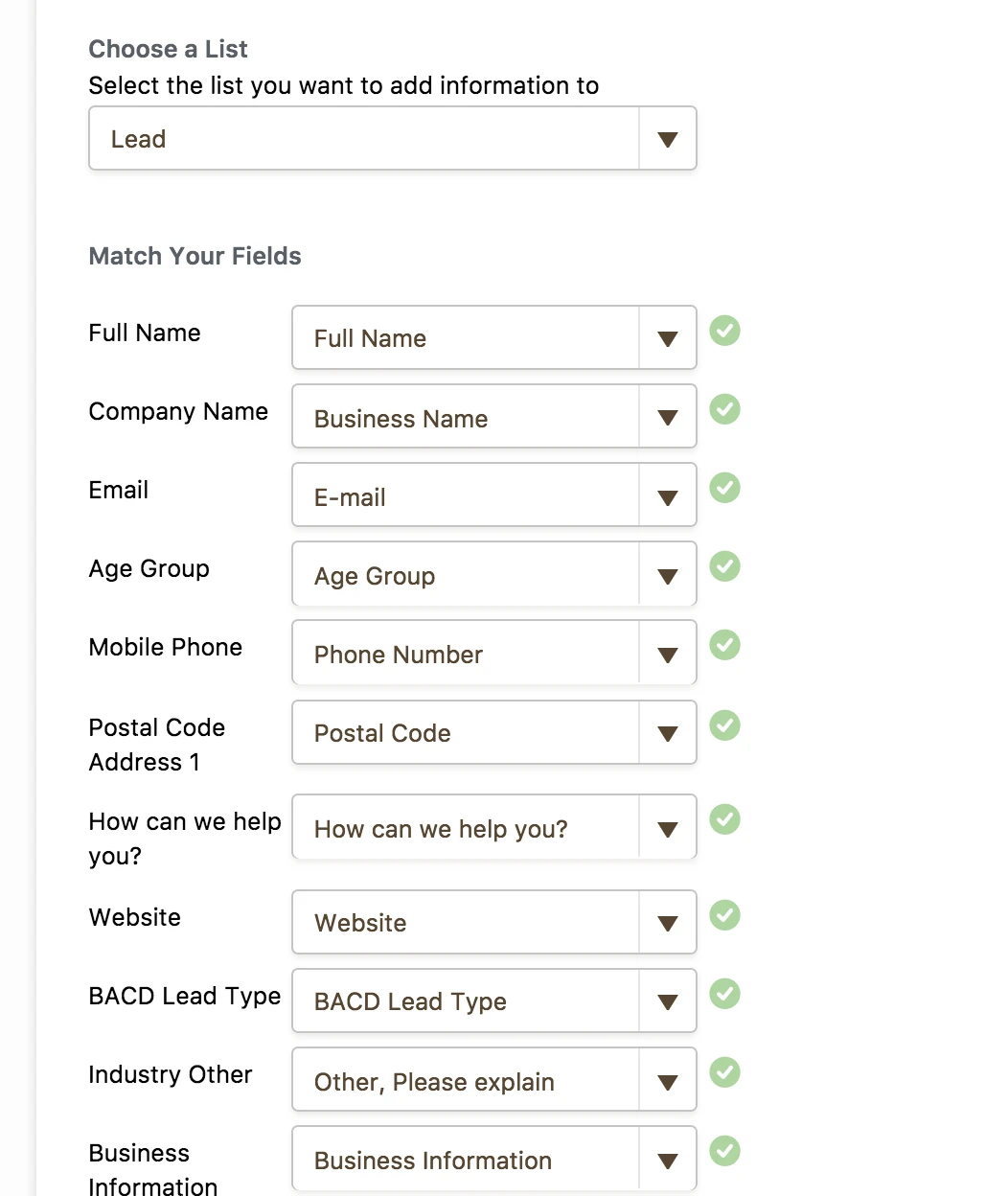
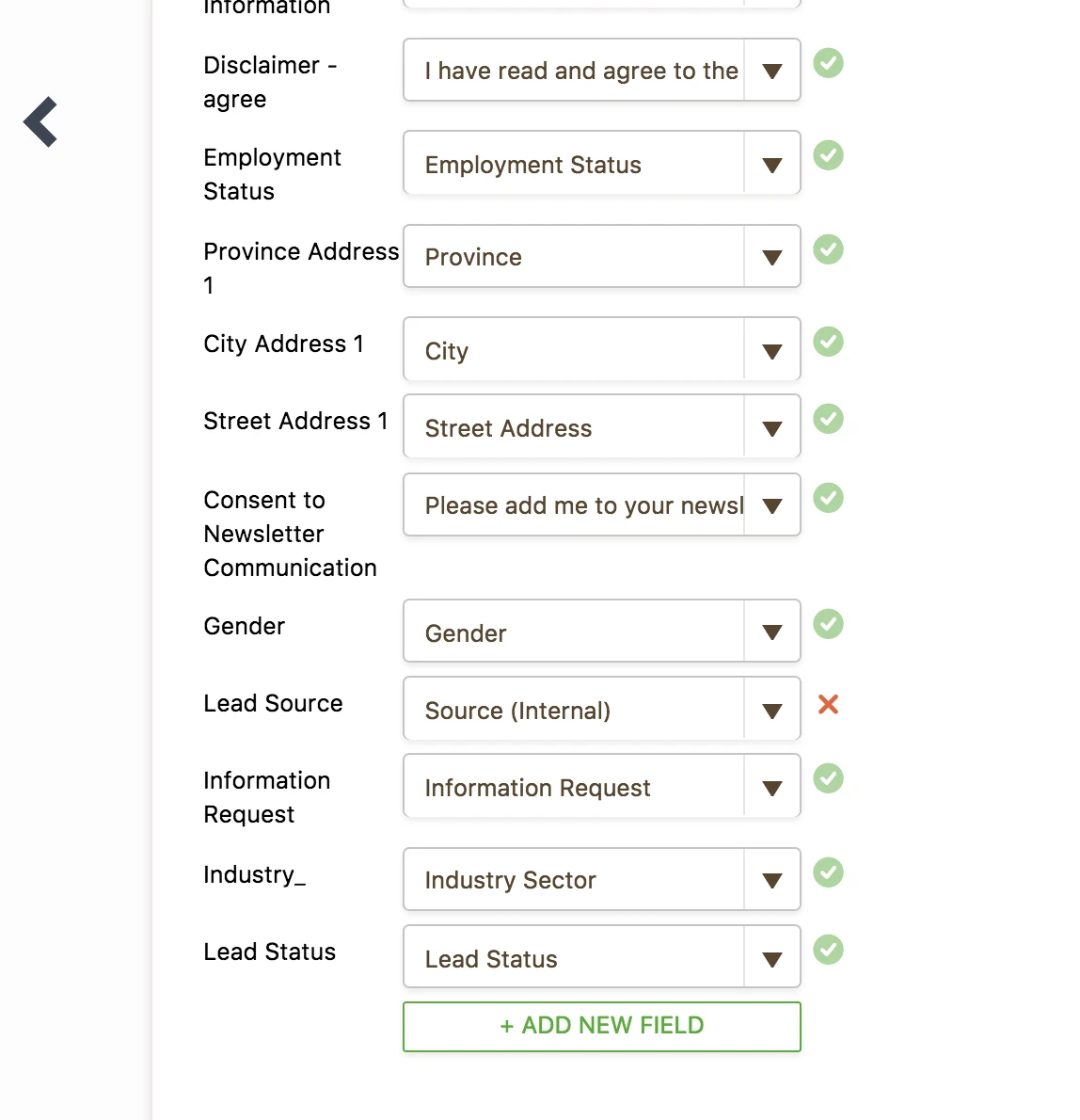
-
Welvin Support Team LeadReplied on September 25, 2017 at 10:07 AM
Please try editing the integration and re-save it without doing anything. If that won't work, re-integrate the form with Salesforce, that should do it. If not, update this thread so we can look further.
Note that we recommend using the correct field type to map in our integrations. If you are mapping the address field, you should use the Address field in the form builder instead of the individual input fields. You should give it a try.
- Mobile Forms
- My Forms
- Templates
- Integrations
- INTEGRATIONS
- See 100+ integrations
- FEATURED INTEGRATIONS
PayPal
Slack
Google Sheets
Mailchimp
Zoom
Dropbox
Google Calendar
Hubspot
Salesforce
- See more Integrations
- Products
- PRODUCTS
Form Builder
Jotform Enterprise
Jotform Apps
Store Builder
Jotform Tables
Jotform Inbox
Jotform Mobile App
Jotform Approvals
Report Builder
Smart PDF Forms
PDF Editor
Jotform Sign
Jotform for Salesforce Discover Now
- Support
- GET HELP
- Contact Support
- Help Center
- FAQ
- Dedicated Support
Get a dedicated support team with Jotform Enterprise.
Contact SalesDedicated Enterprise supportApply to Jotform Enterprise for a dedicated support team.
Apply Now - Professional ServicesExplore
- Enterprise
- Pricing




























































