-
EscapetravelerAsked on September 22, 2017 at 3:59 PM
Hi, I have a client who wants an online order form where parents can order their kids launch sandwich for the new day delivery. I have made the form with all the requested fields, but need to ad online payment to the form and can't figure that out and hope you can help me with that.
This is the form:
https://form.jotformeu.com/72644484248363
Thank you.
Best,
Bjarne
-
Support_Management Jotform SupportReplied on September 22, 2017 at 5:20 PM
Hey Bjarne - You can do that by adding a Payment Field to your form.
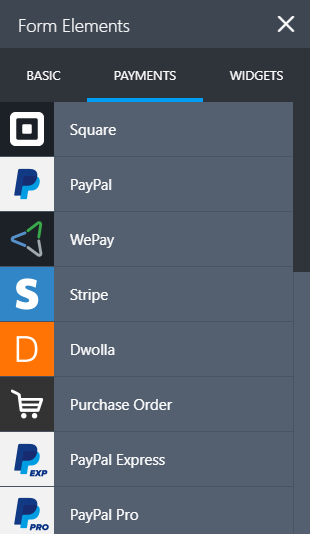
Related guide: Setting-Up-Your-First-Order-Form
Here's a complete list of all Payment Processors we integrate with: https://apps.jotform.com/category/payment_processing
In case you're not sure which one will work for you, I recommend reading this article: Which-Payment-Processor-is-Right-for-Your-Business
If all you need is some sort of Payment Authorization (e.g. charge your users at a later date), then your choices would be limited to Stripe, Paypal or Authorize.net.
Complete guide: How-to-Enable-Payment-Authorization
-
EscapetravelerReplied on September 26, 2017 at 11:43 AMHi,
I have now set up a PayPal payment gateway listing the 7 items my client is selling,
for one child.
Form URL: https://form.jotformeu.com/72644484248363
But I need to do the same for two more children so that parents with more than one child
can use the same order form for all their children (up to 3 max.) (See attached screenshot).
How do I do this? I tried to insert a new instance of the PayPal payments, but I couldn’t.
I have already set up the form for two more kids in a collapsible form which is great, so
the form won’t take up too much space to begin with.
Last thing. Where is the “Pay Now” button? I see a “Total” column, but where do people
click to finalise and pay for the order?
Thanks.
Best,
Bjarne
... -
David JotForm SupportReplied on September 26, 2017 at 1:07 PM
Forms only allow for a single payment field to be added. If you need products set up in each section, you would need to construct the form differently. Set up your products using regular fields like multiple choice, single choice, number fields etc. Once your products are set up, you can assign options that do not already have values calculation values:
https://www.jotform.com/help/301-How-to-Assign-Calculation-Value
You can then use a calculation field to perform calculations on those values:
https://www.jotform.com/help/259-How-to-perform-calculation-in-the-form
Then pass that total to your payment field:
https://www.jotform.com/help/275-How-to-pass-a-calculation-to-a-payment-field
-
louisesybergReplied on September 26, 2017 at 2:30 PM
Thanks, David for your quick answer.
I have another question regarding another form I'm making for a client. This is the form: https://form.jotformeu.com/72684308048360
There's a field in the form that doesn't work - the field "Køn". It looks like this before it's polished. When it's published, it's blank except for "Køn:". See attached screenshots.
How do I fix that?
Thanks.
Best,
Bjarne O.
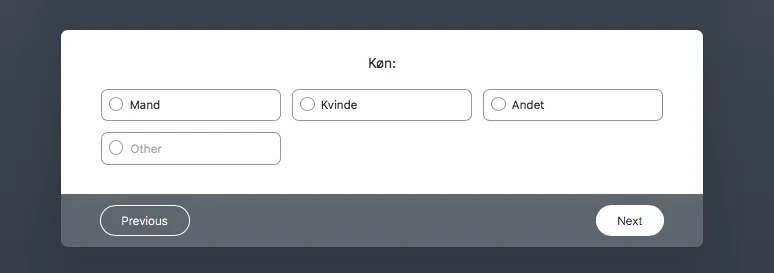
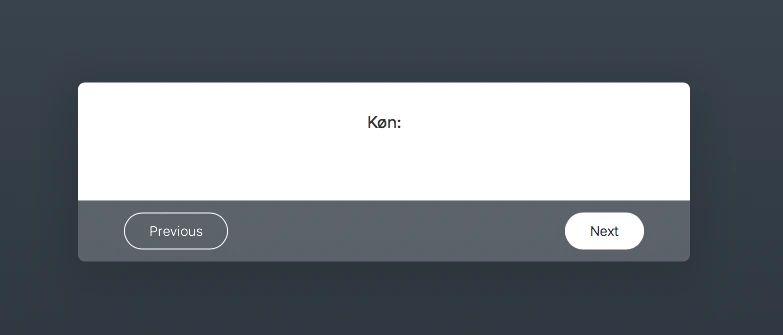
-
Support_Management Jotform SupportReplied on September 26, 2017 at 2:38 PM
Hi Bjarne - To stay on topic and avoid confusion, I moved your last question to a separate thread https://www.jotform.com/answers/1258328
We'll be replying there shortly.
-
EscapetravelerReplied on September 27, 2017 at 2:55 PM
Hi, continuing the Payment function thread, I have now set up the online lunch order form with the Calculation Widget and it works for all three kids individually. But the intention is that one parent can order lunch online for 3 different kids and then at the bottom of the form add up the total amount. And that is where I'm stranded. How do I set it up so that the orders made for each kid is added up in a total at the end...?
This is the form: https://form.jotformeu.com/72644484248363
Best,
Bjarne
-
David JotForm SupportReplied on September 27, 2017 at 3:22 PM
Use a calculation widget to total up everything at the end:
https://www.jotform.com/help/259-How-to-Perform-Form-Calculation-Using-a-Widget
It looks like you have only included the first set of fields in your equation:
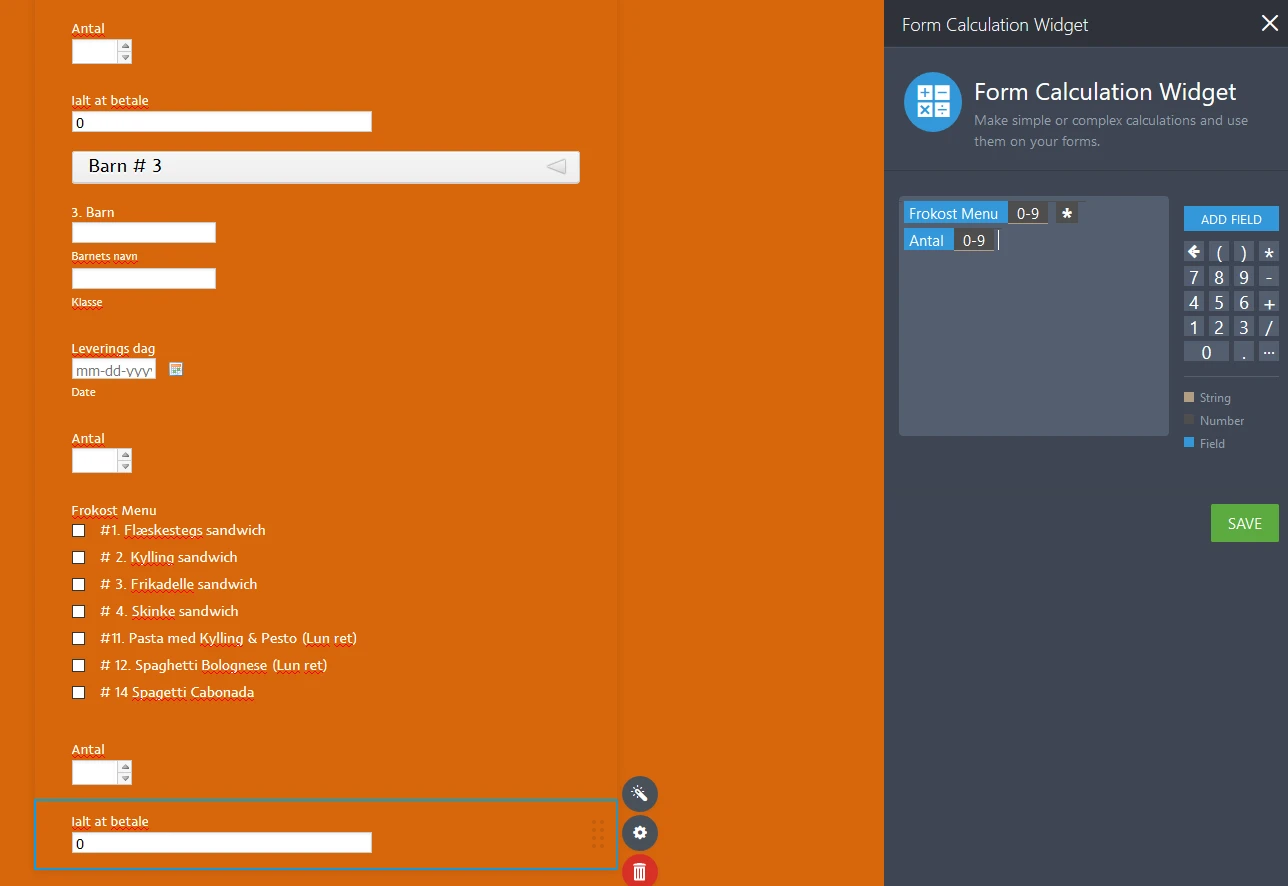
Set it up so that all the fields are included in the calculation.
-
EscapetravelerReplied on September 28, 2017 at 5:48 AM
Thanks, David. The thing is, that apart from the 3 totals calculation widgets I have, one for each child, I need a 4th calculation widget that totals what ever is the total of 1, 2 or 3 kids.
And I can't seem to place a 4th calculation widget below the third kids total field, it always ends up inside the third kids field. If it's inside the third kids field and the parent only order for the first kid or the second kid, then the 4th total, i.e. the final total will not show...hope I'm making myself clear here. Is it possible for you to simply set this up for me so I can see how it's done? I have attached a screenshot of the form fully folded out so you can see what I mean. The "final total" calculation widget needs to be placed below and outside the field of the third kid.

-
MarvihReplied on September 28, 2017 at 9:19 AM
You just need to put another "Section Collapse" field before the last "Total" calculation widget.
Then, set the "Section Visibility" to visible and "Button Visibility" to hidden.
I have cloned your form and added the hidden collapse field.
https://form.jotformpro.com/72703418129960
Hope this helps. -
EscapetravelerReplied on September 28, 2017 at 10:36 AM
Hi Marvin, thanks a lot for your quick and clear response. Now I just need to know how exactly to fill ind the fields in the Calculation widget for the Total to show the total of the orders made for the kids. I've attached a screenshot of what I've done. I've put in the total for each kid and then the final total...but it doesn't work.
Thanks.
t
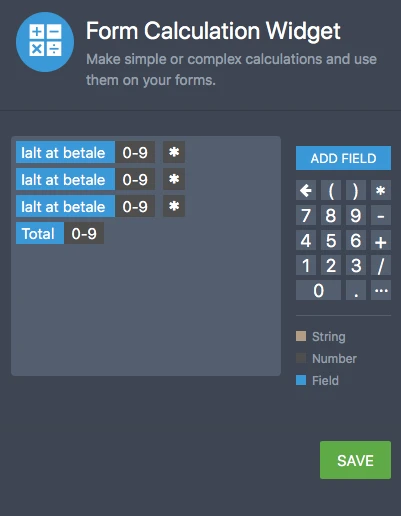
-
EscapetravelerReplied on September 28, 2017 at 11:19 AM
Hi, I would really appreciate it if you could help me out here. My client is going to need more of your forms and upgrade, so it's very important that this works like he wants: Parents should be able to order and pay for lunch for their kids, whether it's one, two or three kids, and whether they want one, two or ten of the items on the list. Everything should be added up precisely in total field at the end and they should be able to click a Pay now button and pay - and the parents should get a confirmation email sent, and my client should get an email sent that he's gotten a new order.
Thanks.
-
David JotForm SupportReplied on September 28, 2017 at 12:32 PM
Currently your equation is taking the totals from each section and multiplying them but it is also attempting to multiply those by your total field. Since the total field is the output, this will not work.
lait x lait x lait x total = total
I believe the equation you are looking for is
lait + lait + lait = total
The calculation fields take whatever is entered and output the total into the field. Including the field itself in the equation will create a loop.
It also looks like a couple of your other calculations are using the incorrect fields. Specifically leit for section 2 and 3 are not using the antal fields from their sections in the equations. Check to make sure you are using the field in that section for the total.
Once everything is cleaned up and calculations set up correctly, the form works as expected:
https://form.jotformpro.com/72705140152950
You can clone it to your account if you would like:
-
David JotForm SupportReplied on September 28, 2017 at 12:33 PM
Forgot to include the guide on how to clone forms. Here it is:
https://www.jotform.com/help/42-How-to-Clone-an-Existing-Form-from-a-URL
-
EscapetravelerReplied on September 28, 2017 at 2:36 PM
Hi David, great. I just cloned your form and now this works. So only thing left is how I set up the payment button...I followed your instructions "How to Pass a Calculation to a Payment Field"...but I don't see any "submit" or "Pay now" button...and it doesn't seem to work. I don't see the option "Calculation" in the "Get price from" field on my form, like shown on your guidelines in "How to pass a Calculation to a Payment Field"...See attached screenshot. I tried all the options available in that field.
This is the current form link I'm working on:https://form.jotformeu.com/72705801542351
Thanks.

-
David JotForm SupportReplied on September 28, 2017 at 2:44 PM
This post is starting to get a bit off topic so I will move the new question to a thread of its own. I will address your new question in the following thread shortly:
- Mobile Forms
- My Forms
- Templates
- Integrations
- INTEGRATIONS
- See 100+ integrations
- FEATURED INTEGRATIONS
PayPal
Slack
Google Sheets
Mailchimp
Zoom
Dropbox
Google Calendar
Hubspot
Salesforce
- See more Integrations
- Products
- PRODUCTS
Form Builder
Jotform Enterprise
Jotform Apps
Store Builder
Jotform Tables
Jotform Inbox
Jotform Mobile App
Jotform Approvals
Report Builder
Smart PDF Forms
PDF Editor
Jotform Sign
Jotform for Salesforce Discover Now
- Support
- GET HELP
- Contact Support
- Help Center
- FAQ
- Dedicated Support
Get a dedicated support team with Jotform Enterprise.
Contact SalesDedicated Enterprise supportApply to Jotform Enterprise for a dedicated support team.
Apply Now - Professional ServicesExplore
- Enterprise
- Pricing






























































