-
agodfreyAsked on September 23, 2017 at 1:50 AM
On page 2 of the following form, the field for Superintendent Fax doesn't line up vertically with the field above it. It almost looks indented.
https://www.jotform.com/build/72623944726968
This happens again on the same page, after the red divider for Principal Fax.
Again on page 3 with the Percentage of Students on Free and Reduced Lunches field.
How can I get them to line up?
-
Support_Management Jotform SupportReplied on September 23, 2017 at 3:29 AM
When shrinking fields, it's important to move shrank fields to a new line if they are supposed to be rendered on a new line. Going by your form's current layout, I'm assuming you aim to have a 2 column form.
To fix this alignment issue, you have to move the both Address Fields (System and School Address) on Page 2 to a new line:
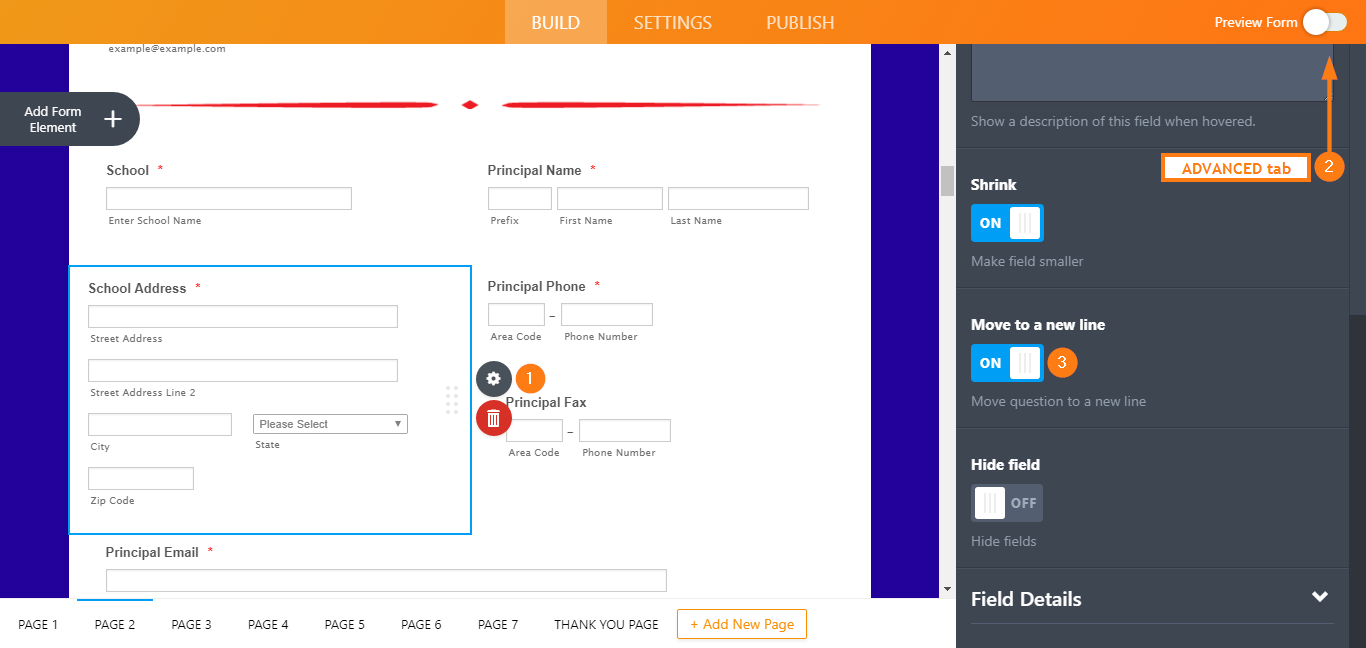
Related guide: Form-Field-Positioning
After moving these fields to a new line, inject the following CSS codes to your Form Builder:
.form-line-column.form-col-3 {
padding-left: 18px;
padding-right: 36px;
}
Related guide: How-to-Inject-Custom-CSS-Codes
Result: https://www.jotform.com/72651267060958
The CSS should also take care of the Percentage of Students on Free and Reduced Lunches field.
-
agodfreyReplied on September 28, 2017 at 11:43 AMI placed the CSS and moved those fields to new lines, but nothing changed. If I go into the Advanced CSS, then it looks the way it should. However, when I go back to the builder, the fields are still out of alignment.
Alyssa L. Godfrey
CLAS Director of Commuications & Technology
P.O. Box 428 | Montgomery, AL 36101
(800) 239-3616 | (334) 265-3610 | (334) 265-3611 fax
alyssa@clasleaders.org
www.clasleaders.org
... -
David JotForm SupportReplied on September 28, 2017 at 12:53 PM
The alignment does look correct in my colleagues copy of the form:
https://www.jotform.com/72651267060958
If that is the correct formatting, you can clone that copy to your account:
https://www.jotform.com/help/42-How-to-Clone-an-Existing-Form-from-a-URL
If any fields specifically are still formatted incorrectly, let us know which ones and we will help adjusting those.
- Mobile Forms
- My Forms
- Templates
- Integrations
- INTEGRATIONS
- See 100+ integrations
- FEATURED INTEGRATIONS
PayPal
Slack
Google Sheets
Mailchimp
Zoom
Dropbox
Google Calendar
Hubspot
Salesforce
- See more Integrations
- Products
- PRODUCTS
Form Builder
Jotform Enterprise
Jotform Apps
Store Builder
Jotform Tables
Jotform Inbox
Jotform Mobile App
Jotform Approvals
Report Builder
Smart PDF Forms
PDF Editor
Jotform Sign
Jotform for Salesforce Discover Now
- Support
- GET HELP
- Contact Support
- Help Center
- FAQ
- Dedicated Support
Get a dedicated support team with Jotform Enterprise.
Contact SalesDedicated Enterprise supportApply to Jotform Enterprise for a dedicated support team.
Apply Now - Professional ServicesExplore
- Enterprise
- Pricing




























































