-
davidw1234Asked on September 23, 2017 at 5:18 PM
I am wondering whether I built this form originally with a different Jotform editor. I seem to have orange borders to the fields the user completes. Also the borders to the First and Last Name and email seem to have an ugly shadow on the top and one of the sides of each border. How can I change this and control the colours? Also I want to change the colours of the text in the buttons.
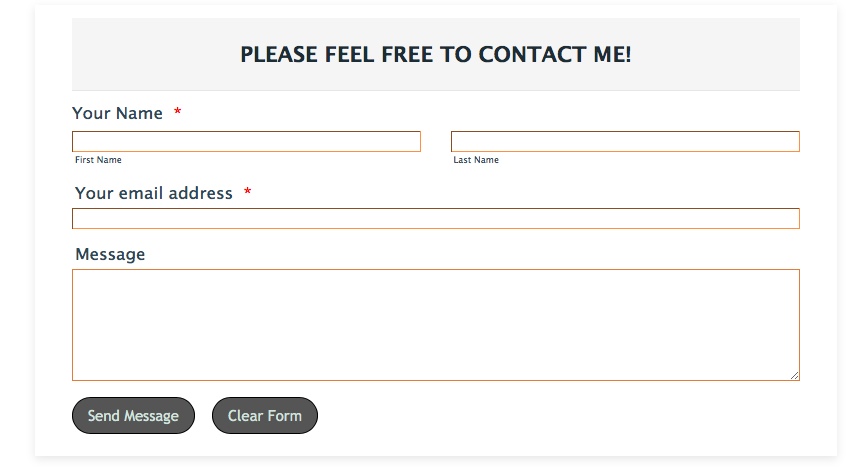
-
David JotForm Support ManagerReplied on September 23, 2017 at 8:29 PM
You can manage the border colors through the Advanced Designer, example:

Let us know if you need more help.
- Mobile Forms
- My Forms
- Templates
- Integrations
- INTEGRATIONS
- See 100+ integrations
- FEATURED INTEGRATIONS
PayPal
Slack
Google Sheets
Mailchimp
Zoom
Dropbox
Google Calendar
Hubspot
Salesforce
- See more Integrations
- Products
- PRODUCTS
Form Builder
Jotform Enterprise
Jotform Apps
Store Builder
Jotform Tables
Jotform Inbox
Jotform Mobile App
Jotform Approvals
Report Builder
Smart PDF Forms
PDF Editor
Jotform Sign
Jotform for Salesforce Discover Now
- Support
- GET HELP
- Contact Support
- Help Center
- FAQ
- Dedicated Support
Get a dedicated support team with Jotform Enterprise.
Contact SalesDedicated Enterprise supportApply to Jotform Enterprise for a dedicated support team.
Apply Now - Professional ServicesExplore
- Enterprise
- Pricing



























































