-
carolineondesignAsked on September 24, 2017 at 10:21 AM
Hi! I am using the Legacy Layout for my design questionnaire. There is no option to submit the form once completed. How do I add the option for my readers to SUBMIT the form so it is automatically emailed to me?
Also, is there a way to have the entire form show up on my website without the frame around it and so my readers can simply scroll down my page without needing to also scroll through the form frame? Does that make sense? I will attach a screenshot.
My website is in the development phase so I can't provide a URL that will allow you to see it.
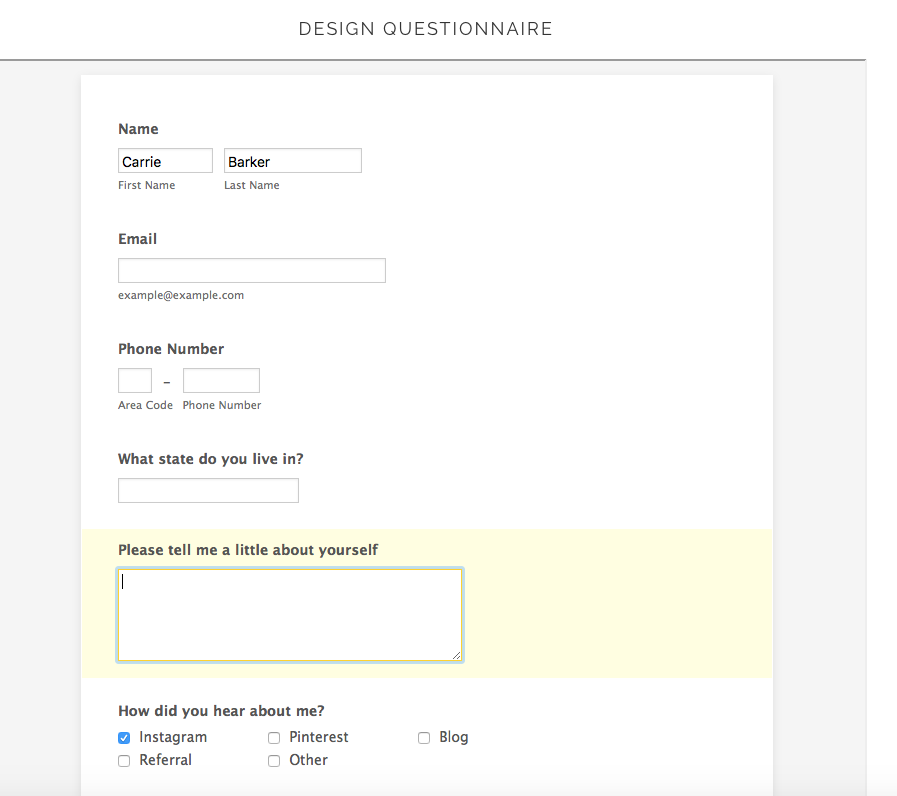
-
MikeReplied on September 24, 2017 at 11:04 AM
The Submit button can be found under the Basic fields section, so please add it to the form in order to fix the issue.
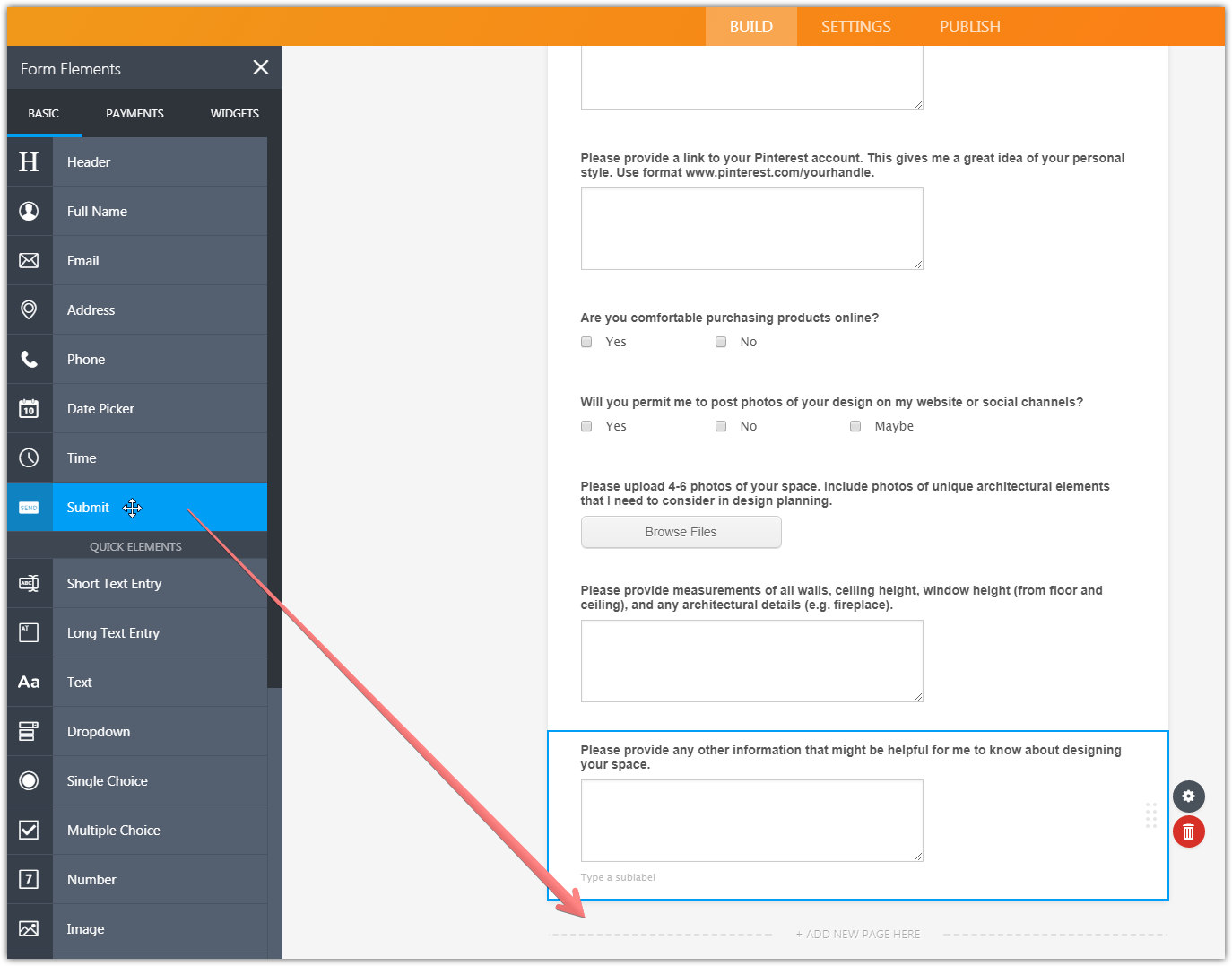
The second question has been moved into a separate thread:
https://www.jotform.com/answers/1256171
It will be updated shortly.
-
carolineondesignReplied on September 24, 2017 at 5:43 PMTHANK YOU!
... -
carolineondesignReplied on September 24, 2017 at 5:43 PMThank you. I was able to add “Submit” but when I click on “submit” at the end of my form, it says “Please Wait” and nothing ever happens. Please advise.
... -
Elton Support Team LeadReplied on September 24, 2017 at 7:05 PM
Thanks. I tested your form here using different browsers Chrome Firefox and MS Edge, I could not reproduce the problem. The form submits normally just fine.

I also got the autoresponder message
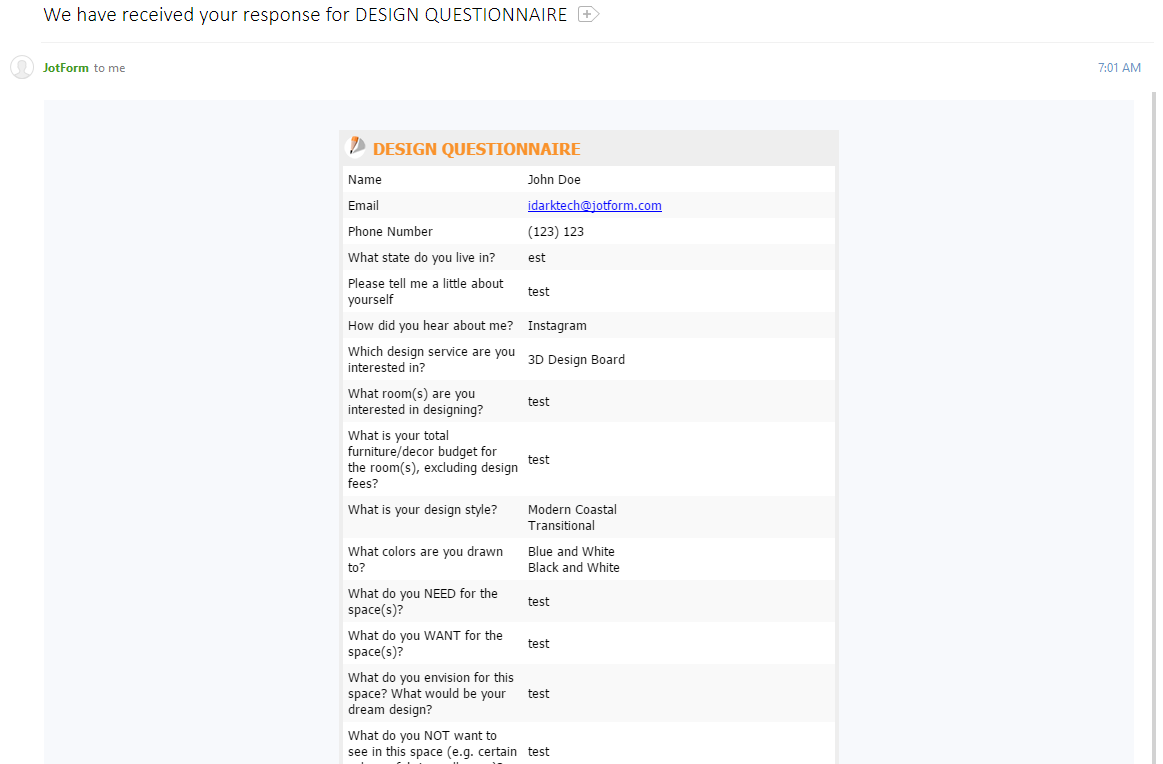
Could you please try it again on your side?
If the problem persists, try a different browser. It could be the problem is very specific in your browser. You can also try to reset your browser and see if that resolves the problem.
-
carolineondesignReplied on September 24, 2017 at 10:43 PMThank you for testing out whether submit works. I received an email that your John Doe form submission went through. Unfortunately I am still unable to submit a form from my end. I have tried on two different computers. I am not very tech savvy at all. I don’t know how to reset my browser or change my browser. Is this something you can tell me how to do? If not, I will google it. Thanks!
... -
Ashwin JotForm SupportReplied on September 25, 2017 at 3:16 AM
I'm sorry for the trouble caused to you.
I also tested your form with its direct URL and I am unable to replicate the issue you are having. I was able to submit form successfully without any problem. Please check the screenshot below:

Which browser and the OS you are using? Have you embedded your form in any webpage where you are having this issue with? Please share the webpage URL and we will take a look.
We will wait for your response.
-
carolineondesignReplied on September 25, 2017 at 9:43 AMI believe my OS is MacOS Sierra 10.12.6. My URL is www.carolineondesign.com . I don’t want my site to be live for long bc I am still in creation mode. I turned off “coming soon” mode so you can get into the site and I will reactivate as soon as you look at the problem. Thank you!
Carrie
... -
Welvin Support Team LeadReplied on September 25, 2017 at 11:09 AM
The form is embedded as an iframe on this page: http://carolineondesign.com/design-questionnaire/. This is correct as we recommend iframe in most cases, especially for WordPress websites. I am not sure why it gets stuck on your end, but please try it again. This time, open the console to see the error logs.
Here's a website that would help you check the web console: https://debugbrowser.com/. Please take a screenshot of the whole console and upload it to this thread.
https://www.jotform.com/help/438-How-to-Post-Screenshots-to-Our-Support-Forum
-
carolineondesignReplied on September 25, 2017 at 1:43 PMHi! I tested the “submit” button again … this time it worked. I did this at Starbucks whereas last night I was on my home wifi. Not sure if that was the issue. At any rate, hopefully that problem is solved.One other issue though … on my mobile version, the form shows up about 80-90% but the bottom of the form is not visible (the last question or two) and there is no submit button. Are you able to look into this? Thank you SO much!!! Your help is invaluable to me!
... -
Chriistian Jotform SupportReplied on September 25, 2017 at 2:51 PM
Since it is now a different issue, I have moved your concern to a separate thread - https://www.jotform.com/answers/1257227. We will attend to it shortly.
- Mobile Forms
- My Forms
- Templates
- Integrations
- INTEGRATIONS
- See 100+ integrations
- FEATURED INTEGRATIONS
PayPal
Slack
Google Sheets
Mailchimp
Zoom
Dropbox
Google Calendar
Hubspot
Salesforce
- See more Integrations
- Products
- PRODUCTS
Form Builder
Jotform Enterprise
Jotform Apps
Store Builder
Jotform Tables
Jotform Inbox
Jotform Mobile App
Jotform Approvals
Report Builder
Smart PDF Forms
PDF Editor
Jotform Sign
Jotform for Salesforce Discover Now
- Support
- GET HELP
- Contact Support
- Help Center
- FAQ
- Dedicated Support
Get a dedicated support team with Jotform Enterprise.
Contact SalesDedicated Enterprise supportApply to Jotform Enterprise for a dedicated support team.
Apply Now - Professional ServicesExplore
- Enterprise
- Pricing































































