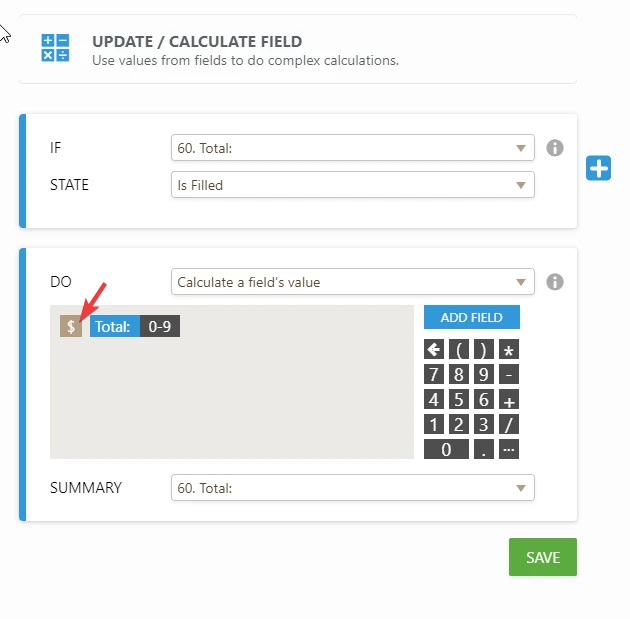-
jabedoya60Asked on September 24, 2017 at 1:41 PM
Hi guys, I have a form for our school, were we are going to be offering special classes for our students, each class has a check box with the price for the class and a description, I added a Form Calculation Widget, but I don not know how to add the check boxes values? Please take a look at my screenshot, also
I will like to take off space in between the check boxes with the prices and the description of the class.Thank youvery much! James
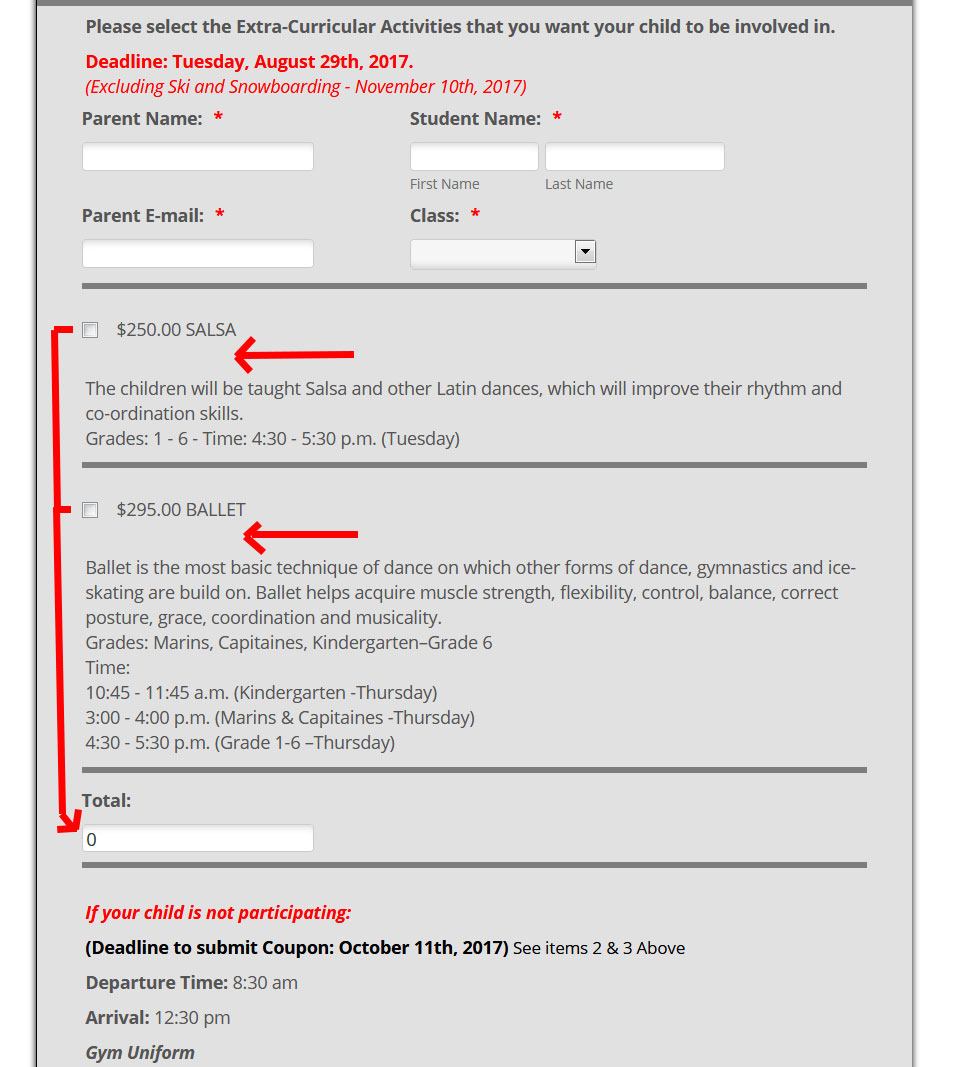
-
jonathanReplied on September 24, 2017 at 2:23 PM
Please refer to our user guide on : How to Assign Calculation Value
You should be able to add the checkboxes value this way.
Let us know if you need further assistance on this.
---
The other question is about a different feature. We will resolve it on another thread here https://www.jotform.com/answers/1256253
-
jabedoya60Replied on September 24, 2017 at 3:41 PM
Hi Jonathan, I did your suggestion and it did not work at all. please that a look at my screenshot again, please see that the options with price values are not together, again, can you please check or inspect my form? Thank you.
-
MikeReplied on September 24, 2017 at 5:02 PM
It should work if you add the calculation values like this:
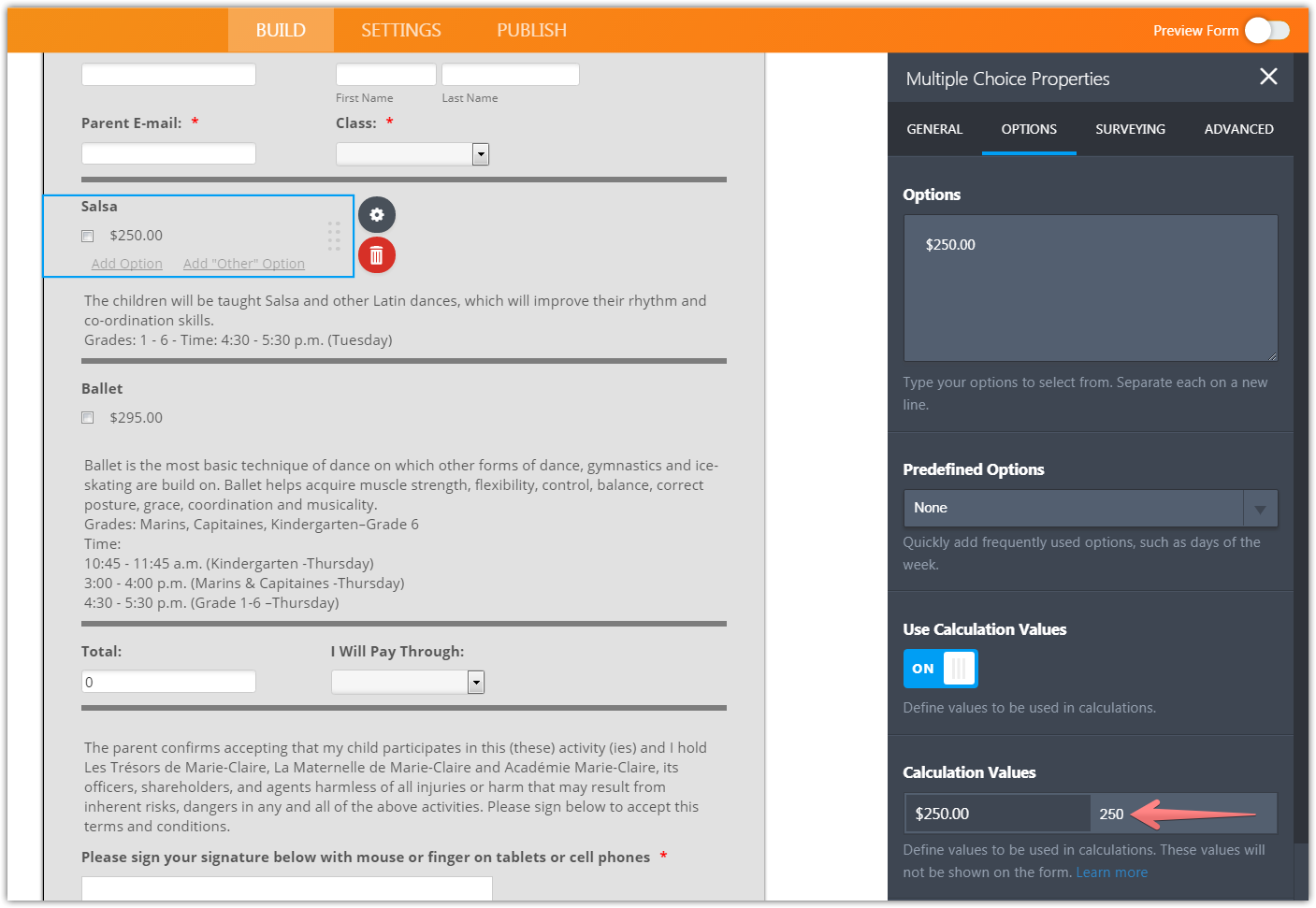
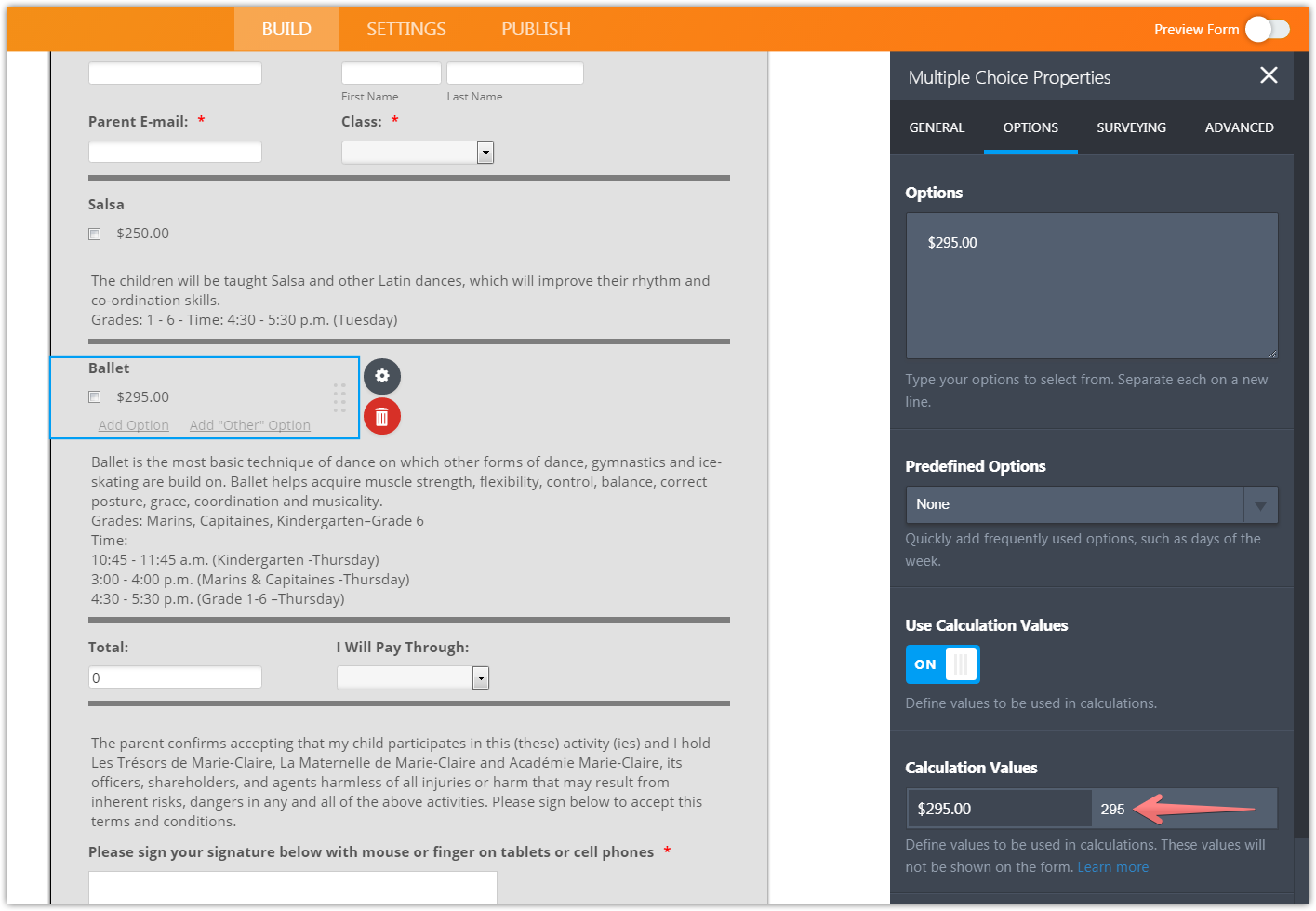
Then, add the formula to the calculation field:
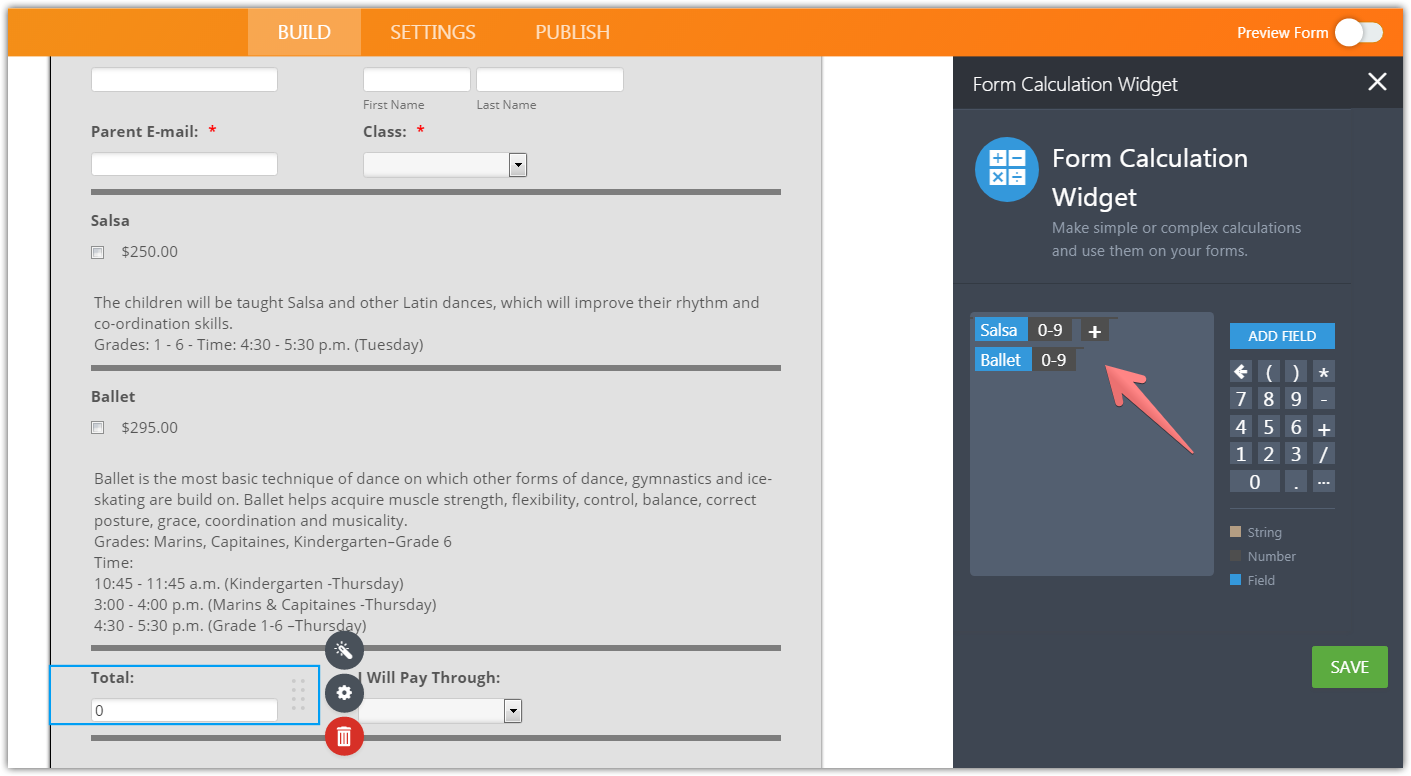
Please give it a try and let us know if you need any further assistance.
-
jabedoya60Replied on September 25, 2017 at 9:02 PM
Hi, I tried it and it still does not work, I matched what you have in your screens, I don't know if I missed something, any help will be much appreciated. Thank you very much, James
-
Kevin Support Team LeadReplied on September 26, 2017 at 12:49 AM
I have been testing your form and as far as I can see it calculates the total; however, I would recommend you to assign calculation values to your options since the "Calculation Values" property is enabled.
You will find such option on the field settings, under the options tab:

Please do the same with all the check boxes included in your calculation. Also, set up the value with numbers only, using other characters may generate conflict at the moment of the calculation.
I hope this helps.
-
jabedoya60Replied on September 26, 2017 at 10:07 AM
Great is working now, thank you, just one more thing, is there a way for the Total field to have as a default the dollar sign character "$", so when the total prices are added the dollar sign is in front of the numbers?
-
MarvihReplied on September 26, 2017 at 11:54 AM
You just add a new "Conditional Logic" using UPDATE/Calculate Field. Then follow the image below.
It is also advisable to set your "Total" field as "Read-only" to prevent your customer from editing the total value.

-
jabedoya60Replied on September 26, 2017 at 12:32 PMHi Marvih, for the first question, I do not know where to place $Total:0-9, if you look at my at the Total field, I can't even find the $ symbol?For the second question, in the calculation widget I cannot find either the check box for Read Only, I do not know how you got that screenshot animation above, please help, look at my form, am I looking at the wrong places?
-
Kevin Support Team LeadReplied on September 26, 2017 at 12:43 PM
@jabedoya60,
In order to better assist you and avoid confusion, I've moved your questions to different threads, we will help you as soon as possible on the following threads:
https://www.jotform.com/answers/1258122
https://www.jotform.com/answers/1258121
Thanks.
- Mobile Forms
- My Forms
- Templates
- Integrations
- INTEGRATIONS
- See 100+ integrations
- FEATURED INTEGRATIONS
PayPal
Slack
Google Sheets
Mailchimp
Zoom
Dropbox
Google Calendar
Hubspot
Salesforce
- See more Integrations
- Products
- PRODUCTS
Form Builder
Jotform Enterprise
Jotform Apps
Store Builder
Jotform Tables
Jotform Inbox
Jotform Mobile App
Jotform Approvals
Report Builder
Smart PDF Forms
PDF Editor
Jotform Sign
Jotform for Salesforce Discover Now
- Support
- GET HELP
- Contact Support
- Help Center
- FAQ
- Dedicated Support
Get a dedicated support team with Jotform Enterprise.
Contact SalesDedicated Enterprise supportApply to Jotform Enterprise for a dedicated support team.
Apply Now - Professional ServicesExplore
- Enterprise
- Pricing