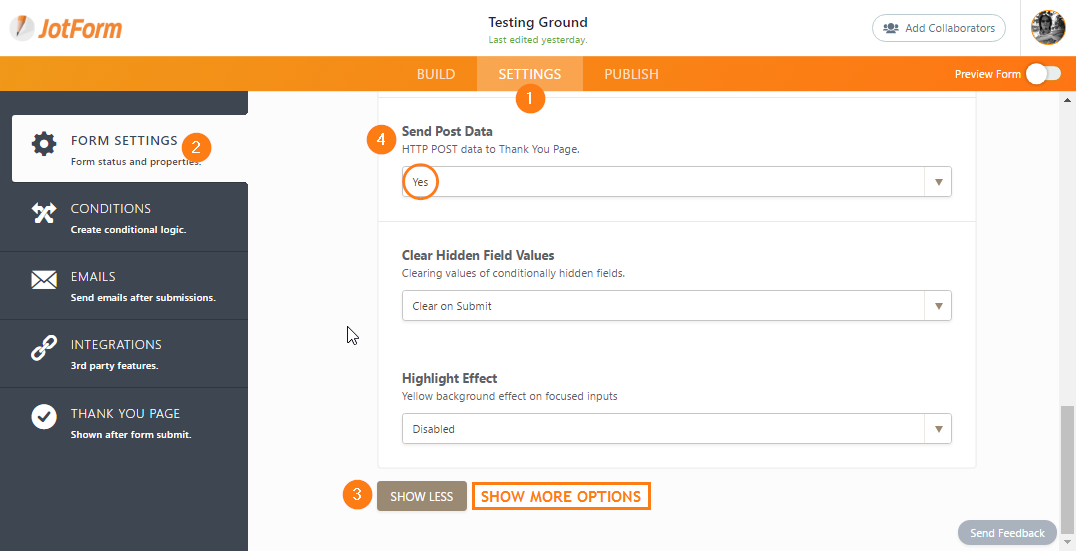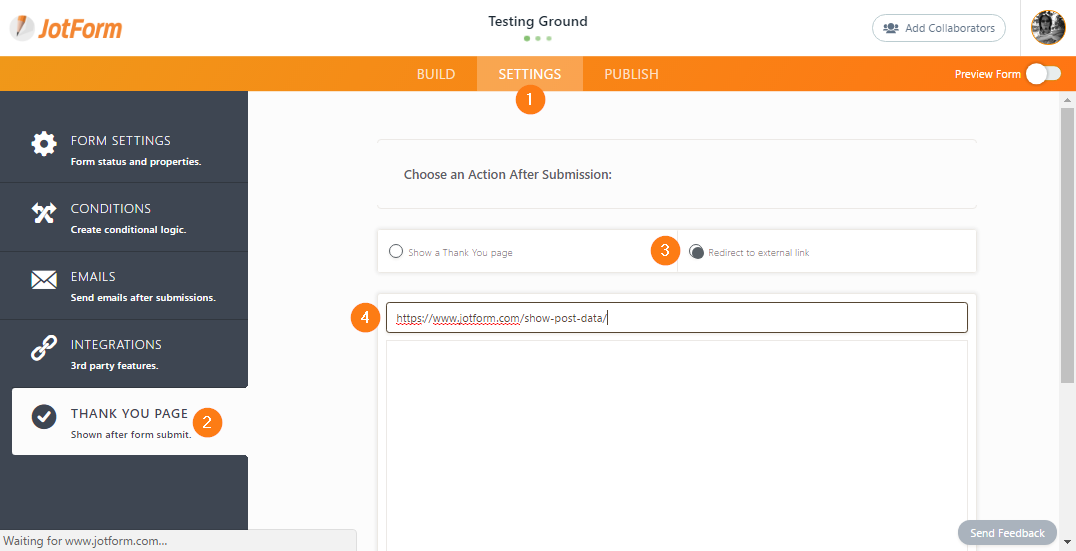-
Mugisha isaacAsked on September 25, 2017 at 6:49 AM
How do I connect allm that to the HTML form ??
-
SabbirReplied on September 25, 2017 at 7:15 AM
Hello,
Can you please be more specific about your query?
Thanks,
-
Mugisha isaacReplied on September 25, 2017 at 9:43 AMYes,, I want the information collected from the contact form which I
designed in HTML to be reflected and stored in MYSQL database... But I
don't know how
... -
SabbirReplied on September 25, 2017 at 9:57 AM
Hello,
You can get your form data by allowing your form to send the post data to your Thank you page.
To post form data to your thank you page, please follow these steps:
1. Click SETTINGS at the top.
2. Then FORM SETTINGS on the left nav.
3. Click the SHOW MORE OPTIONS button.
4. Scroll down until you see the SEND POST DATA section then set it to YES.
And if you want to get your post data variables along with pre-formatted PHP codes, follow these steps:
1. Click SETTINGS at the top.
2. Then THANK YOU PAGE on the left.
3. Select REDIRECT TO EXTERNAL LINK option.
4. Then paste the following URL: https://www.jotform.com/show-post-data/
Save your form and make a test submission. You should be able to see post data variables on your form thank you page along with the preformatted PHP codes.
Demo form: https://www.jotform.com/62301599849972
Sample result:
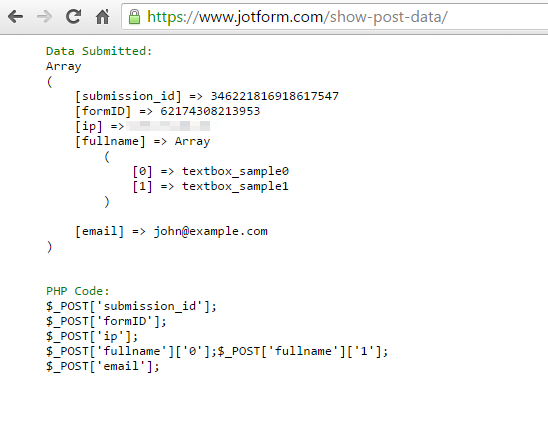
Once you get all the data, you can now send them to your Mysql database.
https://www.jotform.com/help/126-How-to-send-Submissions-to-Your-MySQL-Database-Using-PHP
I hope this will help you how to do it.
If you have any further query, please let us know.
Thanks.
- Mobile Forms
- My Forms
- Templates
- Integrations
- INTEGRATIONS
- See 100+ integrations
- FEATURED INTEGRATIONS
PayPal
Slack
Google Sheets
Mailchimp
Zoom
Dropbox
Google Calendar
Hubspot
Salesforce
- See more Integrations
- Products
- PRODUCTS
Form Builder
Jotform Enterprise
Jotform Apps
Store Builder
Jotform Tables
Jotform Inbox
Jotform Mobile App
Jotform Approvals
Report Builder
Smart PDF Forms
PDF Editor
Jotform Sign
Jotform for Salesforce Discover Now
- Support
- GET HELP
- Contact Support
- Help Center
- FAQ
- Dedicated Support
Get a dedicated support team with Jotform Enterprise.
Contact SalesDedicated Enterprise supportApply to Jotform Enterprise for a dedicated support team.
Apply Now - Professional ServicesExplore
- Enterprise
- Pricing