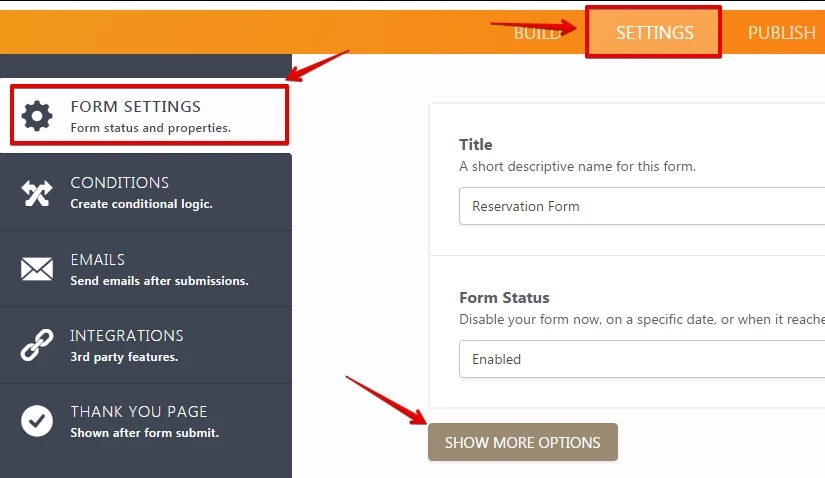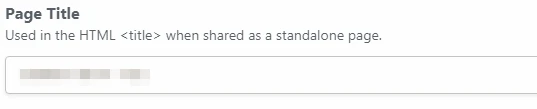-
SmooothPierreAsked on September 25, 2017 at 8:21 AM
When I clone a form, it keeps the same tab heading as the previous form.
Can I do anything about this.
See recent forms Jewels for Schools, Working with Wax Workshop Adelaide.
-
JanReplied on September 25, 2017 at 9:35 AM
Please change the Page Title in the Form Settings to update the form title in the browser tab. Here's a guide:
1. In Form Builder, click the "Settings" menu. Go to "Form Settings" section and then click the "Show More Options" button.
2. Scroll down and you'll see the "Page Title". Please update it and verify the changes.
Related guide: How-to-Change-the-Page-Title-of-the-Form
Hope that helps. Let us know if you have any questions. Thank you.
-
SmooothPierreReplied on September 26, 2017 at 12:17 AM
Excellent. Thanks very much for that.
- Mobile Forms
- My Forms
- Templates
- Integrations
- INTEGRATIONS
- See 100+ integrations
- FEATURED INTEGRATIONS
PayPal
Slack
Google Sheets
Mailchimp
Zoom
Dropbox
Google Calendar
Hubspot
Salesforce
- See more Integrations
- Products
- PRODUCTS
Form Builder
Jotform Enterprise
Jotform Apps
Store Builder
Jotform Tables
Jotform Inbox
Jotform Mobile App
Jotform Approvals
Report Builder
Smart PDF Forms
PDF Editor
Jotform Sign
Jotform for Salesforce Discover Now
- Support
- GET HELP
- Contact Support
- Help Center
- FAQ
- Dedicated Support
Get a dedicated support team with Jotform Enterprise.
Contact SalesDedicated Enterprise supportApply to Jotform Enterprise for a dedicated support team.
Apply Now - Professional ServicesExplore
- Enterprise
- Pricing