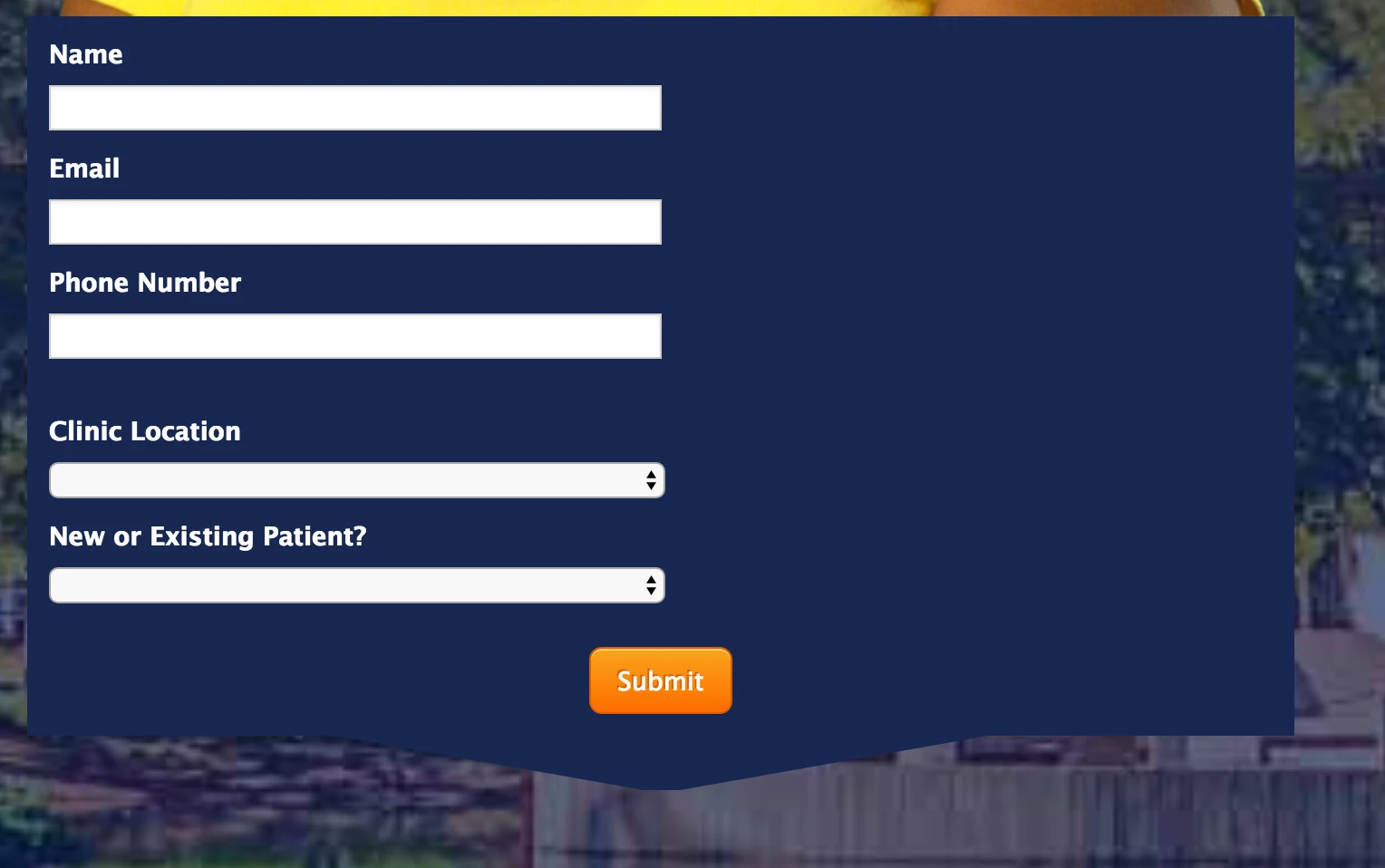-
AdminRSCMAsked on September 25, 2017 at 9:03 AM
-
MarvihReplied on September 25, 2017 at 10:20 AM
Do you mean like this one ? https://form.jotformpro.com/72673682098974
You can add this CSS code into your form..form-textbox, .form-textarea, .form-radio-other-input, .form-checkbox-other-input, .form-captcha input, .form-spinner input, .form-dropdown {
width: 340px !important;
margin-left: -36px;
}
Let us know if you need something more. -
AdminRSCMReplied on September 25, 2017 at 10:28 AM
Hmm- the form fields should responsed as the screen size gets smaller. Also- not should why there is a margin-left of -36px? That moves the form fields off the background form.
-
David JotForm SupportReplied on September 25, 2017 at 11:40 AM
Here is how the form looks on my end with the code added:
The form is mobile responsive and on mobile screens the fields will adjust in sizing.
-
MarvihReplied on September 25, 2017 at 11:53 AM
I cloned again and checked your CSS. Please remove this line
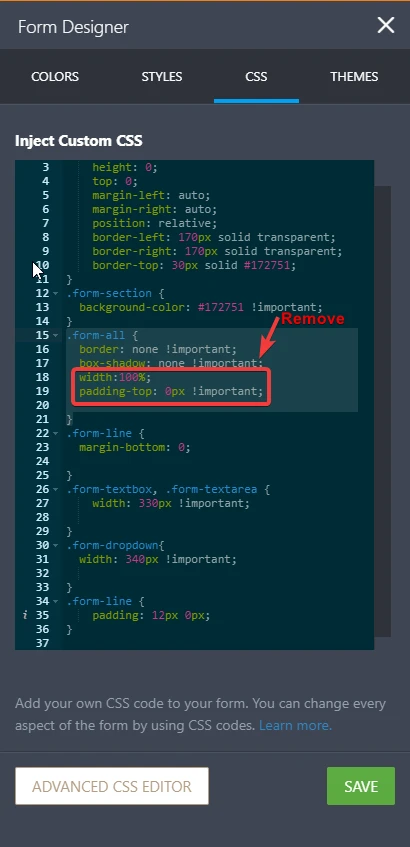
Then add this code:
.form-line {
margin-bottom: 0;
padding: 12px 0px;
}
.form-textbox, .form-textarea {
width: 330px !important;
}
.form-dropdown{
width: 340px !important;
}
Your CSS code should now look like this.
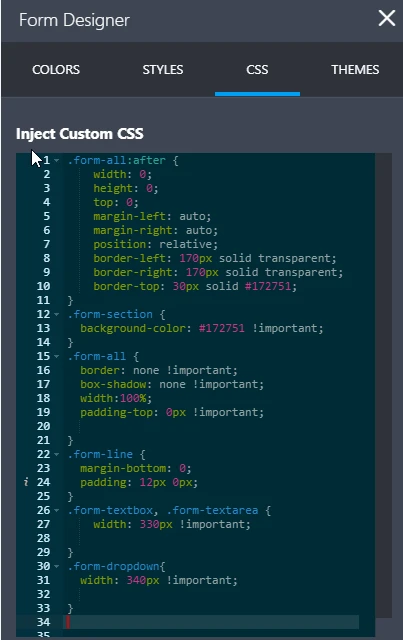
-
AdminRSCMReplied on September 25, 2017 at 11:58 AM
this is how it looks on mine: i do want some padding to remain there around the entire form at all screen sizes too.

-
MarvihReplied on September 25, 2017 at 12:03 PM
Did you already applied the codes and changes on my previous reply?
Can you check this cloned form https://form.jotformpro.com/72673682098974 . Does it also look like that? -
AdminRSCMReplied on September 25, 2017 at 12:32 PM
this form above, needs to be responsive:
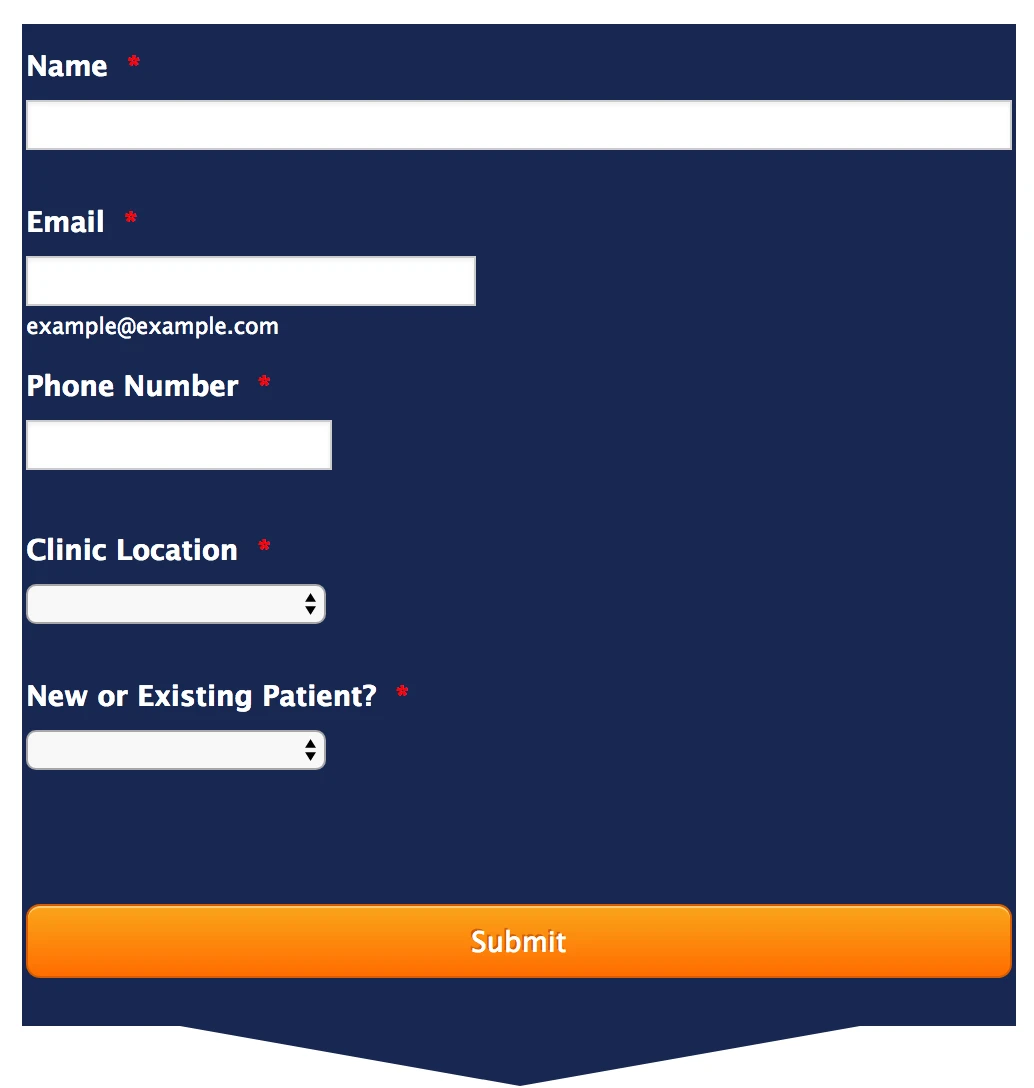
-
David JotForm SupportReplied on September 25, 2017 at 12:50 PM
Remove the mobile responsive widget and add the following CSS:
@media only screen and (max-width: 480px) {
.form-textbox, .form-textarea, .form-radio-other-input, .form-checkbox-other-input, .form-captcha input, .form-spinner input, .form-dropdown {
width: 300px !important;
margin-left: -36px;
}
}You can also simply clone this copy of the form to have the updates made already:
https://form.jotformpro.com/72675052552962
https://www.jotform.com/help/42-How-to-Clone-an-Existing-Form-from-a-URL
-
AdminRSCMReplied on September 27, 2017 at 3:38 PM
How about some padding from the form edge to the form fields around the entire form?
http://flexogenix.com/knee-pain-relief-charlotte/
-
jonathanReplied on September 27, 2017 at 4:32 PM
Alter this line of the CSS codes

The default line layout padding is 36px... but you can set the number you prefer.
Ex:

Save the modified CSS codes to take effect on the live form.
Let us know if this did not work.
-
AdminRSCMReplied on September 28, 2017 at 8:26 AM
How can I move up clinic location form field so that there is equal amount of space between each form field?
Also, the bottom of my form ( the triangle) starts to get messed up at 1370 pixels and less.
http://flexogenix.com/knee-pain-relief-charlotte/
or
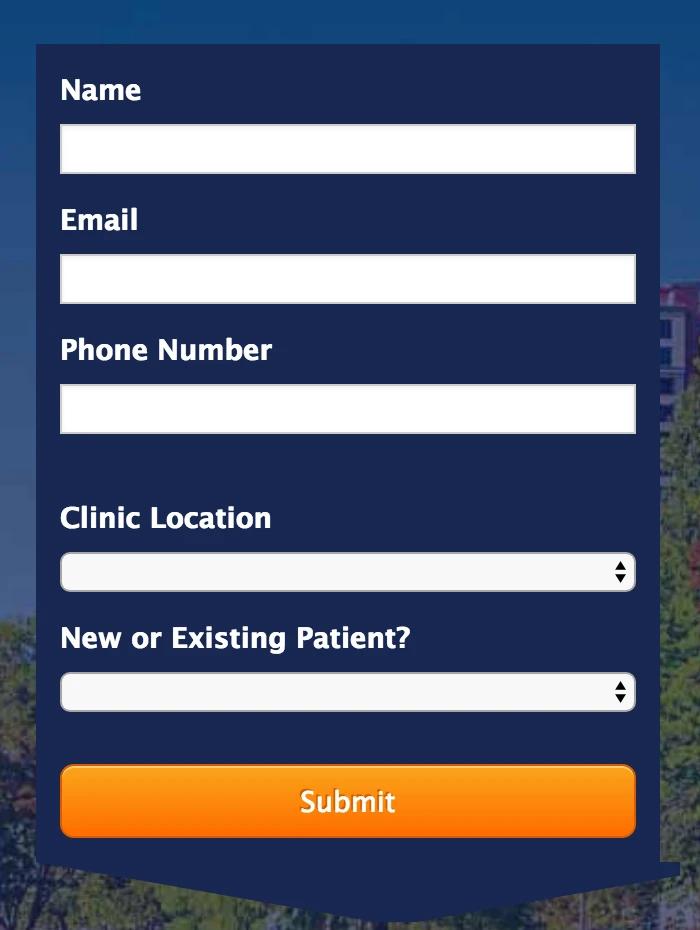
-
AdminRSCMReplied on September 28, 2017 at 11:24 AM
-
JanReplied on September 28, 2017 at 11:36 AM
I created a separate threads for your next issues. Please wait for our reply on these threads:
How can I move up clinic location form field so that there is equal amount of space between each form field?
https://www.jotform.com/answers/1260214
The bottom of my form ( the triangle) starts to get messed up at 1370 pixels and less.
https://www.jotform.com/answers/1260223
Thank you.
- Mobile Forms
- My Forms
- Templates
- Integrations
- INTEGRATIONS
- See 100+ integrations
- FEATURED INTEGRATIONS
PayPal
Slack
Google Sheets
Mailchimp
Zoom
Dropbox
Google Calendar
Hubspot
Salesforce
- See more Integrations
- Products
- PRODUCTS
Form Builder
Jotform Enterprise
Jotform Apps
Store Builder
Jotform Tables
Jotform Inbox
Jotform Mobile App
Jotform Approvals
Report Builder
Smart PDF Forms
PDF Editor
Jotform Sign
Jotform for Salesforce Discover Now
- Support
- GET HELP
- Contact Support
- Help Center
- FAQ
- Dedicated Support
Get a dedicated support team with Jotform Enterprise.
Contact SalesDedicated Enterprise supportApply to Jotform Enterprise for a dedicated support team.
Apply Now - Professional ServicesExplore
- Enterprise
- Pricing