-
arosaAsked on September 25, 2017 at 12:05 PM
-
Kevin Support Team LeadReplied on September 25, 2017 at 1:35 PM
I have tested some french characters and was able to replicate the issue with the CSV report, but the Excel report seems to be working fine.
CSV.
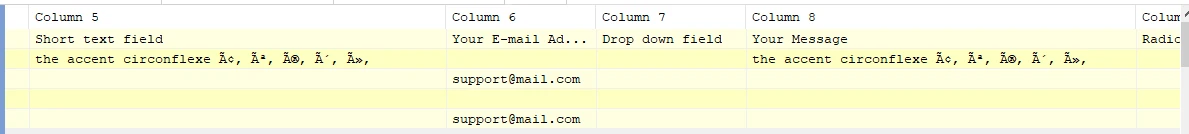
Excel.
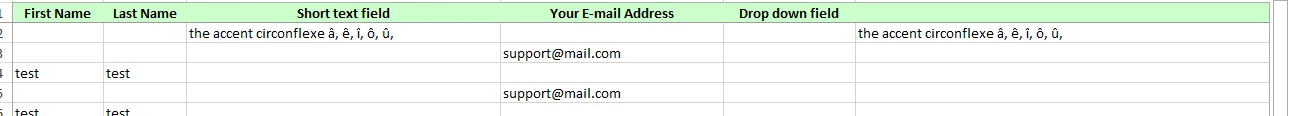
I will forward this thread to our second level so our developers can take a look on this.
Regarding your other question, it's been moved to a different thread, we will assist you as soon as possible here: https://www.jotform.com/answers/1257098
-
HelenReplied on October 10, 2017 at 8:06 AM
Hello @arosa,
First of all, thank you for contacting us.
I have opened a new form and filled with French accents like "â, ê, î, ô, û". When I download the form as Excel or CSV, I did not encounter any issue on the form. The characters are shown on my side. By the way, I am using MacBook.
However, when I opened the same report on the Excel, Microsoft; I could see that the Unicode characters are broken. I think you are using the Microsoft, too and the problem related this operating system.
You need change your Excel's encoding to UTF8. Here is an example for Excel 2013:
1- Open Blank Workbook.
2- Go to DATA tab.
3- Click button From Text in the General External Data section.
4- Select your CSV file.
5- Follow the Text Import Wizard. (in step 2, select the delimiter of your text)
I hope it helps. Thank you,
- Mobile Forms
- My Forms
- Templates
- Integrations
- INTEGRATIONS
- See 100+ integrations
- FEATURED INTEGRATIONS
PayPal
Slack
Google Sheets
Mailchimp
Zoom
Dropbox
Google Calendar
Hubspot
Salesforce
- See more Integrations
- Products
- PRODUCTS
Form Builder
Jotform Enterprise
Jotform Apps
Store Builder
Jotform Tables
Jotform Inbox
Jotform Mobile App
Jotform Approvals
Report Builder
Smart PDF Forms
PDF Editor
Jotform Sign
Jotform for Salesforce Discover Now
- Support
- GET HELP
- Contact Support
- Help Center
- FAQ
- Dedicated Support
Get a dedicated support team with Jotform Enterprise.
Contact SalesDedicated Enterprise supportApply to Jotform Enterprise for a dedicated support team.
Apply Now - Professional ServicesExplore
- Enterprise
- Pricing




























































