-
templesinaiAsked on September 25, 2017 at 6:01 PM
Greetings,
I've created a form where, using Authorize.net for the gateway, people can make donations and/or payments to our religious temple. I created a "submission notice" email (to let us know that a submission has been made) and a "confirmation" email to the congregant (letting them know they made a donation/payment).
In these emails, I would like to use the first+last name of the congregant in as part of the email. In the "submission notice," I would like to put the first+last name as part of the subject line, as in "FORM TITLE - FIRST+LAST NAME." In the "confirmation" email, I would just like to simply say "Dear First + Last Name" as a greeting.
I can't see how to do this since the "name" data is entered into the Authorize.net field and only shows up as "credit card info" in the list of field selectors to use.
This HAS to be simple. What am I missing? Thanks!
Mike Stombaugh
Temple SinaiPage URL: https://www.jotform.com/72676316410959 -
John_BensonReplied on September 25, 2017 at 9:04 PM
Please add this payment field tag suffix to your autoresponder email:
{myProducts:firstname}{myProducts:lastname}
Here's a screenshot:
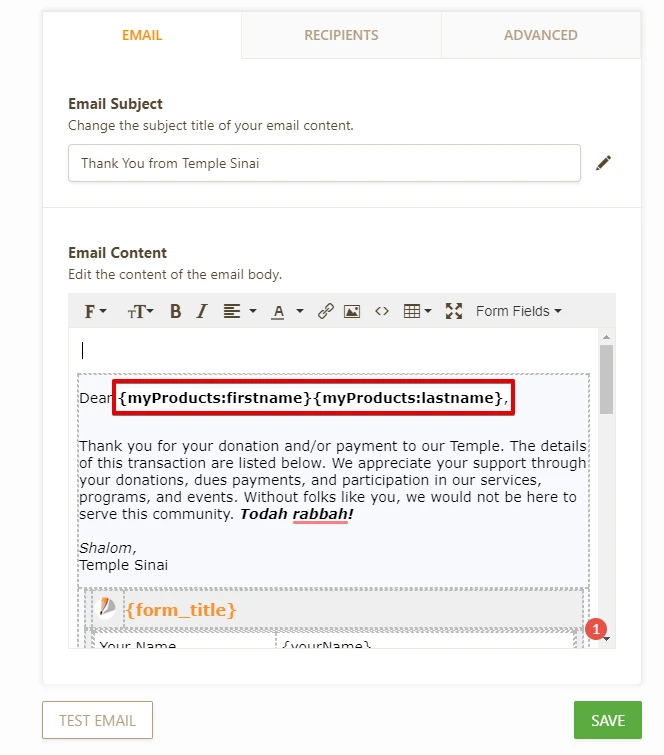
To know more on how to strip payment labels, please visit this link: https://www.jotform.com/help/231-How-to-Strip-Payment-Labels-and-Separate-Payment-Info-on-Email-Alerts
-
templesinaiReplied on September 26, 2017 at 1:17 PMGreetings,
I tried to do that and it doesn't work. I tried it with exactly what you put AND couple variations:
{myProducts:firstname} {myProducts:lastname}
-- this is your suggestion, and it didn't work; then I tried the following:
{myProducts:firstName} {myProducts:lastName}
-- because this matches your suggestion and the tag ID's
{paymentInfo:firstName} {paymentInfo:lastName}
-- because the payment field "name" is "paymentInfo"
{myDonations:firstName} {myDonations:lastName}
-- because I'm using the "donations" feature of Authorize.net interfaceNone of these worked. I have created a work-around by asking what the person's name is at the start of the form, but I want to avoid people having to enter any information more than once and would like them to only enter their name when they input their credit card info. Please help.Thanks,Mike Stombaugh
-
templesinaiReplied on September 26, 2017 at 1:45 PM
OK. I was able to make it work! Here's the code that worked:
{paymentInfo:firstname} {paymentInfo:lastname}
"paymentInfo" is the field name and "firstname" "lastname" is the data I'm pulling. My problem was using the capital letter "N" because I incorrectly assumed it had to match up with the Field ID tag. Thanks for the help!
- Mobile Forms
- My Forms
- Templates
- Integrations
- INTEGRATIONS
- See 100+ integrations
- FEATURED INTEGRATIONS
PayPal
Slack
Google Sheets
Mailchimp
Zoom
Dropbox
Google Calendar
Hubspot
Salesforce
- See more Integrations
- Products
- PRODUCTS
Form Builder
Jotform Enterprise
Jotform Apps
Store Builder
Jotform Tables
Jotform Inbox
Jotform Mobile App
Jotform Approvals
Report Builder
Smart PDF Forms
PDF Editor
Jotform Sign
Jotform for Salesforce Discover Now
- Support
- GET HELP
- Contact Support
- Help Center
- FAQ
- Dedicated Support
Get a dedicated support team with Jotform Enterprise.
Contact SalesDedicated Enterprise supportApply to Jotform Enterprise for a dedicated support team.
Apply Now - Professional ServicesExplore
- Enterprise
- Pricing



























































