-
homeintegrity2017Asked on September 26, 2017 at 1:00 AM
Hi team... This is driving me slightly crazy.
I have a simple requirement to pass a value to the Amount Due field on a Stripe payment widget. I can do this without a problem using url parameters, however the value is editable and we don't want that to be the case.
In order to make it non-editable, from what I can see... I need to base the value on a calculated field (as per this forum post https://www.jotform.com/help/275-How-to-Pass-a-Calculation-to-a-Payment-Field)... If I do this however I have no joy at all... The calculation works, but the Amount Due field does not change... Here is my formhttps://form.jotform.co/72678941987883
The Stripe Payment widget does not retain the calculation field as a "Get Price From" option... I can set it... however, after I save and exit then come back, it is no longer selected.
What am I doing wrong... This should be pretty simple...
Thanks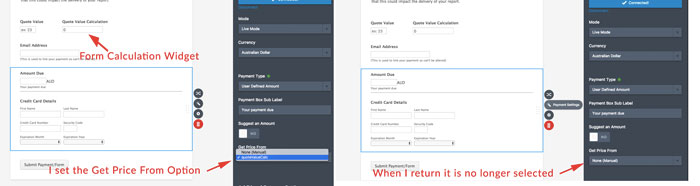
-
Ashwin JotForm SupportReplied on September 26, 2017 at 3:58 AM
I'm sorry for the trouble caused to you.
Did you click on the "Save" button of the stripe wizard? I did edit your form and I was able to save the changes to "Get Price From" from "Quote Value Calculation". Please check the screenshot below:

Please check your form and get back to us if the changes are still not reflecting.
We will wait for your response.
-
homeintegrity2017Replied on October 1, 2017 at 8:56 AM
Thanks Ashwin
I'm so used to JF auto saving that I never even saw the save button. My apologies :-)
- Mobile Forms
- My Forms
- Templates
- Integrations
- INTEGRATIONS
- See 100+ integrations
- FEATURED INTEGRATIONS
PayPal
Slack
Google Sheets
Mailchimp
Zoom
Dropbox
Google Calendar
Hubspot
Salesforce
- See more Integrations
- Products
- PRODUCTS
Form Builder
Jotform Enterprise
Jotform Apps
Store Builder
Jotform Tables
Jotform Inbox
Jotform Mobile App
Jotform Approvals
Report Builder
Smart PDF Forms
PDF Editor
Jotform Sign
Jotform for Salesforce Discover Now
- Support
- GET HELP
- Contact Support
- Help Center
- FAQ
- Dedicated Support
Get a dedicated support team with Jotform Enterprise.
Contact SalesDedicated Enterprise supportApply to Jotform Enterprise for a dedicated support team.
Apply Now - Professional ServicesExplore
- Enterprise
- Pricing



























































