-
asecowensAsked on September 26, 2017 at 3:12 PM
Hi! I found this earlier thread that asks basically the same question I have, but I can't figure out how to alter the code offered there for my specific need.
I want to make the first column in a matrix table (the labels at the left side of the matrix) much wider, and leave columns 1-5 narrow (they are checkboxes). Ideally I'd like the table to span across the whole form so there is maximum room for the questions.
Thanks for any help!
-
Kiran Support Team LeadReplied on September 26, 2017 at 3:43 PM
Please note that the code worked on a form might not work on another form since the field ID's will be changed. Please try injecting the following CSS code to the form so that the Input tables should be displayed with full width on the form.
th.form-matrix-row-headers {
min-width: 400px !important;
}
td.form-matrix-values {
min-width: 50px !important;
}
Please get back to us if you need any further assistance. We will be happy to help.
-
Kiran Support Team LeadReplied on September 26, 2017 at 3:53 PM
Please use the following code with a little correction which should be working fine.
th.form-matrix-row-headers {
min-width: 375px !important;
}
td.form-matrix-values {
min-width: 40px !important;
}
Thank you!
-
asecowensReplied on September 27, 2017 at 8:12 AM
BEAUTIFUL! Exactly what I needed. I have to adjust each form so that the label text appears on top and the form doesn't run off the right, but that's easy. THANK YOU SO MUCH!!
-
asecowensReplied on September 27, 2017 at 3:59 PM
I now know that the input table was the wrong format for my questions. The sliders-with-calculated-results widget is really want I needed, so can you help formatting this one too? I'd like the widget to be full-width, to allow for the length of the options on the left.
-
Kiran Support Team LeadReplied on September 27, 2017 at 4:12 PM
You may change the width of the widget to 1200 from the field properties so that it should be displayed to full width of the form. Please see the screenshot below:
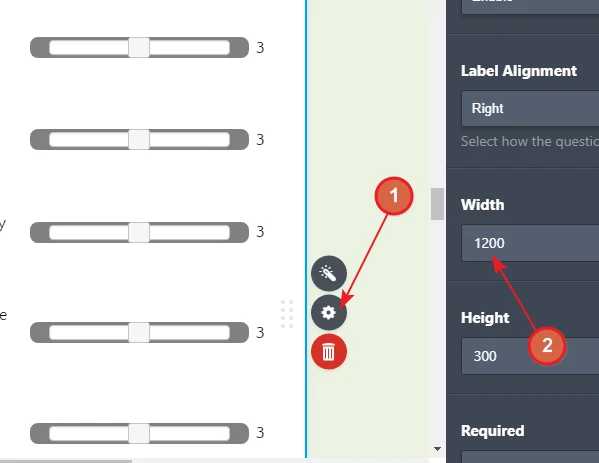
Hope this information helps!
- Mobile Forms
- My Forms
- Templates
- Integrations
- INTEGRATIONS
- See 100+ integrations
- FEATURED INTEGRATIONS
PayPal
Slack
Google Sheets
Mailchimp
Zoom
Dropbox
Google Calendar
Hubspot
Salesforce
- See more Integrations
- Products
- PRODUCTS
Form Builder
Jotform Enterprise
Jotform Apps
Store Builder
Jotform Tables
Jotform Inbox
Jotform Mobile App
Jotform Approvals
Report Builder
Smart PDF Forms
PDF Editor
Jotform Sign
Jotform for Salesforce Discover Now
- Support
- GET HELP
- Contact Support
- Help Center
- FAQ
- Dedicated Support
Get a dedicated support team with Jotform Enterprise.
Contact SalesDedicated Enterprise supportApply to Jotform Enterprise for a dedicated support team.
Apply Now - Professional ServicesExplore
- Enterprise
- Pricing



























































